The Most Reliable Mobile Internet Option - Redundancy
There simply is no single best mobile internet solution - which means a reliable RV or boat internet solution requires being redundant.
Does the word reliable frequently preface the words mobile internet when talking about your needs?
If so, redundancy will be vital to your mobile internet arsenal.
There simply is no single best mobile internet plan, device, or set-up that works everywhere. If you intend to be mobile, you'll need multiple options onboard to deploy.
We talk about redundancy throughout our content here on the Mobile Internet Resource Center, but this guide will be stressing the point and covering redundancy approaches in detail.
If you're a member, please log in above to see your exclusive content.
Don't need a membership? Other ways you can support our work here:
-
As seen in our videos!
-
Get a FREE Month of Starlink!
And our team will get one too!
-
Get a FREE Month of T-Mobile Unlimited Data
Join the Calyx Institute, and get a bonus month - and we do too!
-
Save $20 on Visible
Verizon's prepaid phone plan, we also get a $20 credit.
-
Leave a Tip!
Send our team some beer money!!
-
Share About Us!
Link to our content, tell others about MIRC. It's Free!
It is with huge gratitude to our members for making the free unbiased educational content on our site possible. We're not sponsored, you'll find no 3rd party ads and we don't sell gear or data plans.
Our members get exclusive access to our in-depth content, classrooms, vendor discounts (that can save you more than membership!), alerts, insider info and interactive guidance. They can even book private advising sessions.
If mobile internet is an important part of your lifestyle, consider helping make MIRC possible by joining or supporting our mission.
Mobile Internet Redundancy Video
Join us for a quick video recapping this guide, going over why redundancy is so important when designing a mobile internet solution:
Why Redundancy?
Because the options used for mobile internet - cellular, Wi-Fi, and satellite - can be finicky and variable.
Because you need to be able to get online and get your work, schooling, sharing, or even entertainment accomplished.
Because what works best at one location may not work at all at another.
Some of the reasons mobile internet options can vary so much include:
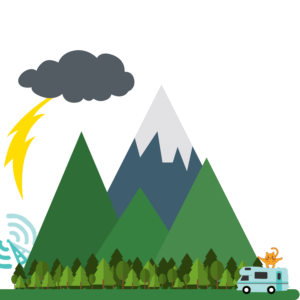 Coverage. Every mobile internet option has a coverage map, and all can have dead or weak spots.
Coverage. Every mobile internet option has a coverage map, and all can have dead or weak spots. - Congestion. Even if you have a solid signal, an internet source you're trying to use may be under heavy load and become unusable for your needs. When this happens, there is little you can do to fight it, except to try another option.
- Obstacles. Mountains, trees, ravines, and big rocks - all things that are beautiful to look at and explore - can obscure a wireless signal. Weather, buildings and other large vehicles that pull in next to you can also block your signal and hamper your internet connection.
- Data Caps. Many sources of mobile internet come with caps. Unexpected data spikes can eat up your monthly data allotment. While we try our best to fend them off (see our guide to Minimizing Data Usage and Managing Common Data Hogs)- they can happen.
- Equipment Failures. The hardware used to get online can fail, be damaged, or encounter a bad firmware update that renders your connection useless.
- Pets. They are known for mischief. And much of that mischief will draw an 'awe, so cute!' from their human servants. But when the cat takes her cute little paw and knocks that forgotten glass of water onto your hotspot device - or your dog does the same with an over eager tail wag - what are you going to use to get online?
Internet Challenges of Mobility
It bears repeating (this is a redundancy guide, after all), that there is no single best option for getting online everywhere while maintaining mobility. The best option is the one that works best at your current location.

As RVers, boaters, and nomads, we are choosing our location as a variable in our lives - and that comes with extra challenges to navigate.
Mobile internet is not going to be anywhere near as easy as just plugging in a cable, like you might have done in your S&B (sticks and bricks = fixed home in nomad parlance). A cable or DSL connection either works...or it doesn't.
Most mobile internet solutions, however, are dealing with wireless signals. Whether from a cellular tower nearby, a Wi-Fi access point (such as one provided by your campground or marina), or signals beamed from space.
And while wireless signals are invisible, they come with a lot of variability and complexity. What works right now in this location here today might not work as well tomorrow (or even tonight), or at your next location.
We won't dive into more geeky topics like frequency bands and signal enhancing in this guide, but when you're ready you can explore all of the factors that can influence Cellular Data Performance, Wi-Fi Fundamentals, and Satellite.
Things That Can Go Wrong
When building your arsenal for redundancy, it may be helpful to consider the things that can go wrong.
Here are a few common issues in getting and staying connected while mobile:
 No cellular signal for the plans & equipment you have.
No cellular signal for the plans & equipment you have.- Parked too far from a Wi-Fi access point to get a reliable connection.
- A weak signal - which can be more annoying than no signal - what a tease!
- An overloaded tower, especially one that is so over capacity that even those who aren't subject to network management will be slowed.
- A tower that is experiencing network downtime/maintenance.
- Exceeding your high-speed premium data cap and being subject to network management or hard throttling.
- Equipment failures- including a swollen battery, a SIM card going bad, warranty issue, bad power supply, faulty cable, or just general technology gremlins.
- Your equipment gets damaged by falling off a counter, water gets spilled on it, you run over it, it overheats, you toss it overboard in frustration, or a random T-Rex eats it.
- Bad firmware pushed by a device manufacturer renders your equipment non-functional or unreliable.
- Can't get a clear line of sight to tower/satellite/access point - or perhaps you started with one and a huge RV pulls in right next to you, blocking it.
- The billing method for your data plan fails, and your carrier cuts off service.
- You forget to check for best practices (we list best practices for all of the now-retired unicorn-type data plans on the resource center, here: pUDP, gUDP, Mobley) for preserving a sweet unlimited data plan and make a mistake that results in losing that plan.
- You use a 3rd party unlimited reseller plan that gets yanked overnight.
Approaches to Redundancy
A good goal in fleshing out a strong mobile internet arsenal is:
Finding your unique balance of mobile internet options while not overwhelming your tolerances for complexity or budget.
Remember, if you have four different cellular data plans, a satellite internet plan, and Wi-Fi extending gear, are you going to be able to afford to keep traveling? If so - are you able to work through the complexities of this elaborate system without pulling your hair out?
While we implore those that require internet access while mobile to maintain redundancy in their set-up, that redundancy will be unique to each nomad.
There are multiple ways to enhance the redundancy of a mobile internet arsenal.
Cellular Carrier Diversification
 Having multiple data plans, ideally on different cellular carrier networks - is a great way to add redundancy to your mobile internet setup.
Having multiple data plans, ideally on different cellular carrier networks - is a great way to add redundancy to your mobile internet setup.
Once you've found a plan that meets your data needs on one carrier, consider a second or third carrier that can act as a back-up or complementing plan. This gives you another option to try at your location if your primary carrier can't get you online reliably enough.
Carrier redundancy increases your personal coverage map, giving you more options across the country.
But how much data should each plan provide?
If a plan doesn't quite supply enough high-speed data to meet your needs throughout the month, adding a plan from another carrier can supplement your pool of available data.
This is great - provided you have a solid signal for all of your carriers and can actually use your plans. Or if you're moving locations often enough, you might be able to balance those plans between data caps and signal conditions at each stop.
But keep in mind what you might do if one of your plans isn't usable at a location, and your planned stop is longer than the remaining data available to you.
Can you get by with the data cap of a single plan in your setup?
Sometimes, having multiple data plans that can each independently meet your monthly requirements is worth the investment and recurring charges. Or, another approach is selecting flexible plans that you can add data to, for those occasions where you need to depend on a plan more than normal.
We keep an updated guide to our Top Pick data plans across the major carriers, here:
Multiple Signal Enhancing Tricks
Getting a solid cellular signal is an important piece of getting the best data performance in any given location. The challenge is that the optimal signal enhancing approach could be different as you travel. Terrain, weather, and distance to a tower can all play a role in the best approach.
Multiple signal enhancement methods can provide you with the options you need to pull in a cellular signal at a given location. You might find you need a default no-fuss option (such as an omnidirectional antenna that is permanently mounted), a directional antenna you pull out for when the omni isn't sufficient, and a cellular booster for when all other methods fail.
All of these come with tradeoffs, however, which are important to understand.
We have an extensive guide on understanding and optimizing your cellular data performance that then dives into concepts like MIMO, omni- and directional antennas, and boosters:
Guide to Understanding & Optimizing Cellular Data Performance
Wi-Fi Extending Gear
Generally speaking, relying on Wi-Fi access points isn't something that most RVers and boaters use if they require a reliable mobile internet setup. Publicly shared resources like this don't often provide the bandwidth needed for video streaming, conferencing, or other bandwidth-intensive activities.
But every so often you can strike gold and find that sweet campground or marina that has done Wi-Fi right - and it's actually usable. Or you might get invited to driveway surf with friends in an area without cell signal, but they have their own cable- supplied Wi-Fi network they can offer you.
While you can physically take your laptop up closer to the access point to better utilize those opportunities - you might find it worthwhile to have Wi-Fi extending gear onboard and at the ready for just such occasions. This will allow you to reach distant access points from the comfort of your mobile home.
We have an in-depth guide on using Wi-Fi as a mobile Internet source, here:
Guide to Using Wi-Fi as a Mobile Internet Source
Redundant Equipment
 Technology is known to be finicky - especially if it is introduced to heavy doses of motion, moisture, heat, or drops. Keeping a spare hotspot or phone, a blank SIM card, and a fresh battery onboard could save you from entering a full-blown panic if you find yourself in a 'well, that's not good' hardware moment. (Note: that some SIM cards do have expiration dates).
Technology is known to be finicky - especially if it is introduced to heavy doses of motion, moisture, heat, or drops. Keeping a spare hotspot or phone, a blank SIM card, and a fresh battery onboard could save you from entering a full-blown panic if you find yourself in a 'well, that's not good' hardware moment. (Note: that some SIM cards do have expiration dates).
We find that keeping a device you recently upgraded from in the back of your tech cabinet or in a drawer is worth the space if find yourself faced with a hardware failure.
No, the temporary replacement device may not be optimal, but it's better than a 3-hour drive into the nearest large city or waiting for a shipment to catch up to you.
And there are practical reasons for having back-up equipment - for instance, you may want to take a mobile hotspot with you on a hike or for in-town exploration, instead of using your normal router that doesn't have a battery.
Starlink / Satellite Internet
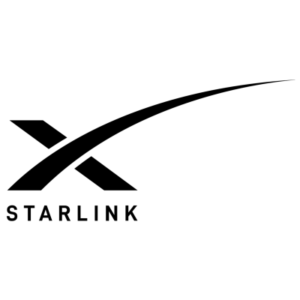 Satellite has historically been a finicky and expensive option for mobile connectivity, but Starlink is now a viable option for mobile internet. Starlink initially targeted fixed residential installations in relatively limited areas, but it is now global: on water and land, and even in-motion.
Satellite has historically been a finicky and expensive option for mobile connectivity, but Starlink is now a viable option for mobile internet. Starlink initially targeted fixed residential installations in relatively limited areas, but it is now global: on water and land, and even in-motion.
Starlink is not without it limitations. Service can be expensive depending on your requirements, and for uninterrupted service, it needs a large clear view of the northern sky to deliver great service and consistent reliable access. And it can be affected by the weather - particularly heavy rains and winds.
But it can be a real lifesaver if you're in an area with no (or very poor) cellular or Wi-Fi signal.
For more information on Starlink:
Starlink for RV & Boat Mobile Internet Resources
But there are other satellite options out there beyond Starlink.
Satellite communication capabilities span the gamut from small hand-held devices with limited basic messaging, weather, and GPS, to full internet services using satellite dishes.
Additionally, Starlink has just been the first major entrant in the race to use low-earth orbit satellites for connectivity. Sooner or later it will face competition.
For more information on Satellite for Connectivity:
Last Ditch Plans
It is an important part of building out a redundant mobile internet arsenal to know what you'll do if all of your options fail to thrive.
Sometimes, you'll just need to accept that you won't be able to stay in your own rig to get what you need to get done, done. Or that you will need to move your home in order to get the bandwidth you need.
 Relocating to a spot that offers you the bandwidth you need may be a reality in some scenarios. In others, you might desire to keep your rig or boat at the sweet camping spot or anchorage you have found or reserved, but take your work into town for the day - finding a library, café, or brewery that shares its Wi-Fi publicly. Or maybe find a co-working space.
Relocating to a spot that offers you the bandwidth you need may be a reality in some scenarios. In others, you might desire to keep your rig or boat at the sweet camping spot or anchorage you have found or reserved, but take your work into town for the day - finding a library, café, or brewery that shares its Wi-Fi publicly. Or maybe find a co-working space.
Sometimes, you may find that hiking up the nearby hill and plopping down atop it is all you need to be able to get usable internet.
Or, you might just decide to use the little signal you have to get out a message to those who need to know that you'll be offline for a bit - and just enjoy your location.
Thinking outside the box is often a path of last resort, but can play an important part in a redundant plan. We have a guide to thinking outside the mobile internet box, with more information, here:
Guide to Thinking Outside of the Box for Mobile Internet
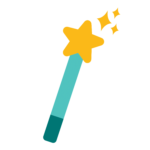
When you set-up at a new location, take the time to test a few of the options you keep on board before you need it. Knowing what works, and what isn't worth your time at a given location, could save you frustration and time if one option fails at a crucial moment.
Knowing what plans, devices, and enhancement strategies are viable for use at a given location means you should be able to switch over to your back-up quickly and without too much hassle.
Real World Redundancy Examples
Even experienced nomads can have something go wrong...
There have been many times where redundancy in devices and plans has saved the staff members of the Mobile Internet Resource Center from the drive of shame to a local library or coffee shop to borrow some Wi-Fi. But there have also been times when their redundancy was not enough - and they made the choice to head into town or 'move along' to a new campsite where one of their plans or signal enhancing approaches supplied enough bandwidth for their needs.
But real world examples can really bring the redundancy ideas home (we all like a good story, right!)
Back in 2022, the Mobile Internet Resource Center founders Chris and Cherie were confounded when they could not get any cellular or satellite internet signal to connect reliably when they were due to host a live online Q&A session. After 20 minutes of troubleshooting (after the start time of the session, so tensions were high) the speed tests showed all signals were completely adequate for a video session & phones and cellular tablets worked fine, but their laptop's connectivity kept dropping. Finally, in a fit of frustration and desperation, Chris swapped out an ethernet cable...and the problem went away! It turns out that all electronic gear can fail, not just expensive things with 'sensitive' electronics inside. Thank goodness for that spare cable in the drawer.
Our friends Liz and Jake have been full-time RVers for more than seven years (see their now retired travel blog Life with Dyna). They both have jobs that require reliable - but not necessarily lightning-fast - internet access. They built out a mobile internet arsenal with decent redundancy that worked well to get them online while in traveling in their rig across the country.
You can view their personal mobile internet set-up here:
Liz & Jake's Mobile Internet Arsenal
Here Liz and Jake share several of their 'real world' failures they experienced on the road, and how redundancy helped keep them connected:

As I popped inside to let my partner know that we were 'all good' on the outdoor hook-up front, I reached up to close a cabinet door that was open and in the process, knocked our Verizon Jetpack device off of its wall-mounted storage spot. It bounced down the steps of our rig, smashing onto the concrete outside of our door.
This Jetpack spread the joys of the unlimited, non-network managed Verizon data provided by our grandfathered unlimited data plan. And now, its screen was shattered and its battery was already swelling.
We decided to pop the SIM card for our plan into an older Verizon Jetpack we kept around for 'just in case' moments. Being that we were in a populated area, this older Jetpack did the trick - and kept our preferred data plan up and running until we were able to order a new Jetpack.
We then connected to the park's Wi-Fi to make sure we had a back-up in case I, in all of my grace, knocked this back-up device down and to its doom as well - but that Wi-Fi appeared usable too.
 We are typically fastidious when it comes to researching connectivity before arrival at a new place. But, during the initial confusion caused by the COVID-19 pandemic in March of 2020 which caused many RV parks and boondocking areas to shut off access to their campsites, we found ourselves grabbing what we could get - and forgetting to thoroughly vet cellular service before arrival.
We are typically fastidious when it comes to researching connectivity before arrival at a new place. But, during the initial confusion caused by the COVID-19 pandemic in March of 2020 which caused many RV parks and boondocking areas to shut off access to their campsites, we found ourselves grabbing what we could get - and forgetting to thoroughly vet cellular service before arrival.
We arrived at a lovely RV park in Fries, VA the day before the state of Virginia prohibited new arrivals to parks. We were grateful - but also cellular signal-less. Fries, VA is a tiny town existing in a small bowl surrounded by hills. Hills without cellular towers carrying service on Verizon, AT&T, or T-Mobile. There was a tower providing US Cellular service (a regional cellular carrier), but reports from locals regarding the user experience for data on this US Cellular tower were not promising.

After testing all three of the cellular carriers we have onboard (Verizon, AT&T, and T-Mobile) and then pairing each device with first a MIMO antenna and then a booster and testing - we just couldn't pull in any sort of signal.
So, we switched to our last hope: using our router to pull in the campground's Wi-Fi so that we could securely propagate it to our local devices.
It worked!
And thank goodness gracious it did - because safe places to park our home during the initial days of the COVID-19 pandemic were sparse.
We were able to pull in usable bandwidth via this park's Wi-Fi system. We were able to complete daily work tasks, and even stream in low quality most evenings. As our stay at this park extended itself over to another month, new rigs joined us at the park, and the degradation of bandwidth was notable. We were still able to complete work tasks during the day, but streaming was no longer an option.
And, due to the park's Wi-Fi being our 'last line of mobile internet', when the system did go out (twice - both times due to the local cable company taking it down for repairs), we were forced to drive twenty minutes to find a usable cellular signal and sit in our vehicle to work for a few hours.
And then, that one time, not even redundancy could win...
As we chugged up the winding hill to a plot of open national forest land offering the most scenic vista we had encountered yet, a small voice whispered in the mobile internet lobe of my brain:
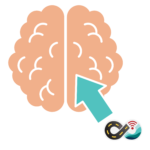 "remember the reviews... the reviews... they claim little to no connectivity.. they claim towers so overloaded on every available carrier that you may only have the bandwidth to check your email at 3 a.m. ... remember the reviews..." (yes, the mobile internet lobe is completely anatomically factual).
"remember the reviews... the reviews... they claim little to no connectivity.. they claim towers so overloaded on every available carrier that you may only have the bandwidth to check your email at 3 a.m. ... remember the reviews..." (yes, the mobile internet lobe is completely anatomically factual).
I quickly forgot this nagging voice, as we snagged a sweet camping spot, set up our chairs, and kicked back with a beer after a long day's drive. We planned this drive not to coincide with a workday. Our research led us to believe that we might have to tinker with our mobile internet arsenal a bit - and we didn't want to be stressed by the need to get connected NOW while we played with it.

But, as we tinkered with our arsenal later on that evening, we realized things were not great. We were eventually able to utilize a Netgear MIMO antenna to pull in a signal that should have provided our 8800L mobile hotspot device access to non-network managed Verizon postpaid data, but, speed test after speed test and functional trial after a functional trial proved that the reviews reading earlier in the week were correct: Verizon's tower was so overloaded, we couldn't get a text message through on either our hotspot device or our phone devices that evening. We switched to our AT&T device, which required the use of our booster to enhance. Same story. We couldn't get our T-Mobile option to connect to a tower at all - even with the wonders of cellular signal enhancing devices we tried.
A public Wi-Fi source was not an option; the National Forest can barely find funding for dumpster service at most sites... Wi-Fi hotspots are probably pretty far down their list of 'honey-dos'. We don't carry satellite data sources with us... yet. The lack of mobility and high data prices paired with high latency hadn't made the option overly appealing in the summer of 2019.
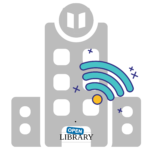 We came up with a plan. Our arsenal had nearly failed us - but we always have a back up: crawl into town and find a public Wi-Fi source. Jackson, WY happens to have a very popular public library with an even more popular public Wi-Fi hotspot. This offering became our plan for the five days we wanted to stay in the area.
We came up with a plan. Our arsenal had nearly failed us - but we always have a back up: crawl into town and find a public Wi-Fi source. Jackson, WY happens to have a very popular public library with an even more popular public Wi-Fi hotspot. This offering became our plan for the five days we wanted to stay in the area.
We did find that if we got up early enough, we were able to access functional bandwidth until about 9:30 a.m. The data superhighway then consistently ground to a halt for the day - and we didn't see our emails or texts or work chat apps or websites until around 4 a.m. the next morning.
For us, in this instance, staying in this epic spot overlooking the Tetons was worth the bandwidth woes. We took half-days at work when we could. We drove into town with laptops in tow when we couldn't.
As you begin to build out your arsenal, or consider improving the efficiency and effectiveness of your current arsenal, consider the different things that could go wrong with your main device/plan. Thinking of ways that your main device and plan could be impacted by a failure will guide you in choosing back up devices and plans that circumvent similar issues as you create a redundant arsenal.
Redundancy Considerations
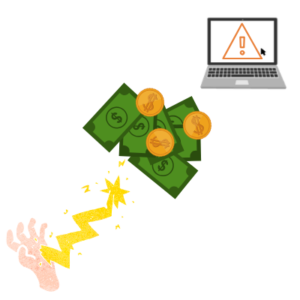 Redundancy is important for those who rely on mobile internet.
Redundancy is important for those who rely on mobile internet.
Creating and maintaining a redundant mobile internet arsenal involves reflecting on your personal needs and constraints. As you consider just how many options to keep on board, consider some of the downsides of too many options:
Cost
Money is a factor for most people, and creating a redundant arsenal will come with upfront costs for the initial purchase and the recurring costs.
Keeping multiple plans active - especially when you rarely find yourself using one or more of those plans - can be financially draining, or feel like a waste of money. The choice to keep a plan onboard can be even tougher if you've got one or more plans that are grandfathered (no longer available to new customers) and not easily replaced by other currently available plans.
Storage Space, Installation & Upkeep
RVs and boats have limited space, so you definitely have to consider just how much stuff you can reasonably keep without it becoming clutter.
You also have to consider just how you'll physically install all of your equipment to keep it at the ready, and what gets tucked away to only be brought out in a worst-case scenario.
And then of course - technology becomes obsolete. Some of your hardware may need to be updated often with the latest firmware to remain viable - something you might not want to be dealing with when you're bringing in a back-up option because your primary device has gone down. And of course, as technology advances your older gear may no longer be technically relevant - such as not supporting today's current frequency bands, or even having a dead battery after sitting in a drawer for too long.
Ditch the really old crappy stuff. You'll save space too.
Complexity
The more options you add, the more complex your setup becomes. How will you integrate all of your possible options into a streamlined local area network? What if a device just doesn't integrate into your setup? Just how many power outlets do you need to provide to keep everything working? And how often will each device need configuration, updates, and attention?
Definitely spend time researching your options and how you'll manage them. Sometimes keeping it simple is more effective than trying to assemble a 'one of everything' solution.
Summary
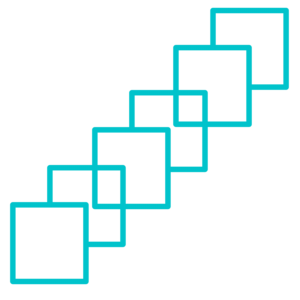 Redundancy is a crucial mobile internet strategy for those that wish or need to be connected while mobile.
Redundancy is a crucial mobile internet strategy for those that wish or need to be connected while mobile.
Would you jump out of an airplane without a spare parachute?
We don't recommend hitting the road or waterways without a redundant mobile internet source if you have crucial internet needs as a traveler.
There are multiple ways to flesh your mobile internet arsenal out to create redundancy, with some being more cost-effective, easier to apply and understand, and more readily maintainable than others.
Your mobile internet requirements, travel style, budget, personal comfort with technology, and willingness to learn will all impact the methods that you apply to create redundancy. But, regardless of how you do it - you should consider redundancy to be a primary tenant for creating a reliable mobile internet arsenal.
Explore the Resource Center
Have Questions?
Join our 'Library Desk':
Internet for RVers & Cruisers Facebook Group
We cross post news articles and guides, and can help point you in the right direction to our content here on the resource center.
It is with gratitude to our premium members that we're able to offer our free content - and for that, they also have access to our member Q&A areas for more in-depth guidance.
Become a Member
 The MIA is our premium membership - designed for those who consider mobile internet an important part of their lifestyle.
The MIA is our premium membership - designed for those who consider mobile internet an important part of their lifestyle.
In thanks for making content like this possible, we offer a bunch of additional perks. From interactive guidance, in-depth member exclusive content, discounts, alerts, classroom and ability to book private advising sessions.
Stay In the Know
We're constantly tracking the industry and analyzing new developments for mobile travelers. If you'd like to receive updates, we offer several ways:
- Subscribe to our free monthly newsletter
- Subscribe to our News Stories RSS Feed
- Subscribe to our YouTube Channel
- Follow our Facebook Page
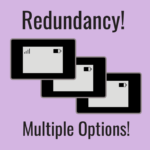









 Mobile Internet Resource Center (dba Two Steps Beyond LLC) is founded by Chris & Cherie of
Mobile Internet Resource Center (dba Two Steps Beyond LLC) is founded by Chris & Cherie of