Starlink has now started to roll out the change at the account level to allow users to easily change from their Starlink Residential service to Starlink for RVs right from their account page and not have to change equipment.
We alerted last week in our Change to Starlink For RV's Service Story that the FAQ was updated to reflect users would soon be able to switch from Starlink Residential to Starlink for RVs and it has now started to roll out. We have seen reports it's not available to everyone just yet, but it should be coming soon if you currently don't see it as an option on your account page.
Before you rush to switch though, make you sure you understand the differences between the plans as right now they are not allowing you to switch back from Starlink for RVs to Starlink Residential once you make the switch.
- Starlink for RVs has the ability pause/unpause service from your account page. (Great for part time nomads that only need it when they travel)
- Starlink for RVs does not have an assigned service address so your service is always deprioritized behind residential service at their service address
- Starlink for RVs is always paying the extra $25 portability so monthly service is always $135/mo for active service months
- Starlink Residential has an assigned service address that you can move and have priority service at. (Great for full time nomads that need Starlink all the time, or priority service at a fixed residence or snowbird location)
- Starlink Residential with portability can move around the same as Starlink for RVs so there is no difference on roaming
- Starlink Residential can turn off the portability charge ($25/mo), but cannot officially pause service
If you are certain you want to make the change to Starlink for RVs, mostly for the ability to pause the service when not using it, these are the steps to follow listed below.
On your account page look for your Starlink subscriptions under "Your Starlinks". You could have more than one if you subscribe to multiple Starlink subscriptions. Select Manage on the subscription you want to change.
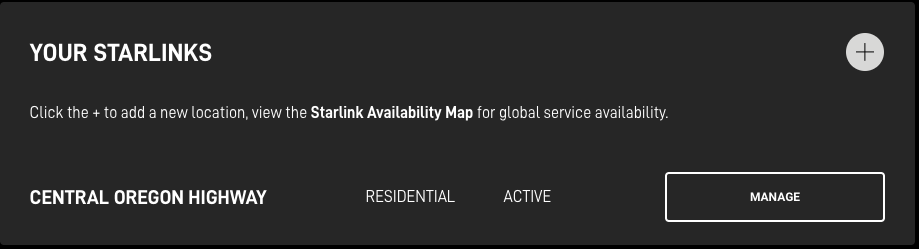
Next you should see where it says 'Service Type: Residential' with an edit button next to it. If the change has not been rolled out to your account, you will not see the edit button to change your service type.
You will then come to the screen to "Change Service Type" and you will select the RV service for $135/mo. You also have to select the box that says you understand you currently can not move back to the Starlink Residential Service.
Once that change is made you should now show Starlink For RVs as the service type and you should have the ability to pause your service from your account page.
Key Mobile Internet Related Considerations:
- Starlink for RVs offers the ability to pause and start your service and is not tied to a registered service address.
- Starlink Residential +Portability (same price at $135/mo) is still often a better option for the full time RVer that always needs Starlink and prefers the option to have a priority service where they choose, or has a fixed location they want priority service at when at that location.
- If you switch to the Starlink for RVs service, you will not be able to switch back to the standard Starlink service at this time.
Video Story:
For more information:
- SpaceX Launches Official "Starlink For RVs" - Deprioritized Service That Can Be Paused As Needed
- Starlink "Portability" Is Here - Enabling Roaming Across North America, For A Price
Related Content at the Mobile Internet Resource Center:
- Guide: Starlink Satellite Internet For Mobile RV And Boat Use
- Content Collection: Mobile Satellite Internet Resources
- Gear: SpaceX Starlink
Related Updates:
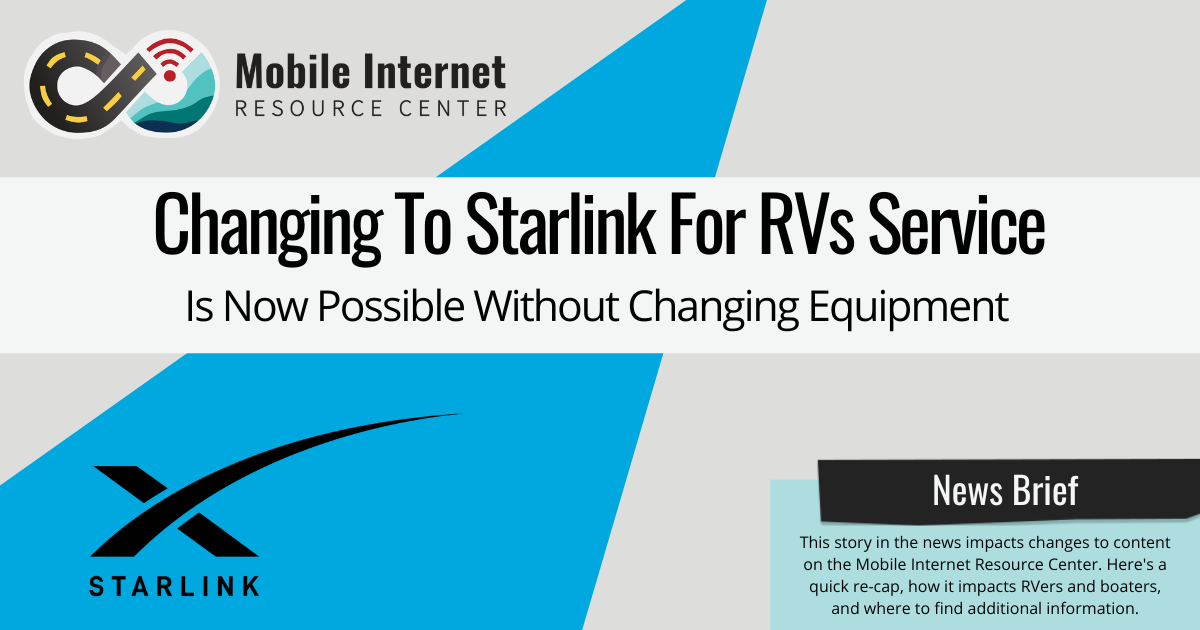
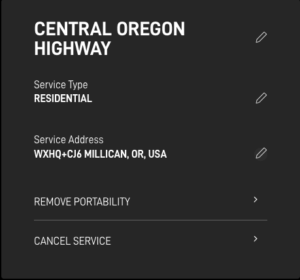
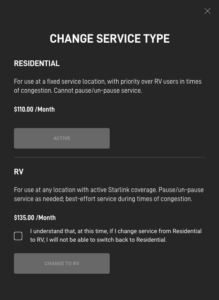







 Mobile Internet Resource Center (dba Two Steps Beyond LLC) is founded by Chris & Cherie of
Mobile Internet Resource Center (dba Two Steps Beyond LLC) is founded by Chris & Cherie of