On April Fool's Day earlier this week, internet infrastructure provider Cloudflare announced a new free public DNS service designed to improve the internet for everybody:
"Cloudflare's mission is to help build a better Internet. We're excited today to take another step toward that mission with the launch of 1.1.1.1 — the Internet's fastest, privacy-first consumer DNS service."
But just what is a DNS service, and how can this actually help mobile users?
Don't worry - this is geeky stuff, but actually pretty simple to understand.
The video version of this story:
Subscribe to our YouTube Channel!
Table of Contents
What is DNS, And Why Does It Matter?
DNS stands for "Domain Name System", and it is a core piece of technology that makes the internet work.
You can think of it as the white pages (remember those) of the internet.
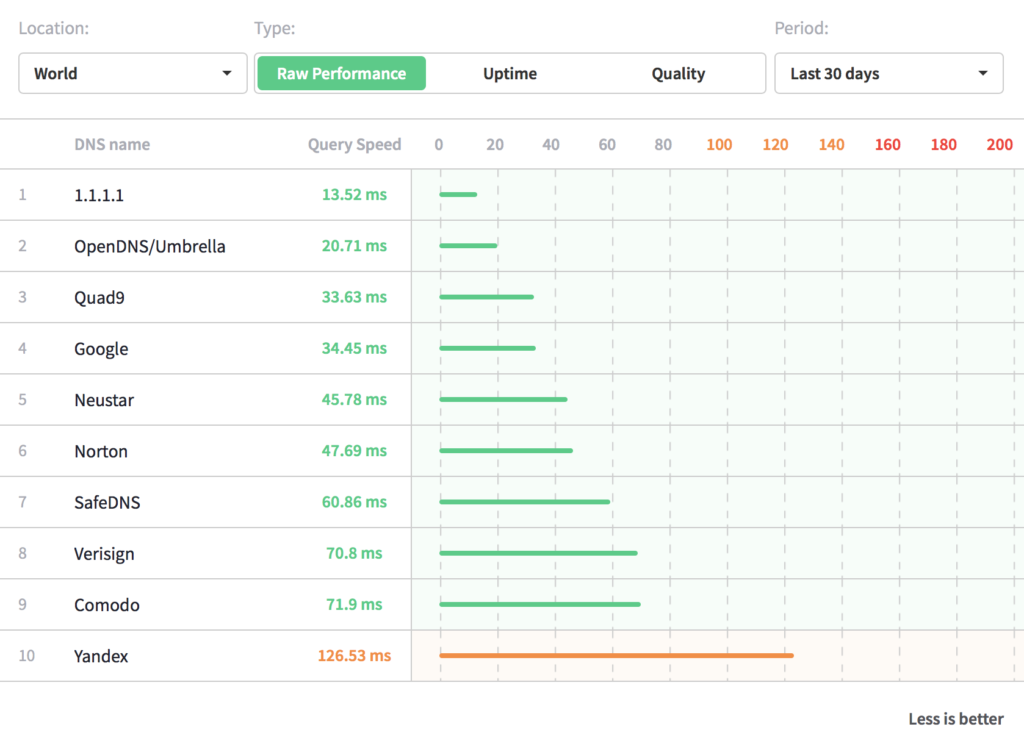
Whenever you click on any link in a web browser, it is DNS that translates a name (like MobilInternetInfo.com) into an IP (Internet Protocol) address (a number that looks like this: 172.217.2.78).
Without DNS - we'd all have to remember the "number" of our favorite sites, and since the numbers behind the scenes occasionally change the internet would be essentially unusable.
Fortunately - every internet service provider automatically configures a DNS service with every connection that you make, and regular folks rarely need to think about it.
But...
What if the DNS service is slow to look up names and addresses? A slow DNS service can make the entire internet feel sluggish, even if your raw data connection is fast.
And...
DNS is a very old system, and it was never designed with privacy in mind. A lot of ISPs love the idea of being able to log every address that you look up, and many have made a practice of doing this with their automatic DNS offerings to "serve you more relevant advertising".
With issues like this, no wonder some people are eager for alternatives and are willing to jump through hoops to change away from the default DNS service provided by their ISP.
There have actually been several free and paid DNS service alternatives available for years. Google's 8.8.8.8 public DNS has been particularly popular for those looking to break away from the automatic ISP default, offering a free and fast alternative.
Cloudflare is promising to better the rest by delivering the fastest DNS lookups in the world (even faster than Google), and Cloudflare is promising to purge all logs within 24 hours to make any sort of privacy-invasive data harvesting impossible.
Interested?
Fortunately - it is usually really easy to change from the "Automatic" DNS provided by your ISP to a manually configured alternative.
Getting An Alternative DNS
 To change from an automatic DNS to a manual one, you just need to enter the IP address of your new DNS service into the network settings on your computer, gadgets, or routers.
To change from an automatic DNS to a manual one, you just need to enter the IP address of your new DNS service into the network settings on your computer, gadgets, or routers.
If you don't know where to find your DNS settings, Cloudflare has a two-minute tutorials on their 1.1.1.1 web page for iOS, Android, Mac, Windows, Linux, and for routers.
It really does only take a moment to make the change.
TIP: If you set up a new DNS on your router and your devices that connect still have "Automatic" set up, they will inherit the DNS setting from the router and should benefit from the speedup automatically.
Why The Odd Name?
Cloudflare managed to get the unique 1.1.1.1 address for their DNS service so that it is easy to remember.
Google uses 8.8.8.8 for the same reason.
And Cloudflare launched their new DNS service on April 1st - 4/1. Four ones.
Geeky.
NOTE: Speedtest Results Will NOT Be Impacted!

Sites like Speedtest.net (and various speed testing apps) test your raw connection speed, and test results here should show very little impact from a change in your DNS service provider.
Where you may actually notice a difference is in web surfing.
Improved DNS response times however can speed up web page loading (which might require looking up dozens of DNS names), particularly the first time you open a particular page before any data (and DNS lookups) have been cached.
To get a sense for the impact changing your DNS provider has, just surf around both before and after making the change.
Depending on the speed of DNS being provided by your ISP, you might find it very hard to notice an actual observable performance difference.
Cloudflare DNS Issues For Mobile Users
Normally things should work as usual (though hopefully faster) once you switch to a new DNS provider, but there are some issues to be aware of - especially with a service as new as Cloudflare's 1.1.1.1.
The issue mobile users will often immediately run into is that once they change DNS providers, the automatic shortcut names for routers and hotspots will no longer work.
For example - to get to the control panel of an AT&T hotspot, the address http://attwifimanager/ will no longer work, and you will need to use the manual address http://192.168.1.1.
Sometimes too the "Captive Portal" login pages at campgrounds and other public Wi-Fi hotspots rely on hijacking the DNS requests, and they might fail to redirect you to a login page properly if you have changed to a manual DNS provider.
These issues are common to all alternative DNS providers.
Cloudflare, however, has a few unique issues of its own.
Note: Since this story first came out, the initial problems with Cloudflare detailed below appear to have been resolved.
For example - Cloudflare is running into an issue where some network infrastructure had been configured with 1.1.1.1. as a default dummy address, and some users (including Xfinity customers in many areas of the country) are reporting that because of this they can not reach the 1.1.1.1 site at all.
Another issue - many mobile users have noticed that Wi-Fi calling stops working when using Cloudflare DNS, though a fix is reportedly already in the works.
Presumably these issues will shake out soon, and Cloudflare will quickly become as reliable as Google's DNS.
But for the time being, if you try Cloudflare and things seem weird - just change back to automatic or to Google's DNS service until the bugs are shaken out.
Further Reading:
- 1.1.1.1 Page - Cloudflare's page with details about their new service, and setup instructions.
- Google's Public DNS Page - Including setup instructions.
- DNS Resolvers Performance Compared - A look at the performance and features of Cloudflare, Google, and other alternative DNS providers.
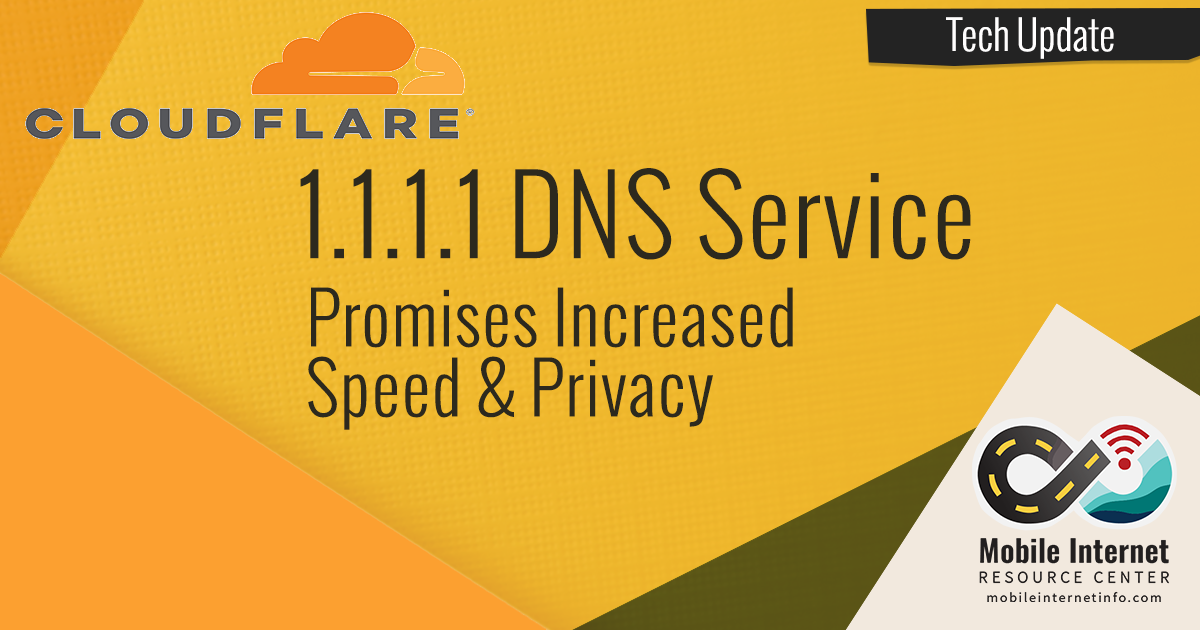


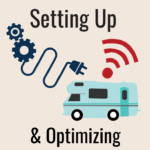
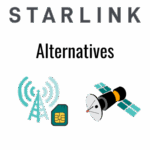



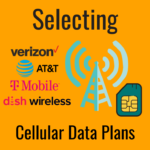
 Mobile Internet Resource Center (dba Two Steps Beyond LLC) is founded by Chris & Cherie of
Mobile Internet Resource Center (dba Two Steps Beyond LLC) is founded by Chris & Cherie of