Cloudflare is updating its popular Domain Name System (DNS) service with options to filter malware and adult content in a new initiative called Cloudflare Family. This comes two years after Cloudflare introduced its privacy and performance-focused DNS service, dubbed 1.1.1.1, which is now second only to Google for public DNS usage.
For all the details of what DNS is and what makes Cloudflare's 1.1.1.1 DNS service different, see our original article.
 Cloudflare is a company that primarily services enterprise customers with tools to protect websites from attacks and - at the same time- improve network performance. But they've also provided free services to the public that focus on performance and privacy, including their DNS service and a free mobile VPN service launched in 2019.
Cloudflare is a company that primarily services enterprise customers with tools to protect websites from attacks and - at the same time- improve network performance. But they've also provided free services to the public that focus on performance and privacy, including their DNS service and a free mobile VPN service launched in 2019.
So it didn't come as a surprise that Cloudflare announced another new service on April 1, 2020 (Cloudflare likes to make new announcements on April Fool's Day) - two additional public DNS services that filter known malware content or malware plus adult content.
Cloudflare described it this way in their announcement blog post:
Since launching 1.1.1.1, the number one request we have received is to provide a version of the product that automatically filters out bad sites. While 1.1.1.1 can safeguard user privacy and optimize efficiency, it is designed for direct, fast DNS resolution, not for blocking or filtering content. The requests we’ve received largely come from home users who want to ensure that they have a measure of protection from security threats and can keep adult content from being accessed by their kids. Today, we're happy to answer those requests.
 Although marketed to families, filtering out malware and adult content is useful for many users.
Although marketed to families, filtering out malware and adult content is useful for many users.
There are now three free public DNS options to choose from through Cloudflare:
- Cloudflare's original unfiltered DNS service focused on privacy and performance:
- Primary DNS Servier: 1.1.1.1
- Secondary DNS Server: 1.0.0.1
- Cloudflare Family malware filtering:
- Primary DNS Servier: 1.1.1.2
- Secondary DNS Server: 1.0.0.2
- Cloudflare Family malware and adult content filtering:
- Primary DNS Servier: 1.1.1.3
- Secondary DNS Server: 1.0.0.3
Setting up a device, router, or computer to use one of these DNS is easy. Cloudflare offers instructions for various devices and mobile users can also download the Cloudflare App (iOS or Android) to make it even easier. Just utilize the DNS server that best fits your needs.
Video Version:
Related News:
Additional resources:
- Networking 101 For Mobile Internet Users
- Security, Privacy, Passwords and VPNs for Mobile Internet
- 1.1.1.1 Page - Cloudflare's page with details about their new service, and setup instructions.
- Google's Public DNS Page - Including setup instructions.
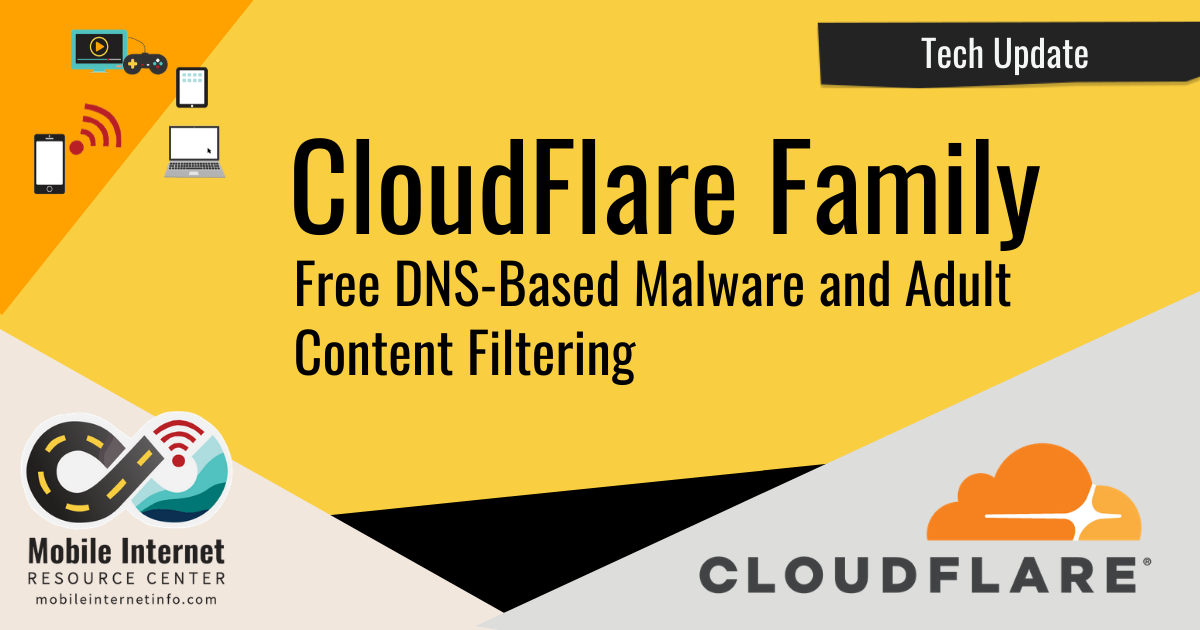




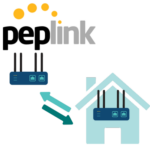
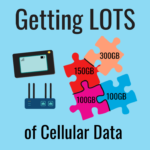

 Mobile Internet Resource Center (dba Two Steps Beyond LLC) is founded by Chris & Cherie of
Mobile Internet Resource Center (dba Two Steps Beyond LLC) is founded by Chris & Cherie of