
Peplink is a large and respected company in the high-end mobile networking space, particularly well known for providing cellular connectivity for everything from fleets of vehicles to cruise ships to dispersed corporate offices.
While Peplink's Pepwave cellular integrated routers are not specifically designed with individual mobile users in mind, Peplink does offer solid and well-supported products that many advanced users have grown to rely on.
In particular - we've long pointed to the Pepwave MAX BR1 as an enticing option for those looking for a good all-around router with an integrated cellular modem.
In mid 2021, Peplink refreshed the product line with the MAX BR1 Pro - which is similar to the original MAX BR1 in name only, and a completely new generation of technology and price point. Peplink also offers their MAX BR1 Mini which is their entry level product. Most will likely want to consider these options instead.
The original MAX BR1 line-up is now nearing obsolesce, but the MAX BR1 ENT still remains available for those who seek a router with USB tethering.
Product Specifications

The MAX BR1 ENT is a tiny box with a Cat-12 modem and USB tethering - but no Wi-Fi LAN or WAN capabilities.
Specifications
- Model: MAX-BR1-ENT-LTEA-R-T (America FirstNet CAT-12)
- Router Specs:
- # of Connected Devices: Not Specified
- Wi-Fi Router:
- Wi-Fi Standard: Not Specified
- Wi-Fi Antennas/Ports: Not Specified
- Wi-Fi as WAN: No
- Guest Wi-Fi Network: No
- Control Panel and Default Password:
- Address: Not Specified
- Password: Not Specified
- USB Tethering Support: Yes
- Ethernet Ports: 3x Gigabit Ethernet (WAN / LAN Configurable, 1 vWAN with PrimeCare)
- Router Throughput: Not Specified
- Cellular Modem Specs:
- Cellular Modem: Single 4G
- Modem Module or Chipset: Not Specified
- Supported Networks and Bands: Verizon, AT&T, T-Mobile, Sprint, Rogers, Telus, Bell, US Cellular, FirstNet (Auto Switching)
- 4G/LTE Bands: 1, 2, 3, 4, 5, 7, 8, 9, 12, 13, 14, 18, 19, 20, 26, 29, 30, 32, 41, 42, 43, 46, 48, 66
- 3G: HSPA+ 1, 2, 4, 5, 6, 8, 9, 19
- Carrier Certification: Not Specified
- MIMO Support: 2x2 MIMO
- LTE Performance:
- LTE Performance Category: Cat-12 (Max Theoretical Speed: 600Mbps Down / 150Mbps Up) (LTE-A Pro Modem)
- LTE Carrier Aggregation: 3x Download, 2x Upload
- Cellular Antennas/Ports: 2x SMA/Female Antenna Ports, 1x SMA GPS Port: Basic Indoor Antennas Included
- SIM Slots: 2 Mini
- Dimensions: 1.6 x 5.8 x 5.0 inches
- Other Ports: Not Specified
- Power Source: 100v-240v AC Input, 10v-56v 2A DC, 1x USB A port, PoE enabled with ACW-622 power supply
- Outdoor Rated: No
- Special Features: Data Usage Tracking, Auto Failover, Integrated GPS, SpeedFusion Bonding, Synergy, vWAN
- Retail Price: $649.00
View our Peplink product line overview and articles - co-authored with our education & action partner at MobileMustHave (who offers advanced support, guidance and discounts to our members):
News, Videos & Status
We have the 2015 "Classic" version of the Pepwave MAX BR1 and the MAX BR1 MK2 in our ongoing testing collection (and also have the newer MAX BR1 Pro 5G - covered under a separate entry). We also have a team member who utilizes the MAX BR1 ENT as their daily router.
Members have access to an in-depth review of this device below.
Our raw field testing results can be found here for our members who want to follow along:
- Pepwave MAX Transit Duo vs WiFiRanger Converge, Winegard ConnecT 2.0, Poynting vs Mobile Mark vs BoatAnt MIMO Antennas (Fall/Winter 2019/2020)
- Cellular Signal & Embedded Router Field Testing – IBR900 | MAX-BR1 | Drive Sleek | MIMO Antennas (1st Quarter 2018)
- Mobile Router & Wi-Fi Gear Testing (Winter 2016/2017)
- Cellular Signal Enhancing Field Testing Results (Late 2016)
Related News Center Articles
Alternatives to Consider
For other popular mobile routers on the market we are tracking - here are our featured options:
This Review Contains Additional Member Exclusive Content!
We are Honored to be Member Funded! No ads, no sponsors, no selling (but may contain affiliate links)
Our members fund our in-depth independent reviews.
This entry may contain additional member exclusive content such as testing notes, field testing data, user interface tours, comparisons to alternatives, analysis, tips, videos and discounts.
Members also get interactive guidance, alerts, classroom and more.
Other Ways to Support Our Work At MIRC
Member Exclusive Content Below
- Thoughts & Analysis
- Deep Dive
- Hands on Testing Notes
- SIM Card Switching Notes
- Different Versions Comparison Chart
- Alternatives to Consider
- Should You Buy the MAX BR1?
Purchasing Options
This item has been discontinued, but you may find used units for sale.
Purchasing Links & Disclaimer
We don't sell stuff, we are primarily member funded. Some links below may be affiliate links (see our disclaimer), which also helps fund MIRC.
The vendors displayed below provide larger discounts to our MIAs that we have negotiated instead of displaying affiliate links while they are logged in.
MIA Discounts - Learn & Save!
Our Mobile Internet Aficionados (MIA) get special discounts from the below vendors. Members please check for discount codes before ordering. With savings up to 11% off, you could save more than your membership cost!
Members - be sure to check the Member Discounts page for some potentially very substantial savings on purchasing Pepwave routers.
Affiliate vendor links - using these links helps support MIRC's mission (MIAs, please log in to get special discounts):
- MobileMustHave
WARNING: Pepwave doesn't tend to give their products new model numbers when they refresh them, and they also tend to keep older models around for a while. Make sure that you know what you are getting by checked specs carefully and don't end up with a device that is incompatible with your preferred networks or that is lacking capabilities!
If you are buying a used/older model, make sure that you know what you are getting and don't end up with a device that is incompatible with your preferred networks or that is lacking in LTE-A capabilities!
Routers can serve as a central conductor of your local area network in your RV and boat. Mobile routers are different from residential routers in that they typically support multiple internet sources like cellular and Wi-Fi, can be powered off of 12v or AC and support external antenna for better receiving signal.
But you might not need a router in your setup. Here's a quick video overview the variety that routers come in:
For more on learning about mobile routers and how they might fit in your setup, follow up with our educational resources:





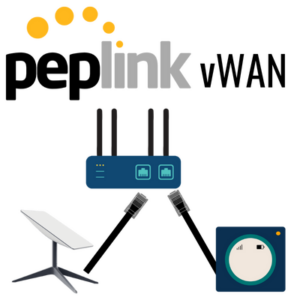
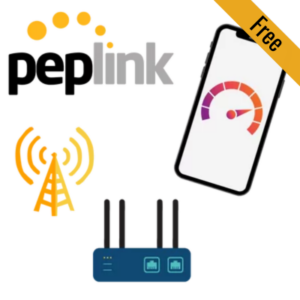


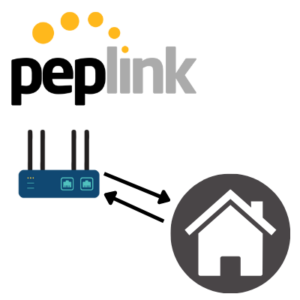
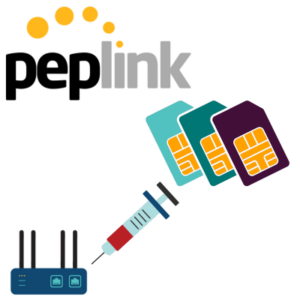
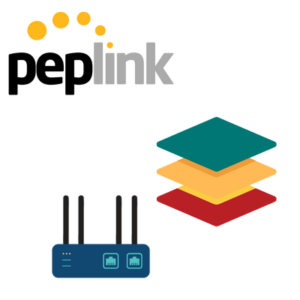
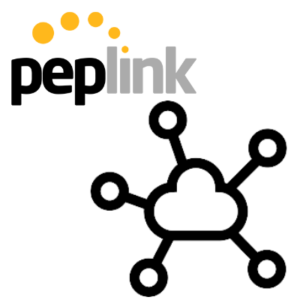








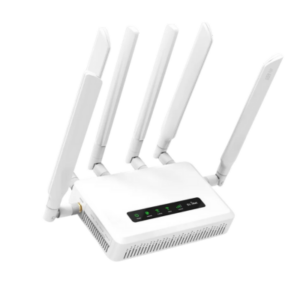
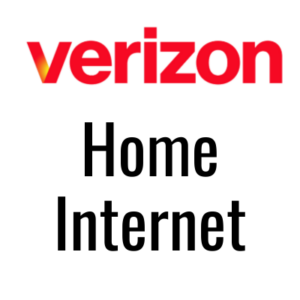
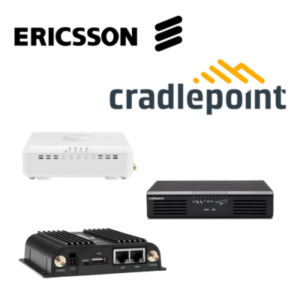



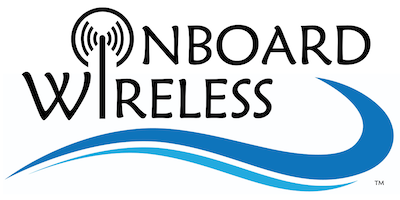
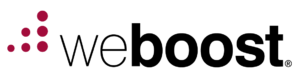


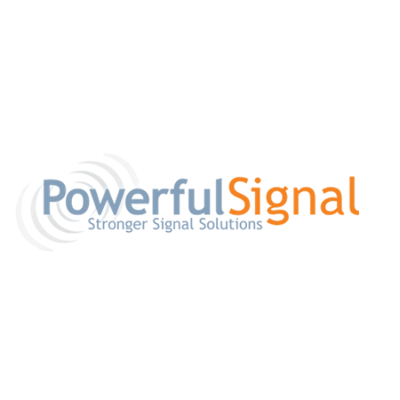



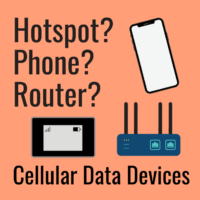

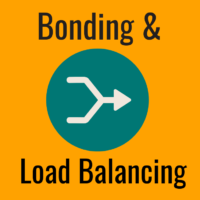
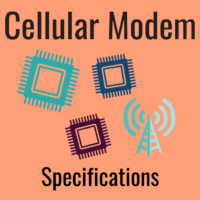

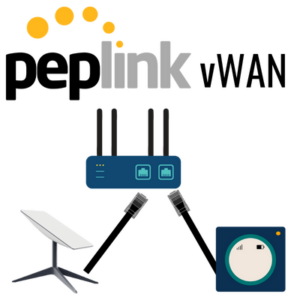
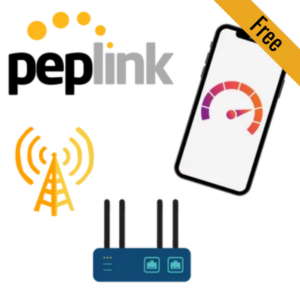




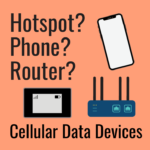

 Mobile Internet Resource Center (dba Two Steps Beyond LLC) is founded by Chris & Cherie of
Mobile Internet Resource Center (dba Two Steps Beyond LLC) is founded by Chris & Cherie of