Selecting an RV or Boat Mobile Router
A mobile router is the central conductor of any RV or boat internet setup - bringing together cellular, Wi-Fi, and satellite internet sources.
A mobile router acts as a gateway between the Local Area Network (LAN - your devices) in your RV and boat and the Wide Area Network (WAN - ‘the internet').
You need a router if you want to have more than one device take advantage of an upstream internet connection or connect your local devices together to share files or functionality.
Typical residential routers usually connect to a cable or fiber modem, which provides the WAN connection to the Internet and also creates a local Wi-Fi and wired Ethernet LAN for all the local devices in a home.
But wired connections like cable, DSL, or fiber are very rarely found on the road or water and residential routers are usually only designed to support a single WAN connection.
Nomads traveling in RVs, vans, or boats rarely can use a wired connection and often use internet that comes from multiple sources like cellular, public Wi-Fi, and satellite. These sources are often variable and can frequently change in terms of performance and availability from location to location and other factors compared to a wired connection. So nomads often try to juggle multiple internet sources coming into their network, which is where a router comes into play.
It takes a special kind of router to interface with, share, and manage these mobile internet connections, especially when there are multiple connections. Typical home and office routers are usually out of their element in an RV or boat.
Simply put, mobile routers are designed to handle the types of internet connections that RVers and boaters utilize in their travels.
If you're a member, please log in above to see your exclusive content.
Don't need a membership? Other ways you can support our work here:
-
As seen in our videos!
-
Get a FREE Month of Starlink!
And our team will get one too!
-
Get a FREE Month of T-Mobile Unlimited Data
Join the Calyx Institute, and get a bonus month - and we do too!
-
Save $20 on Visible
Verizon's prepaid phone plan, we also get a $20 credit.
-
Leave a Tip!
Send our team some beer money!!
-
Share About Us!
Link to our content, tell others about MIRC. It's Free!
It is with huge gratitude to our members for making the free unbiased educational content on our site possible. We're not sponsored, you'll find no 3rd party ads and we don't sell gear or data plans.
Our members get exclusive access to our in-depth content, classrooms, vendor discounts (that can save you more than membership!), alerts, insider info and interactive guidance. They can even book private advising sessions.
If mobile internet is an important part of your lifestyle, consider helping make MIRC possible by joining or supporting our mission.
Mobile Router for RV and Boat Travels Video Overview
Here's a quick introduction to a mobile router, what they are, and why you might consider one for RV or boat travel:
For more resources on how a mobile router can play a role in a mobile internet arsenal, check out our resource collection:
Mobile Router Resource Collection
Router Fundamentals
All routers, whether they are traditional home broadband routers or specialized mobile routers, need to perform a few fundamental tasks:
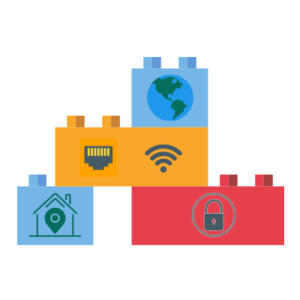 Connect Local Devices To a LAN
Connect Local Devices To a LAN
A router must allow local devices to connect to it and create a Local Area Network (LAN). It acts as a hub in a local network and allows devices to talk to each other and access the Internet (i.e., the "WAN—Wide Area Network").
Virtually all routers support local connections via Ethernet or Wi-Fi - usually both. Ethernet and Wi-Fi are the most common LAN technologies, especially for mobile users.
Connect the LAN to the Internet
This is the main function of a router. Fundamentally, a router is designed to be a bridge and manage connections between two networks—your LAN on one side and the Wide Area Network (WAN)—usually the Internet—on the other.
Managing a seamless connection between your devices on a LAN and the wider internet (or WAN) requires a router to utilize various methods to ensure this happens securely, especially to protect the devices on your LAN from being directly accessed by the internet. Most routers, for example, have a "firewall" to protect the local network from outside threats. This is in addition to ensuring data goes where it needs to go.
How a Mobile Router for RV Use is Different
The core features that sets a mobile router suitable for an RV or boat apart from a traditional home router is support for at least some of the following features:
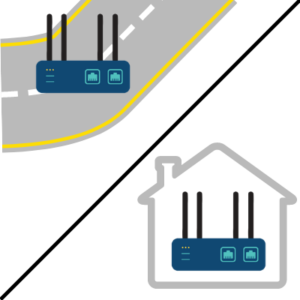 Multiple WAN Sources: Many residential routers are focused on managing just a single internet source - usually a cable, DSL, or fiber modem coming in over Ethernet. A mobile router does this too, but takes it further by managing multiple internet sources, including those more typically used in a mobile environment:
Multiple WAN Sources: Many residential routers are focused on managing just a single internet source - usually a cable, DSL, or fiber modem coming in over Ethernet. A mobile router does this too, but takes it further by managing multiple internet sources, including those more typically used in a mobile environment:
- Cellular Support: Utilizing cellular internet sources is a core feature of many mobile routers. They might accomplish this by providing a USB port & firmware that can utilize a mobile hotspot device, smartphone/tablet, or USB modem. Or a mobile router might have an integrated cellular modem inside of it, with the ability to cellular connections directly.
- WiFi-as-WAN: A router with this feature can use another Wi-Fi network, such as a campground or marina Wi-Fi access point as its internet connection.
- Satellite: Routers may have features specific to satellite connections, such as Starlink.
- External Antennas & Radios: Getting an antenna out a window or up on your roof can drastically increase your ability to bring in a solid connection. An external Wi-Fi antenna & radio can reach access points further away (such as across the RV park or marina), and cellular antenna ports can provide a stronger cellular signal.
- Flexible Power Inputs: Many nomads want to be able to optimize for 12V or 24v DC power to run gear off their battery systems when off-grid. A hallmark of mobile routers is the ability to run off 12V DC directly, though they can also run off AC wall current with an adapter.
- Ruggedized & Specialized: Some routers may be specifically designed for the rigors of mobile or marine environments with more rugged designs that can tolerate more extreme temperatures and vibrations. Additionally, some routers are purpose-built for RV or marine use.
Do keep in mind that not every mobile router will support all of these features, but without explicit support for some sort of cellular connection or WiFi-as-WAN, a router may not be of much use on the road.
Do you NEED a Dedicated RV Mobile Router?
 The most basic function of a router is taking an upstream network connection, usually the Internet, and sharing it with multiple downstream devices over either Wi-Fi or Ethernet.
The most basic function of a router is taking an upstream network connection, usually the Internet, and sharing it with multiple downstream devices over either Wi-Fi or Ethernet.
A mobile router can also take multiple upstream internet connections (sometimes simultaneously!) and bring them into a single network.
If you never intend to utilize more than one internet source or share an internet source with more than one device, you might not need a router. For example, a simple mobile hotspot device or hotspotting off a phone or tablet is a basic solution that doesn't require a more advanced router.
All modern mobile cellular hotspot devices (Jetpacks, MiFis, etc.) and most smartphones have some limited router functions built into them and can support several connected devices at once.
If, on the other hand, you have an entire collection of devices that you’d like to get online, potentially using multiple upstream connections, as well as enabling your devices to talk to each other - you almost certainly would benefit from having a dedicated router sitting at the heart of your network.
In some homes, everything from the lightbulbs to the bathroom scale is Wi-Fi enabled, and a router is absolutely necessary!
Before you dig too deep into the more advanced mobile router features described in this guide, you should first decide if you really need one.
We have a guide to help you decide by comparing the advantages and disadvantages of connecting via a smartphone, a mobile hotspot, or a router:
If your needs are simple - you may decide that a dedicated router is overkill. But here are some advantages and disadvantages of a router to consider:
Advantages of an RV Mobile Router
 Here are some of the reasons to use an advanced mobile router:
Here are some of the reasons to use an advanced mobile router:
- Mobile Internet Sources: A mobile router allows you to connect to multiple types of WAN connections - sometimes even simultaneously. The ability to connect to cellular, public Wi-Fi as WAN sources, and Ethernet input sources (such as a cable or satellite modem, hotspot, or Wi-Fi CPE) adds a lot of flexibility and utility.
- Single SSID (Wi-Fi Network Name): You do not need to change the Wi-Fi connection settings on all your laptops/tablets/streaming devices each time you use a different internet source. A router allows you to provide a single SSID that your devices can connect to regardless of your router's internet source. You can often even configure a router to automatically failover from a primary to a secondary WAN connection. Advanced routers can also bond two connections into a single connection for a more reliable connection.
- Stronger Broadcasted Wi-Fi Signal: Routers typically have more powerful Wi-Fi radios than smartphones, mobile hotspots, and tablets. So they can provide a stronger Wi-Fi LAN signal if you have a larger area you want to be able to cover.
- Ethernet/Hard Wired Network: If you have wired Ethernet devices (such as game systems, network-attached storage drives, or printers), a router can often share your upstream connection with a local wired Ethernet network. For those with Ethernet-only devices or requirements, a router is often essential.
- Using Wi-Fi as an internet source: Many places you travel may offer an internet connection over their own Wi-Fi network - a router that supports Wi-Fi as WAN allows you to use that connection as part of your network. Some mobile routers geared toward RVers and cruisers have specific features to better utilize public Wi-Fi networks provided by marinas and campgrounds - such as navigating captive login portals.
- Advanced Features: Many routers support advanced network management features - such as usage tracking and limits, the ability to host a server on your private network, load balancing, auto-failover, and bonding.
Downsides of an RV Mobile Router
 On the other hand, here are some considerations that might not make a mobile router as attractive:
On the other hand, here are some considerations that might not make a mobile router as attractive:
- More Complicated: While a properly set up router can streamline your connectivity and local area networking, getting there can be a complicated process. Many mobile routers are designed for IT professionals, and some do not have consumer-friendly interfaces. If you're not comfortable with technology, you may want to stick to a more consumer-focused setup, source from a vendor specializing in consumer support, or commit yourself to increase your technical knowledge.
- Pricey: Some mobile routers are very expensive, so they become a major investment in your mobile internet setup. You want to make sure you fully understand the features so that you get the router you need and also ensure it's future-proofed so the investment lasts longer.
- Embedded Cellular Modems Get Outdated: Routers with integrated cellular modems are handy, but the downside is that the cellular modem is permanently mounted and often cannot be upgraded. Cellular modems will likely become obsolete before the rest of the router since cellular technology is advancing at a much more rapid pace than router technology. Additionally, pro-grade cellular modems inside routers tend to be updated infrequently and are often a generation or two behind what's available in a flagship-level consumer mobile hotspot device or smartphone.
- Limited Data Plan Options: Cellular-embedded mobile routers are best paired with a high-capacity or unlimited cellular data plan, which can be difficult or expensive to find. Additionally, some data plans offered by carriers and resellers may allow for usage on a smartphone, tablet, or mobile hotspot device, but not in a cellular-embedded router. You will need to carefully research your data plans to ensure they will work with a router and provide sufficient data for your needs.
There are a lot of mobile router options on the market ranging from small basic travel routers up to professional grade equipment offering very high end features at a very high end price. See our product overview grid at the bottom of this guide for the ones we are tracking.
The Simplest Mobile Router: A Mobile Hotspot Device
 A mobile hotspot device, often referred to as a MiFi or Jetpack, is the most basic mobile router for nomads. These devices are fairly affordable, ranging from $80 to $800.
A mobile hotspot device, often referred to as a MiFi or Jetpack, is the most basic mobile router for nomads. These devices are fairly affordable, ranging from $80 to $800.
These devices have a built-in cellular modem that receives and creates a data connection to the Internet and then creates a local Wi-Fi network that supports around 5-15 devices at a time. Some offer USB or Ethernet tethering support.
Note: A smartphone creating a "Personal Hotspot" does roughly the same thing, but uses software on the phone to act as a limited router by sharing its cellular WAN connection with other nearby devices. But it is much more limited than a mobile hotspot device.
For more information on mobile hotspot devices and what they can do, check out our guide:
Selecting Mobile Hotspots & Gear Guide
For many RVers and cruisers, one or two mobile hotspot devices might be all that is needed to keep all of their tech connected, but more advanced router options are out there if you need more capability or flexibility than a simple mobile hotspot can provide.
The remaining portion of this guide covers those more advanced router options.
Member Exclusive Content Below
Member Exclusive Content In This Guide
Has this guide been helpful so far?
Well.. there's a lot more below available to our members. As well as dozens of other guides like this, videos, classrooms, forums, webinars and more. All specifically created for helping keep RVers, cruisers and nomads online.
Consider Becoming a Member
If mobile internet is an important part of your lifestyle, a membership can help keep you connected with these exclusive benefits:
- in-depth exclusive content
- interactive guidance
- vendor discounts
- alerts & insider tips
- classroom
- community
Free Content Like This Made Possible By Our Members!
We are community funded via our premium membership program - allowing us to focus on creating unbiased quality, in-depth, constantly updated content. We don't accept 3rd party advertising, we're not sponsored and we don't sell 'stuff'.
Already a member?
Log in to continue with this guide.
Check out the Topics Covered in the Member Section:
LAN Networking & Options
This section is a more advanced look at the various networking features found on mobile routers, including Wi-Fi and Ethernet.
Cellular Router WAN Options
Many nomads seek out a router that allows them to share a cellular-powered internet connection. This section covers features to look for, including tethering options, modem locations, and other helpful information
Embedded Cellular Modems
Routers with embedded cellular modems have become extremely popular and we cover various embedded modem options, signal enhancement, SIM card sizes, and band locking, among other router features you may want to look for.
Router Wi-Fi-as-WAN Options
Wi-Fi-as-WAN with a mobile router can be a great asset to your mobile router, but what options should you look for and what are some limitations you may find?
Other Mobile Router Options
Diving deeper into mobile routers, we look at other options and features you may want to consider that your next mobile router has included.
Special-Purpose Mobile Routers
Some routers are designed for specific niches. We look at a few of these here in relation to their usefulness in a mobile internet arsenal.
DIY Mobile Routers?
An increasingly popular option among the tech-savvy is to create a mobile router using modular components.
Featured Mobile Routers
The grid below features popular Mobile Routers we track on the market that might interest RVers and cruisers.
- To view all of the mobile routers track, visit our Cellular Data Devices & Networking Gear Center.
We have extensively tested many of these routers, and we offer free basic overviews and in-depth analysis & reviews available to our premium members. Our members are also invited to share reviews and commentary of their own.
Summary: A Mobile Router Necessary for Multiple Devices & Internet Sources
On the road or water, cable modems and fiber optic lines are rarely found - which is why a mobile router may become an important part of your RV or boat internet arsenal.
Routers are the central conductor on any network, acting as a gateway between the Local Area Network (LAN - your devices) and the Wide Area Network (WAN - ‘the internet').
If you want to have more than one device taking advantage of an upstream internet connection, utilize multiple internet sources, or connect your local devices to share files or functionality, you need a router.
Explore the Resource Center
Have Questions?
Join our 'Library Desk':
Internet for RVers & Cruisers Facebook Group
We cross post news articles and guides, and can help point you in the right direction to our content here on the resource center.
It is with gratitude to our premium members that we're able to offer our free content - and for that, they also have access to our member Q&A areas for more in-depth guidance.
Become a Member
 The MIA is our premium membership - designed for those who consider mobile internet an important part of their lifestyle.
The MIA is our premium membership - designed for those who consider mobile internet an important part of their lifestyle.
In thanks for making content like this possible, we offer a bunch of additional perks. From interactive guidance, in-depth member exclusive content, discounts, alerts, classroom and ability to book private advising sessions.
Stay In the Know
We're constantly tracking the industry and analyzing new developments for mobile travelers. If you'd like to receive updates, we offer several ways:
- Subscribe to our free monthly newsletter
- Subscribe to our News Stories RSS Feed
- Subscribe to our YouTube Channel
- Follow our Facebook Page










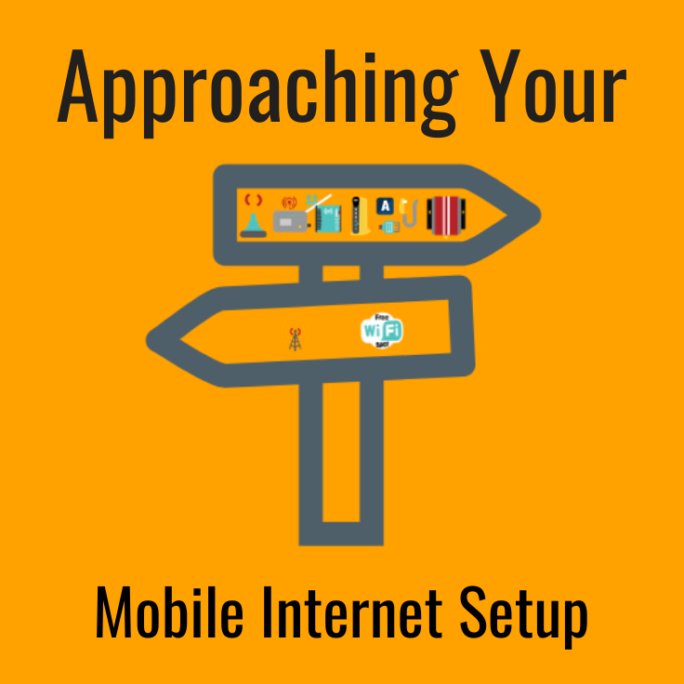

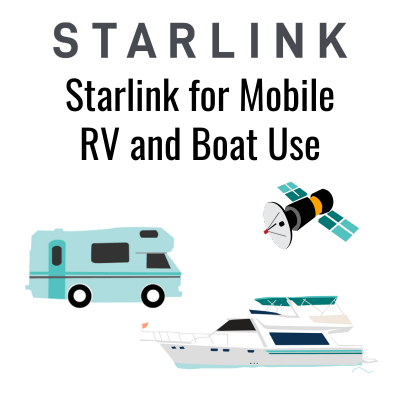




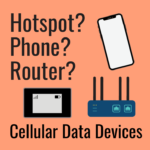

 Mobile Internet Resource Center (dba Two Steps Beyond LLC) is founded by Chris & Cherie of
Mobile Internet Resource Center (dba Two Steps Beyond LLC) is founded by Chris & Cherie of