Peplink Key Features
Peplink offers a lot of key features in their mobile routers that sets them apart from other mobile router options on the market.
Routers, in general, offer more advanced features than mobile hotspot devices, and we overview a lot of them in our Mobile Routers guide. In this guide, we'll overview some of Peplink's implementation of these key features and how they can best be optimized for creating your ideal mobile internet setup.
For more on Peplink products, see our full Peplink Resource Center:
This Resource Provided by MMH & MIRC
This Peplink resource article has been created in partnership with MobileMustHave.com, and parts may be offered as a free public resource with additional in-depth content available exclusively for our premium members.
The Mobile Internet Resource Center is proud to be partnered with MobileMustHave.com offering the education, news and guidance on mobile Internet options for RVers and boaters. Here at MIRC, we don't accept advertising, sponsorships and nor do we sell stuff.
Please consider becoming a member to go deeper with our content. Including Peplink discounts, webinars and advanced technical support provided by MobileMustHave.com.

MobileMustHave.com offers their Insider memberships, which include access to Mobile Internet Resource Center. You can also join MIRC directly for a lower cost if a MMH purchase is not in your future. You'll still get vendor discounts & Peplink tech support.
Consider Becoming a Member
If mobile internet is an important part of your lifestyle, a MobileMustHave membership (which includes membership to this website) can help keep you connected with these exclusive benefits:
- gear and data plan discounts
- member exclusive deals
- advanced replacement
- upgraded shipping
- in-depth exclusive content
- interactive guidance & community
- alerts & insider tips
- Peplink technical support
Peplink Key Features Video
Here's our video where MIRC founder Chris and Erik of MobileMustHave discuss key features of Peplink Routers, and how they best apply for RV and boat use.
Business Class Equipment
Peplink creates routers for enterprise class applications for use in mission critical mobile environment - such as police cruisers, transit buses, remote medical buses and more. It's designed to be reliable, supported and durable.
Unlike more consumer focused equipment, Peplink is built for redundancy, scalability and a long lifespan.
However, unlike other enterprise level equipment - Peplink also goes to great strides to keep their products and interface accessible to consumers. Thus making them a great option for RVers and boaters who need a reliable setup.
Firmware Always Evolving
Peplink's firmware is unified across their entire product line - from their most affordable hardware to their most advanced. And it's designed to be kept updated. Even without an active support contract, customers get free updates for years as new features roll out.
Unified User Interface
Peplink uses the same user interface across all of their product lines making accessing their key features easy across different router models. Their interface is advanced, giving you lots of opportunities for diving deep, troubleshooting and making customizations to your setup.
But while designed with IT professionals in mind, Peplink goes to great lengths to make their interface relatively consumer accessible too.
We have a full resource center article and webinar going over the Admin Dashboard and how to use it for troubleshooting:
For more on Peplink's Dashboard and using it for troubleshooting:
Multi-WAN
One of the major key features of Peplink routers is that they are optimized for bringing together multiple sources of internet by combining embedded cellular modems and external sources via USB tethering, Ethernet and Wi-Fi. Different models include different options, and this allows you to use sources that could be coming from campground/marina, Starlink, cellular or a hardwired option.
For more on Peplink's multi-WAN magic for creating a redundancy mobile internet solution:
Embedded modems - Dual SIM / eSIM
Many Peplink routers have one or more embedded cellular modems. Each modem typically supports two physical SIM slots (labeled SIM A and SIM B), allowing you to load multiple carriers and let the router automatically switch if one connection drops or runs out of data.
On modern models, Peplink has also added eSIM support, which allows you to activate service digitally without needing a physical card. Depending on the model, you may see two physical SIM slots plus an eSIM profile per modem, or in some cases, a physical SIM paired with eSIM support instead of two slots. InControl makes it easy to load or change eSIM profiles remotely.
Modem Generations Evolve: Peplink integrates different modem modules across their product lines, and these evolve as cellular networks advance. Early models shipped with LTE Cat 6 or Cat 12, newer models added Cat 18/20, and most current mobile routers now include 5G Sub-6 support.
Peplink may refresh their modem modules as new ones become certified with carriers—so the same router model may ship with different modem generations over its lifetime.
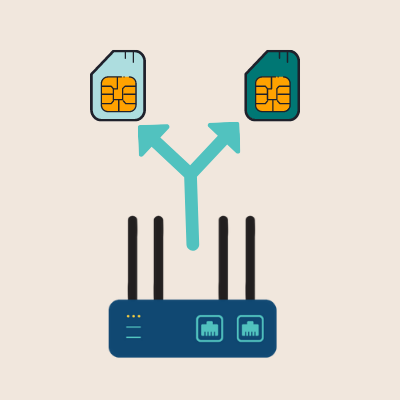

It's important to note that dual SIM is not the same as having a dual modem setup, where you have two cellular connections active at once. With dual SIM / eSIM you have to switch which SIM is activated, and then the device needs to re-initialize the connection.
While switching SIM cards can take less than a minute on more recent devices, it can still feel like an eternity if you are waiting for the new sim on a single modem model to initialize and connect.
If redundancy like auto-failover, quick switching, load balancing, and bonding of multiple cellular connections at once is important to you - then seek out multi-modem options.
With Peplink gear, if you have dual modems, each will also have Dual SIM / eSIM - allowing you to have two active connections at once and plus additional data plans at the ready. You can also attain multi-modem connectivity by bringing in other cellular connections via USB, Ethernet, or Wi-Fi.
Ethernet & Virtual WAN - vWAN
Peplink Routers usually have one or more physical WAN Ethernet ports for use with external internet sources like Starlink, Home Internet or hotspots. And introduced in Firmware 8.3, the vWAN feature allows you to assign an open LAN Ethernet port on a Peplink Router (or a remote LAN switch) to be an extra WAN port. This allows for even more WAN flexibility.
For more on the Peplink vWAN:
WiFi-as-WAN
Some of the Pepwave series support Wi-Fi-as-WAN to use a remote Wi-Fi network as the upstream internet source for all connected devices. The wasn't always a strong suit for Peplink routers, but more recent Wi-Fi 6 radios and higher CPU capability handle this simultaneous WAN + LAN much better than older models.
If you are planning on using an older Wi-Fi 5 model or lower CPU model for a primary reliance on utilizing Wi-Fi as WAN - a Peplink may not be the optimal solution for both connecting upstream and hosting a network downstream.
While the Wi-Fi as WAN feature isn't available on all models, Some newer models may include this feature standard or additional license or active PrimeCare may be required.
For more on effective strategies for using Wi-Fi as WAN with Peplink routers - including integrating in APs & CPEs, refer to our resource center article at:
USB WAN Tethering
Though Peplink is known for great USB tethering support, most of their lineup lacks a USB WAN port and is thus left out. Popular options like the MAX Transit Duo Pro and MAX BR1 Pro leave this feature off, but it is available on the MAX BR2 Pro and B One series.
Without USB tethering, you are not able to use some external cellular modems like smartphones, hotspots, tablets, and even their own MAX Adapter that only support USB tethering out to get additional cellular inputs.
As an alternative, you can seek out modem options that provide Ethernet out - such as some hotspots, Android 11 smartphones with an adapter and other routers. Or utilize Wi-Fi as WAN to connect to another source in a pinch.
Synergy Mode - Integrate Multiple Routers
Firmware 8.3 released in February 2023 brings a new feature called Synergy that allows for even easier integration and management of multiple Peplink routers from a single dashboard.
With Synergy enabled - every WAN connections on any secondary Synergized devices become full-featured WAN connections that can be managed from the dashboard of the primary router. An active PrimeCare subscription for the primary device is required for this feature, however it's not needed for the second.
For more on this feature:
External Wi-Fi and Cellular Antenna Ports
Peplink routers do not come with built-in interior antennas - unlike mobile hotspot devices, phones, and tablets. You must use an exterior antenna for both cellular and Wi-Fi (LAN or WAN).
Most ship with screw-in paddle antennas, and these may perform just fine for your needs. Especially if you are traveling in an RV or boat not made of metal that would block the signal.
Since the paddle antennas screw directly into the router, you are not contending with signal loss over a cable like a roof antenna installation would have. But they do take up a lot of space that you'll need to plan your installation around.
However, routers like this are suitable for using antennas that you install outside of your vessel - either permanently or temporarily. In some situations, having the antenna on the roof will perform better than an antenna tucked inside your tech cabinet.
There are also options for mounting select Peplink routers inside the antenna enclosure on the roof with the external antennas to minimize antenna loss and even incorporate Starlink. This can be found in the Antenna MAX and Antenna MAX S cellular antenna options.
For more on selecting cellular antennas:
Data Usage Tracking
Peplink offers a lot of features to track and manage your data usage. You can setup the interface to track by device connected to the router, which is handy to help troubleshoot what devices might be eating your data. You can also set caps by SIM card, and take actions like sending you an alert if you're approaching that cap or switch to another SIM card.
Unfortunately, Peplink's data management doesn't allow for useful features like setting up data limits by device.
Bonding, Auto Failover, WAN Smoothing & Load Balancing
Peplink routers offer a lot of advanced features for using multiple internet sources more effectively. Unique to their product line is SpeedFusion Bonding and WAN Smoothing.
- Load Balancing - Dividing your traffic across multiple connections.
- Bonding - Combining your connections into a single faster and/or more reliable virtual connection.
- WAN Smoothing - A form of bonding that sends duplicated traffic over every connection, and then just using whichever packet gets to the bonding server first - discarding the rest. The downside of WAN smoothing is that your data usage will more than double when this feature is enabled!
- Auto Failover - The simplest way to take advantage of multiple connections is to use just one at a time, but to automate switching between them.
There are a lot of advantages to these features, and each can make sense in different circumstances. These are more advanced concepts that are worth learning more about.
For learning more about these features:
Band Selection
Band selection (or band locking as it's more generally called) can be an extremely useful feature that allows you to optimize your connection in any given location to use only the cellular frequency bands you've found to be worthwhile. By default, a cellular modem and tower will negotiate what it thinks is best, which may not be optimized for performance.
Pepwave's routers include this feature, however you do have to manually check different combinations of bands on your own. It doesn't offer any automation tools for scanning for the best configuration.
Integrated GPS
Most Peplink routers have an integrated GPS chip and have a port for using an external GPS antenna. This is used for fleet management and tracking and ties in with their InControl feature included with PrimeCare. This can be used as a built-in security system should your RV or boat become missing, so learning how to remote into your router can be quite handy.
Peplink's dashboard also can download a GPS track of your travels using the data collected, which can be fun for nomads.
The GPS, however, isn't really set up for consumer-level activities you might want to do - like using the GPS coordinates in your routing and navigation apps.
To learn more about GPS:
PrimeCare
Most of Peplink's consumer-priced routers are sold with one year of PrimeCare, which includes an extended warranty, SpeedFusion, InControl, Synergy Mode, vWAN and other features. Renewing in future years is optional and priced differently by model. This service model allows Peplink to sell many routers at lower upfront prices.
View our Peplink product line overview and articles - co-authored with our education & action partner at MobileMustHave (who offers advanced support, guidance and discounts to our members):
Explore the Resource Center
Have Questions?
Join our 'Library Desk':
Internet for RVers & Cruisers Facebook Group
We cross post news articles and guides, and can help point you in the right direction to our content here on the resource center.
It is with gratitude to our premium members that we're able to offer our free content - and for that, they also have access to our member Q&A areas for more in-depth guidance.
Become a Member
 The MIA is our premium membership - designed for those who consider mobile internet an important part of their lifestyle.
The MIA is our premium membership - designed for those who consider mobile internet an important part of their lifestyle.
In thanks for making content like this possible, we offer a bunch of additional perks. From interactive guidance, in-depth member exclusive content, discounts, alerts, classroom and ability to book private advising sessions.
Stay In the Know
We're constantly tracking the industry and analyzing new developments for mobile travelers. If you'd like to receive updates, we offer several ways:
- Subscribe to our free monthly newsletter
- Subscribe to our News Stories RSS Feed
- Subscribe to our YouTube Channel
- Follow our Facebook Page
 These resources are co-authored with our education & action partner at
These resources are co-authored with our education & action partner at 
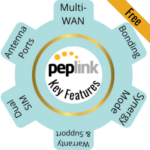

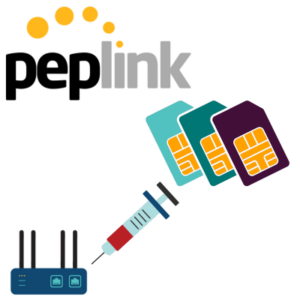



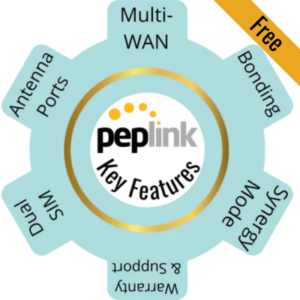

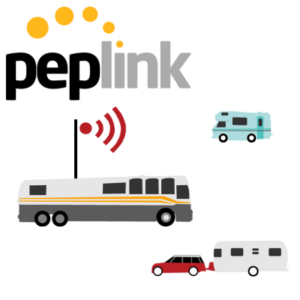
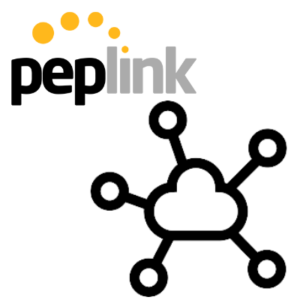
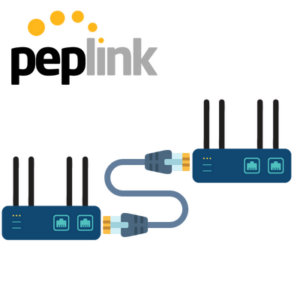

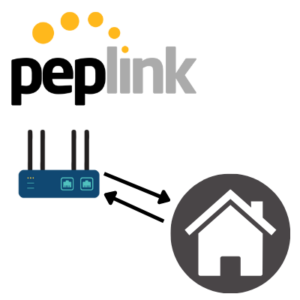



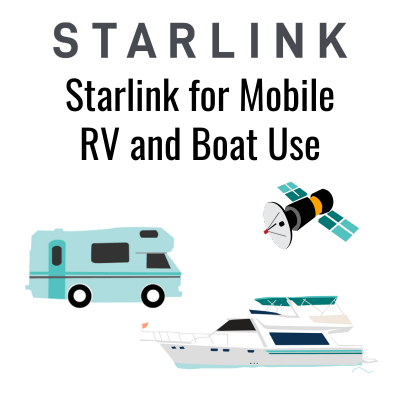
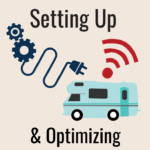
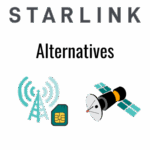



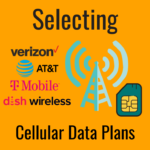
 Mobile Internet Resource Center (dba Two Steps Beyond LLC) is founded by Chris & Cherie of
Mobile Internet Resource Center (dba Two Steps Beyond LLC) is founded by Chris & Cherie of