Cellular SIM Guide
Every cellular device needs identifying information to connect to the cellular network, and one crucial piece comes from the SIM - Subscriber Identity Module - inside the device. Without a valid SIM, your phone, tablet, or hotspot will be essentially invisible to a cellular network.
But - just what is a SIM?
 The main purpose of a SIM is to identify your account to the carrier's network. A SIM is attached to each line of service on an account to identify it. This allows the carrier to provide the service you paid for and charge you for it.
The main purpose of a SIM is to identify your account to the carrier's network. A SIM is attached to each line of service on an account to identify it. This allows the carrier to provide the service you paid for and charge you for it.
You can think of the SIM as containing your phone number and the info that links to your account. Moving a SIM to another compatible device moves your service plan and your number to that new device - as long as the new device is compatible.
A SIM has long been on a physical card with a tiny bit of circuitry, but increasingly electronic embedded SIMs (eSIM) and other SIM types are becoming more common, allowing customers to load SIM information into their devices electronically.
This guide covers all the fundamentals of physical and electronic SIM cards, focusing on mobile users who want to use plans on more than one device or have multiple plans on a single device. Swapping plans and SIM cards between gear can be pretty powerful, but there are also challenges to accomplishing this goal.
For one, not all SIM cards are removable, and not all SIM cards are physically the same size. Just because you can move a SIM doesn't mean it will always work as expected in another device. The eSIM adds new wrinkles to swapping devices.
Some devices support more than one SIM installed at a time, potentially allowing you to simultaneously carry multiple phone numbers (and data plans) in your pocket.
This guide will focus primarily on physical SIM cards, covering other SIM types for mobile users where appropriate, but will also cover the newer evolutions in SIM technology.
If you're a member, please log in above to see your exclusive content.
Don't need a membership? Other ways you can support our work here:
-
As seen in our videos!
-
Get a FREE Month of Starlink!
And our team will get one too!
-
Get a FREE Month of T-Mobile Unlimited Data
Join the Calyx Institute, and get a bonus month - and we do too!
-
Save $20 on Visible
Verizon's prepaid phone plan, we also get a $20 credit.
-
Leave a Tip!
Send our team some beer money!!
-
Share About Us!
Link to our content, tell others about MIRC. It's Free!
It is with huge gratitude to our members for making the free unbiased educational content on our site possible. We're not sponsored, you'll find no 3rd party ads and we don't sell gear or data plans.
Our members get exclusive access to our in-depth content, classrooms, vendor discounts (that can save you more than membership!), alerts, insider info and interactive guidance. They can even book private advising sessions.
If mobile internet is an important part of your lifestyle, consider helping make MIRC possible by joining or supporting our mission.
SIM Card Video Introduction
This 15-minute video provides an overview of the content in this guide. It introduces SIM cards and their sizes, discusses how to resize them, and explains how to install them into smartphones, hotspots, and routers. It also explains how to obtain SIM cards and stay within carrier policies for SIM swapping.
What is a SIM Card?
A SIM card is usually a small piece of plastic with an embedded chip. Increasingly, it's an electronically embedded module in your cellular device called an eSIM that can store the same information electronically. Other ways of providing SIM functionality are growing and being developed, but the physical SIM card is still the most common, followed by eSIM.
The chip on a physical SIM contains a unique serial number known as an ICCID (Integrated Circuit Card Identifier), which is cryptographically secured so that each SIM card is essentially impossible to spoof. This information is electronically encoded on an eSIM.

This makes it incredibly difficult for anyone other than the NSA to impersonate you on the cell network or listen in on your calls or messages without the cooperation of the cellular carrier.
A cellphone without a SIM card is anonymous to the network and will be ignored for everything other than 911 calls and emergency alerts.
Since your identity with the carrier is tied to the SIM and not to the phone (or tablet or hotspot), it is theoretically possible to move your SIM to another device to transfer your service.
This can be extremely handy – you can often take a SIM from a mobile hotspot and put it into a tablet or cellular-embedded router.
Or… you can keep an old beater or rugged phone around for when heading out into rough conditions—such as a back-country hike or kayaking. Before you head out, just pop your SIM into the adventure device, and you can still keep online and make phone calls without putting your expensive flagship smartphone at risk.
Or… when traveling internationally, rather than paying for expensive international add-ons to your domestic plan, you can get a SIM (and a local phone number) from a local cellular company and then get online much cheaper while still using your existing phone.
If you ever damage your phone, you can usually move your SIM to a borrowed spare until you can get your primary device replaced.
The convenience and flexibility that comes from SIM cards is undeniable.
Other Types of SIMs
Physical SIM cards are the oldest and most commonly used SIM form factor. Like all technology, cellular technology has advanced, and the limitations of physical SIM cards necessitated the development of other methods to provide SIM functionality. Here's an overview of other types of SIMs:
eSIM (Embedded SIM)
An eSIM is a digital SIM that allows users to activate a cellular plan from a carrier without needing a physical SIM card. eSIM capabilities are integrated directly into the device's hardware and can be reprogrammed by carriers, often with only a QR code for a smartphone eSIM. This makes it easy to change plans or update your SIM without waiting for or obtaining a physical SIM. They are especially useful for devices where space is at a premium, like smartwatches, where they are often the only SIM choice available.
Cloud SIM & vSIM (Virtual SIM)
Cloud SIM technology allows devices to access multiple networks (such as AT&T, Verizon, and T-Mobile) without having a SIM card for each, either physical or embedded in the device itself. Instead, SIM profiles are stored in the cloud, and software on the device can dynamically download and switch between profiles. Plans with this feature are often advertised as "multi-carrier" for their ability to switch which networks they use. This option is often seen on international data plans for travelers and US-based multi-carrier plans. Unlike other SIM types, cloud and vSIM are typically proprietary and require using specific compatible hardware.
iSIM (Integrated SIM)
iSIM is an advancement over eSIM that provides much greater miniaturization and power efficiency by integrating the SIM into a device's main processor. This technology is still in development and is primarily intended for IoT devices, but the improvements in size and power efficiency could open up cellular integration to many more devices than before and make existing devices more efficient.
SIM Card Types Video
And here's our video that discusses the different SIM types:
Finding Your SIM

The first step in using your SIM card is finding it, which can sometimes be difficult. If it's an eSIM, you can't find it at all since it's part of the device's electronics. However, any device that uses a physical SIM will have a SIM slot somewhere.
The SIM slot is often found lurking underneath the battery of many phones or mobile hotspot devices, and it can usually be carefully slid out of its little slot with a fingernail.
For devices that lack removable batteries, the SIM is usually in a tiny ejectable tray that can be removed by carefully pushing a pin into a pinhole—often found on the top or the side of a phone.
There might be a SIM slot, potentially hidden behind a cap. If the SIM is in a slot, it is usually spring-loaded. Pushing the SIM in with a fingernail will trigger the spring and eject it outward.
On other devices, the SIM might be more difficult to locate, and you may need to dig into the manual to find where it is lurking.
Though every cellular device has a SIM capability of some sort, in some cases, the SIM might not be removable without voiding a warranty.
Fortunately, the SIM card is usually not that hard to get at on most phones, hotspots, tablets, and cellular routers. However, for devices with eSIM, it's embedded into the modem module and is not user-removable.
TIP: When you remove a SIM card, remember how it is oriented. It will only work (and fit) one way, and while this is often indicated on the device, it's frequently confusing on many devices, so be certain of the correct orientation to avoid the mistake of accidentally wedging a SIM card upside down or backward. Getting an improperly sized or oriented SIM card out of a device can be difficult.
SIM Card Sizes
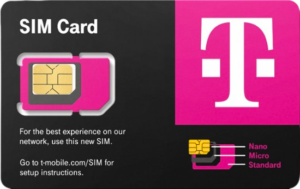
Physical SIM cards have been getting smaller over the years—the original full-size SIM from the early 1990s was the size of a credit card!
But the ones you are most likely to see today are:
- Mini-SIM (aka 2FF)
(now often called "standard" or "regular" size) - Micro-SIM (aka 3FF)
- Nano-SIM (aka 4FF)
Fortunately, even though SIM cards have been shrinking, they are compatible electrically. It is usually possible to alter the size of a SIM card to deal with size mismatch issues.
Most carriers now issue universal 3-in-1 SIM cards that can easily be punched out to fit into any device.
TIP: Though SIM cards are electrically compatible, some older ones might not support newer carrier features. Occasionally, carriers may require you to get a new one, especially if your current one is very old. Also check if they have an expiration date on them.
Modifying SIM Sizes
The carriers actually make it pretty easy to obtain a SIM card of the proper size for your device. All the carrier needs to do is provision your plan to a new SIM card, essentially moving your plan from one SIM to another. This can often be done over the phone if you have an unused carrier SIM card on hand.
But if you have a grandfathered plan, and are SIM swapping to devices that may not be officially supported by your plan, or frequently swap between devices that take different sizes, sometimes you might not want to involve your carrier.
Because SIM cards are all electrically identical, it is possible to carefully cut down a Mini-SIM or Micro-SIM to put it into a device with a Nano-SIM slot.
You can also use a small plastic cradle adapter to fit a smaller SIM into a Mini or Micro slot.
- Sizing Down: The COSMOS 3-in-1 SIM Cutter is an example used for cutting both Mini and Micro SIMs down to Nano-sized.
- Sizing Up: If you want to use a smaller SIM in a device with a larger slot, an Adapter Kit (option 1, option 2, option 3) will do the trick.

Some people have been known to modify SIM cards with razor blades or scissors, but for less than $10 you can buy a SIM cutter tool to make the process easier. Cutting a SIM can be scary the first time - especially if you have never seen it done.
Nano-SIM Caution
If you have an older SIM card from the pre-5G era, before the carriers had 3-in-1 cards, Nano SIM cards were often slightly thinner than the other sizes. This usually is not an issue, but some devices have VERY tight Nano-SIM slots, and cutting down older Mini and Micro cards can result in a cut-down SIM wedged inside and trapped.
For these scenarios, you may need to lightly sand down the NON-electronic side of the card to make it fit. You could also consider reprovisioning your plan on a new SIM card to avoid this problem. Our members should consult our other guides on grandfathered plans to ensure this is done without risking the plan.
Member Exclusive Content Below
Member Exclusive Content In This Guide
Has this guide been helpful so far?
Well.. there's a lot more below available to our members. As well as dozens of other guides like this, videos, classrooms, forums, webinars and more. All specifically created for helping keep RVers, cruisers and nomads online.
Consider Becoming a Member
If mobile internet is an important part of your lifestyle, a membership can help keep you connected with these exclusive benefits:
- in-depth exclusive content
- interactive guidance
- vendor discounts
- alerts & insider tips
- classroom
- community
Free Content Like This Made Possible By Our Members!
We are community funded via our premium membership program - allowing us to focus on creating unbiased quality, in-depth, constantly updated content. We don't accept 3rd party advertising, we're not sponsored and we don't sell 'stuff'.
Already a member?
Log in to continue with this guide.
Check out the Topics Covered in the Member Section:
SIM Swapping: Moving SIM Cards Between Devices
This section covers moving SIMs between devices, including carrier compatibility, locked devices, and the carrier's current policies on swapping SIMS between devices and device types.
SIM Replacement: How to Get a New SIM Card
This section covers the processes to get a replacement SIM card for each carrier.
SIM Locks & PUK Codes
For safety, you can lock your SIM card to particular devices. However, if you forget your unlock PIN number, you'll need a special PUK code to unlock the SIM and move it.
Obtaining & Activating SIM Cards
This section covers how to obtain and activate SIM cards and includes some tips on caring for them.
Multi SIM Devices
Increasingly, you can find devices that allow multiple SIM cards and/or eSIMs, allowing you to keep two or more plans at the ready to switch between.
SIM Card Accessories: Extenders, Slot Adapters and Injectors
This section presents some accessories that can make using physical SIM cards easier.
eSIM
Embedded SIM (eSIM) has become more popular on smartphones and tablets and is the standard on smaller devices like smartwatches. It's rare in other device types, but it is starting to make inroads in routers and other data-only devices.
Cloud SIM & Virtual SIM
Cloud and Virtual SIM technology are similar to eSIM in that the SIM is digital and not physical, but the similarities end there. Cloud and Virtual SIMs are intended to be dynamic, downloading SIM profiles from the cloud as needed.
iSIM
Integrated SIM (iSIM), is the next step in the progression of SIM after eSIM.
Summary: SIM Cards Are Essential For Connecting
SIM cards are no longer confined only to physical cards, but they are still an essential component in connecting every mobile cellular device, whether it's a phone, tablet, hotspot, or router. Without a SIM, your device is invisible to and ignored by the cellular network.
If you want to switch a SIM card to another device, make sure it's compatible with the new device, the plan, the carrier, and the size of the SIM card slot.
SIM cards are what identify your account to your carrier's network. Getting, activating, moving, swapping, tracking, understanding, and caring for them are important if you want to keep your cellular connectivity arsenal running like a well-oiled machine.
Additional Reading
Related Guides
Explore the Resource Center
Have Questions?
Join our 'Library Desk':
Internet for RVers & Cruisers Facebook Group
We cross post news articles and guides, and can help point you in the right direction to our content here on the resource center.
It is with gratitude to our premium members that we're able to offer our free content - and for that, they also have access to our member Q&A areas for more in-depth guidance.
Become a Member
 The MIA is our premium membership - designed for those who consider mobile internet an important part of their lifestyle.
The MIA is our premium membership - designed for those who consider mobile internet an important part of their lifestyle.
In thanks for making content like this possible, we offer a bunch of additional perks. From interactive guidance, in-depth member exclusive content, discounts, alerts, classroom and ability to book private advising sessions.
Stay In the Know
We're constantly tracking the industry and analyzing new developments for mobile travelers. If you'd like to receive updates, we offer several ways:
- Subscribe to our free monthly newsletter
- Subscribe to our News Stories RSS Feed
- Subscribe to our YouTube Channel
- Follow our Facebook Page
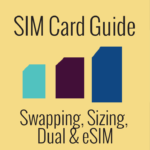

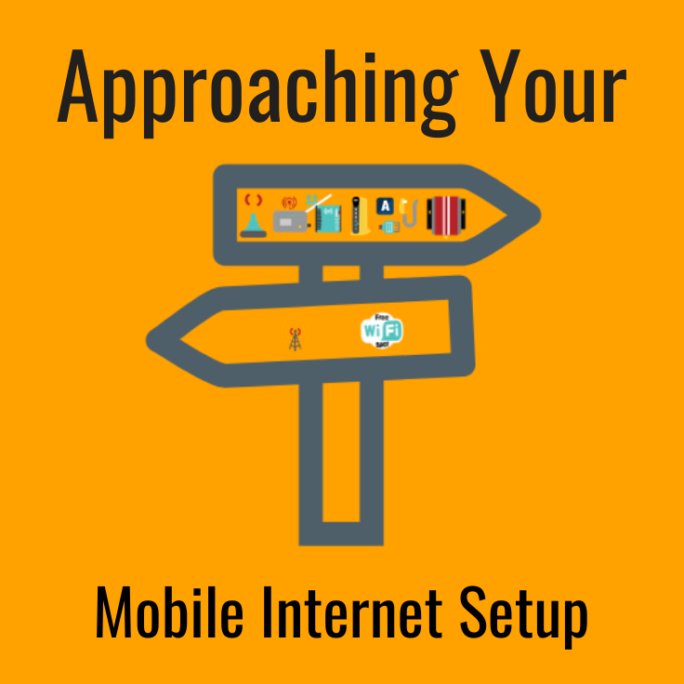






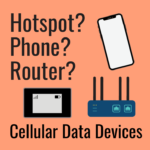

 Mobile Internet Resource Center (dba Two Steps Beyond LLC) is founded by Chris & Cherie of
Mobile Internet Resource Center (dba Two Steps Beyond LLC) is founded by Chris & Cherie of