Starlink App Key Functions
The Starlink app has several key functions that we'll go over in this guide, including the built in speed test function, visibility viewer, and others. In fact there are some Starlink router features that are only accessible via the App.
The Starlink app can give a user lots of information about how the Starlink is performing, any error messages from the dish, network devices, statistics with up time and outages and several settings that can be set.
This series of advanced content is available exclusively to our premium members. If you're finding our content useful, and this is the level of content you're seeking, then please consider becoming a member.
Below is more in-depth content on this subject, created exclusively for our members.

Member Exclusive Content Below
We hope you have found the above content useful - it's a free preview of the sort of content we create for our premium members.
If you're one of our members, please do log in to continue with this resource article. The further topics we explore include:
The Starlink App
Obstructions
Check Wi-Fi Range
Speed Test
Network
Statistics
Shop
Settings
Support
Explore the Resource Center
Have Questions?
Join our 'Library Desk':
Internet for RVers & Cruisers Facebook Group
We cross post news articles and guides, and can help point you in the right direction to our content here on the resource center.
It is with gratitude to our premium members that we're able to offer our free content - and for that, they also have access to our member Q&A areas for more in-depth guidance.
Become a Member
 The MIA is our premium membership - designed for those who consider mobile internet an important part of their lifestyle.
The MIA is our premium membership - designed for those who consider mobile internet an important part of their lifestyle.
In thanks for making content like this possible, we offer a bunch of additional perks. From interactive guidance, in-depth member exclusive content, discounts, alerts, classroom and ability to book private advising sessions.
Stay In the Know
We're constantly tracking the industry and analyzing new developments for mobile travelers. If you'd like to receive updates, we offer several ways:
- Subscribe to our free monthly newsletter
- Subscribe to our News Stories RSS Feed
- Subscribe to our YouTube Channel
- Follow our Facebook Page
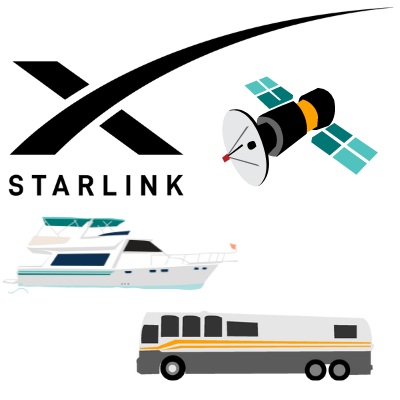
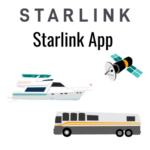
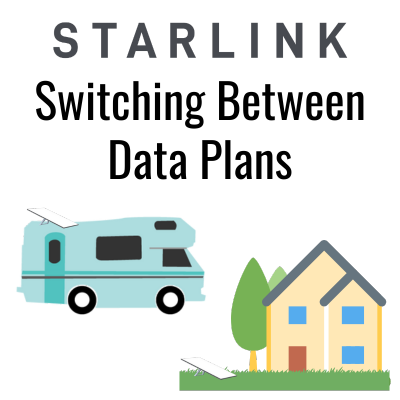
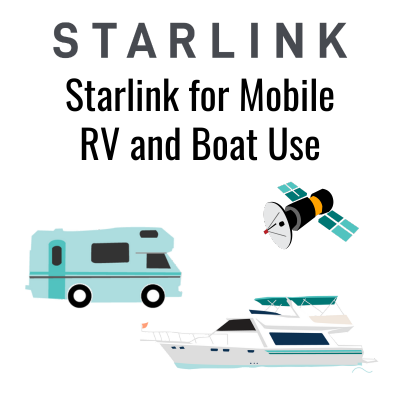

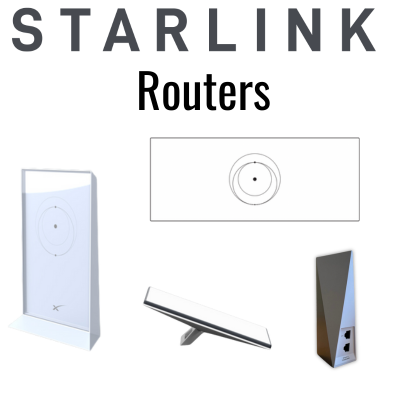

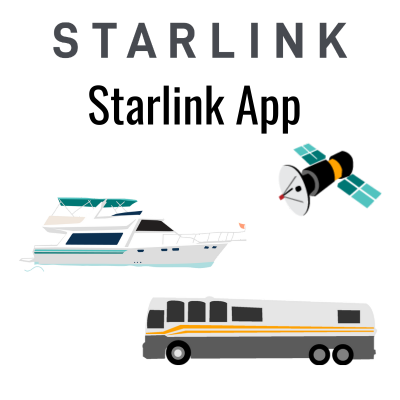
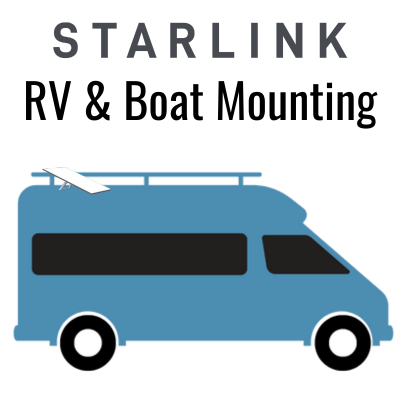
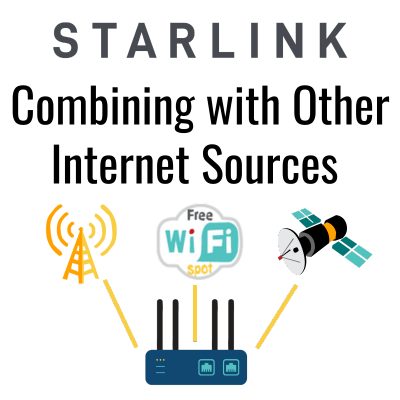
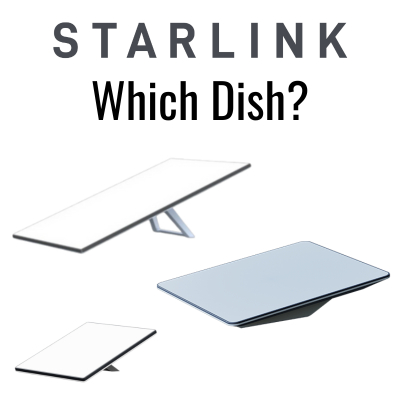

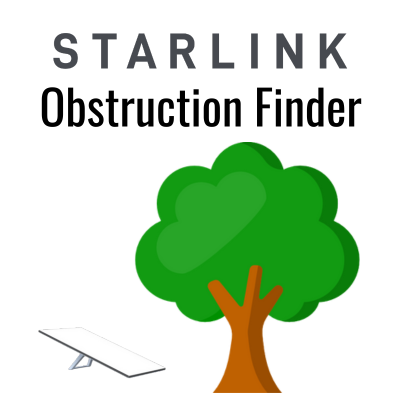
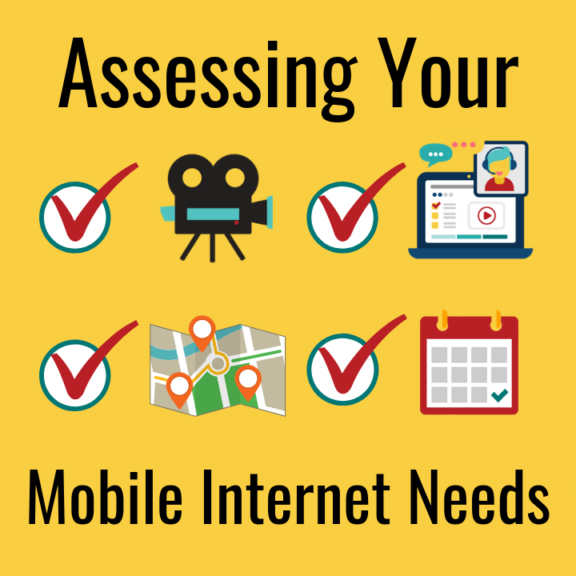
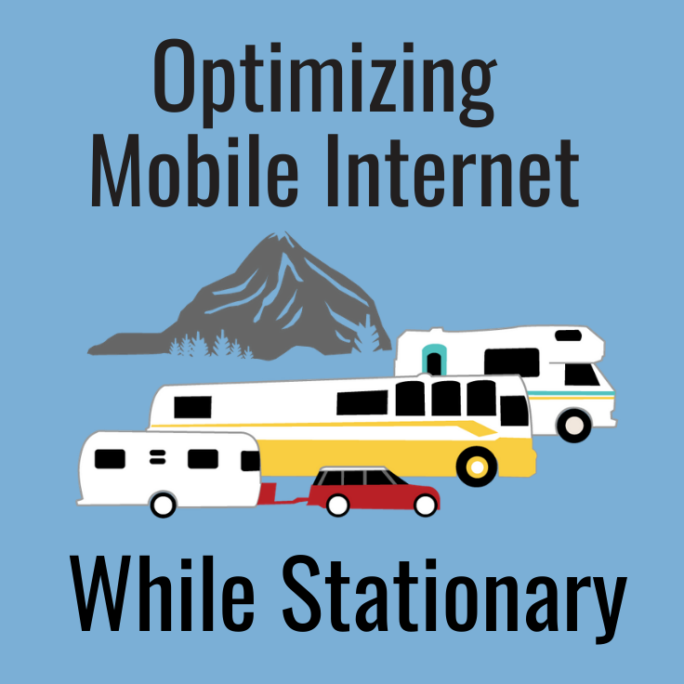
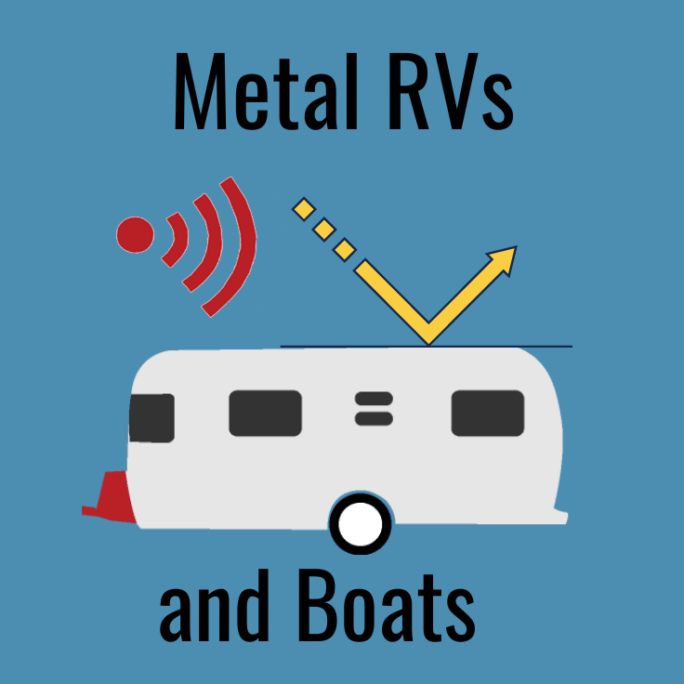





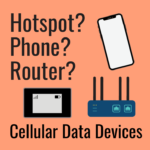
 Mobile Internet Resource Center (dba Two Steps Beyond LLC) is founded by Chris & Cherie of
Mobile Internet Resource Center (dba Two Steps Beyond LLC) is founded by Chris & Cherie of