Activating Data Plans on Cellular Devices
After you've picked out which data plans you want, the next step is activating the plans on your selected cellular data devices.
Each carrier tends to approach activating cellular data plans for smartphones, hotspots, routers, and other devices slightly differently. You may encounter representatives who are unfamiliar with activating data plans on uncommon device types, such as routers.
And sometimes, your carrier or provider will encounter issues when activating data plans on your device, even when that device is technically compatible with the plan.
After you have your data plan, you might want to use it in different devices, perhaps even devices meant for use on a different carrier.
If you haven't switched carriers or added a new carrier or device to your mobile internet arsenal in some time (or ever!), you may have some questions about the activation process, especially if you are bringing your own device.
All of these scenarios can present frustrations and challenges when activating data plans, which this guide is designed to address.
If you're a member, please log in above to see your exclusive content.
Don't need a membership? Other ways you can support our work here:
-
As seen in our videos!
-
Get a FREE Month of Starlink!
And our team will get one too!
-
Get a FREE Month of T-Mobile Unlimited Data
Join the Calyx Institute, and get a bonus month - and we do too!
-
Save $20 on Visible
Verizon's prepaid phone plan, we also get a $20 credit.
-
Leave a Tip!
Send our team some beer money!!
-
Share About Us!
Link to our content, tell others about MIRC. It's Free!
It is with huge gratitude to our members for making the free unbiased educational content on our site possible. We're not sponsored, you'll find no 3rd party ads and we don't sell gear or data plans.
Our members get exclusive access to our in-depth content, classrooms, vendor discounts (that can save you more than membership!), alerts, insider info and interactive guidance. They can even book private advising sessions.
If mobile internet is an important part of your lifestyle, consider helping make MIRC possible by joining or supporting our mission.
Activating Data Plans Basics
Activating a new line or data plan on a cellular carrier requires some basic information:
- The device's IMEI number. In most cases, carriers and providers need to know which device you are activating the data plan for, whether it's a phone, mobile hotspot, or cellular router. They can identify your device via its IMEI number.
- SIM card. Carriers and providers attach a data plan to a SIM card or an embedded electronic (eSIM) inside the device itself.
- Payment. Carriers and providers want to get paid, so you'll need to provide payment information. All of the carriers require you to use a direct debit from a bank account to qualify for autopay discounts, but in some cases, they may allow credit cards.
- Personal Information. Postpaid and business accounts typically require providing a Social Security number (SSN) for a credit check, driver's license, and/or other identifying information. Business accounts may also require business information, such as a federal Employer Identification Number (EIN).
- An address. Carriers will usually ask you for an address, not only for billing purposes, but to ensure that the location where you want to use their service is within their coverage map.
Here are more details on each of these:
The Device IMEI Number
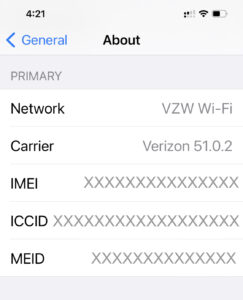
Providers use the International Mobile Equipment Identity (IMEI) number to identify the device you want to activate, and it is typically required as part of the activation process. Carriers and providers want to ensure that your device is not only compatible with their network, but also that the plan you want is compatible with that device. The IMEI serves that purpose.
If you're purchasing a device from the carrier when activating a data plan, then the representative will already have this number and will use it to activate your service. You won't need to provide it.
The IMEI is a unique 15-digit number assigned to every cellular modem. It's akin to the VIN number of your vehicle. If you have a device with two cellular modems, then you'll have two IMEIs - one for each modem.
The IMEI is located in different places depending on the device. For modern smartphones and tablets, it's usually located in the settings of the user interface (UI). For mobile hotspot devices, it's usually in the battery compartment. For routers, it's usually located on a sticker somewhere on the outside of the device, typically on the bottom or back.
Each carrier has an internal database of IMEI numbers issued by device manufacturers, allowing them to quickly look up the number and determine the type of device, thereby identifying which plans are compatible with it.
Most providers now offer online BYOD (Bring Your Own Device) IMEI checkers, allowing you to verify beforehand if your device is compatible with their network.
Device Type & Plan Compatibility
Another thing to be aware of is that the carriers tend to have specific plans for specific types of devices. Many offer data plans specifically for smartphones that differ from plans offered for data-only devices, such as hotspots and routers. Tablets, connected cars, smartwatches, and other device types may have specific plans that can only be used on those devices.
For instance, a SIM card for a smartphone plan is not intended to work in a mobile hotspot device. And if it does, the plan will generally utilize any mobile hotspot data included in the plan, rather than the often 'unlimited' on-device data.
In short, it's essential to shop for plans that are authorized for use in the type of device you want to use them in.
SIM Cards
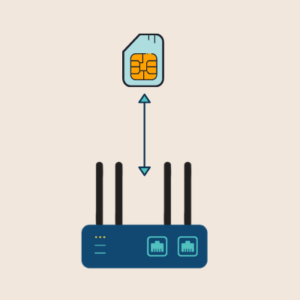
SIM is short for Subscriber Identity Module, and it is typically a small piece of plastic with an embedded chip. The tiny bit of circuitry on that chip is what links your cellular device to your data plan with the carrier's network. Moving a SIM card to another compatible device effectively transfers your service plan and number to that new device.
In short, in most cases, your plan is connected to the SIM card, not the device itself.
However, not all SIMs are physical; there are also electronic SIMs (eSIMs) and even cloud-based virtual SIMs.
Regardless of the type of SIM, each SIM has a unique identifying serial number assigned to it, similar to an International Mobile Equipment Identity (IMEI) number.
When activating a new data plan on a physical SIM card, you'll either need a new SIM card from the carrier, or the carrier may be able to activate remotely using a fresh SIM card you already own. If you are bringing your own SIM card, it must be compatible with the carrier and not have been previously activated.
SIM cards cannot generally be reused and activated on a different plan, nor can a SIM card be tied to more than one plan.
Additionally, a physical SIM card needs to be installed in your device to connect to cellular networks.
If activating an eSIM, you might need to scan a link/QR code or activate remotely using an app. For devices with eSIM, there is no slot as the SIM is embedded into your modem module and is not user-removable.
To move a data plan from one eSIM to another device, it must be done electronically.
Moving SIM Cards
Once your plan is activated on a physical SIM, the carriers usually allow you to move your SIM card between device types compatible with your plan, although sometimes there are device restrictions. Some plans are even "IMEI locked" to a specific device or group of devices. This means that the SIM and plan can only be used on a specific device or a specific model. This will be disclosed in your plan's terms of service, and we also cover this in our plan Gear Center entries.
Because many cellular devices are optimized for a particular carrier, especially mobile hotspot devices, moving a SIM from a device optimized for one carrier to a device optimized for a different carrier might result in less coverage and slower speeds or even no coverage at all in some places. You will also have problems if the device you're moving the SIM to is locked to the carrier. Locked devices can't be used on other carriers.
There are other challenges as well - for example, if you use the SIM in an older device, it may not support newer cellular bands. More details on device compatibility can be found later in this guide.
More information on what each carrier's cellular bands:
Major U.S. Cellular Overview - Verizon, AT&T, T-Mobile, and Dish
More on SIM Cards
For more information on SIM cards, carriers' SIM-swapping and device locking policies, and everything you might want to know about SIM cards, see our guide:
All About Cellular SIM Cards - Swapping Downsizing, Dual Sim, & eSIM
Payment Options And Carrier Activation Fees
The cost of your plan and how to pay for it will vary depending on the plan.
Postpaid plans typically require payment with a credit card or ACH bank transfer. They may also require a credit check against the customer's Social Security number (SSN). For this reason, postpaid plans can be impossible to get for international travelers from outside the United States.
Prepaid plans usually have more payment options. Some will even allow you to buy refill cards in stores to pay for the service. These refill cards act like gift cards and are applied as a credit to the account.
Providers can also charge activation fees for activating a new data plan or a new line of service on an existing plan. This is typically a one-time fee, around $30-35. It's typically charged regardless of whether you activate online, in store, or over the phone, but there are exceptions. Keeping these fees in mind is important because they may also be charged if you discontinue a plan and later want to re-activate it.
The activation fee does not apply if you move the SIM card on an existing plan from one compatible device to another on your own. Activation fees only apply when you are activating a new data plan or changing a line of service on your account.
Service and Billing Addresses
You may be required to provide an address for a service location, an address for billing, or both.
Providers who request a service address want to ensure that their network provides coverage at that specific location, and they will be reluctant or refuse to sell service at an address they don't serve. Additionally, some data plans can only be activated in specific areas, and the provider will need to verify a service address to confirm this.
Sometimes, providers may be reluctant or unable to use a billing address that is different from the service address, which is common for many RVers and boaters. You may need to update your account profile with the provider to change the billing address after the plan, line, and account are activated.
Billing and service addresses are also used to calculate taxes and fees on a line, which vary based on the state and locality.
Cellular Device Compatibility Basics
Not all devices are well-suited for all cellular carriers, and some are even designed specifically for a single network.
Cellular signals are broadcast over different cellular frequency bands, and each carrier has its own set of assigned bands. Some of these bands are unique to specific carriers.
Here are some issues you may encounter when using a device on a carrier's network:
- Many devices do not support all bands for every carrier
- Some devices are only designed and intended to support the bands of a single carrier
- Older devices may lack support for newer cellular bands
- Some devices might be locked to a specific carrier
It's essential to understand these considerations when deciding if the device in your hands will work well enough with the carrier you desire.
Cellular Band Compatibility
As previously mentioned, cellular signals are broadcast over different cellular frequency bands, and each carrier has its own set of assigned bands.
Flagship smartphones typically support nearly every cellular band in a region, enabling them to be used with any carrier and even globally. But smartphones can still be subject to carrier locking policies.
However, many entry-level phones and devices, such as mobile hotspots, tend to be significantly more limited in the frequency bands they support and often focus on supporting a single carrier. Some inexpensive devices may omit support for certain frequency bands to reduce costs.
Most cellular-embedded routers manufactured today are developed independently of the carriers and designed for maximum cross-compatibility with the major networks; however, exceptions exist.
Overall, it's essential to review the modem specifications in your device to ensure it will work with the carrier(s) you are interested in - the details on this are in the next section.
For more differences and an overview of each carrier, see:
Which Cellular Carrier Is Best For RV Or Boat Mobile Internet?
For a deeper dive into cellular frequencies:
Understanding Cellular Frequencies Guide
Determining Cellular Band Compatibility
Now that you know which bands the carriers use, how do you determine which bands your device supports?
This can be tricky and may require some research or a visit to our Gear Center, which can help with the mobile hotspots and cellular-embedded routers that we track.
For every cellular device in our Gear Center, we list the compatible bands in the Specifications section.
If your device isn't in our gear center, you'll need to look online, in the user manual, or in the spec sheet. The manufacturer's website will usually have this info, as will specialty retailers.
Here are some important tips to keep in mind:
- Ensure you obtain the specifications for the correct model of your device. For example, older iPhones had different models with different modems to ensure compatibility with different networks. On the outside, they look the same, but on the inside, they have different cellular modems.
- The same can be true with mobile hotspot devices, which may appear the same but are designed to support different carriers. For example, the Inseego M3000B and M3100 mobile hotspots appear the same and share the same electronics, but the M3000B is made for the T-Mobile network, while the M3100 is made for Verizon, and only the bands for those networks are enabled.
- Some devices have tentative hardware support for certain bands, but that support may not be enabled in the firmware. Sometimes, a new hotspot will initially only support certain bands, but a future firmware update may add support for additional bands.
- Some devices have regional versions to support different markets. The devices you buy from a carrier will be designed for North America, but you can sometimes find devices intended for other markets (like Europe or Australia) or even "global" versions that support many markets.
Using Carrier Specific Cellular Devices On Another Carrier
If you have a Jetpack, MiFi, smartphone, or other mobile device that you no longer wish to use with the cellular carrier you purchased it for, can you use it with another carrier?
The answer, like so many things with mobile internet, is: "It depends."
As noted above, some devices, especially mobile hotspot devices, USB modems, and lower-end smartphones, are optimized for a single carrier and don't include support for all the frequency bands used by other carriers.
After learning about the cellular bands your desired carrier supports, and the cellular bands your chosen device supports, you may find that your device doesn't support all the carrier's cellular bands.
How big of a downside is that?
It can be a pretty big downside. Before attempting to use a device intended for one carrier on another, refer to the information above to check device compatibility and determine which bands are missing. It won't be optimal if your device doesn't support key frequency bands for the carrier you want to use. The device may still function and meet your needs, but please note that you will be missing out on certain parts of the carrier's coverage map.
In general, we strongly recommend using fully compatible devices with your chosen carrier's network; that means it's often better to purchase a new device.
Member Exclusive Content Below
Member Exclusive Content In This Guide
Has this guide been helpful so far?
Well.. there's a lot more below available to our members. As well as dozens of other guides like this, videos, classrooms, forums, webinars and more. All specifically created for helping keep RVers, cruisers and nomads online.
Consider Becoming a Member
If mobile internet is an important part of your lifestyle, a membership can help keep you connected with these exclusive benefits:
- in-depth exclusive content
- interactive guidance
- vendor discounts
- alerts & insider tips
- classroom
- community
Free Content Like This Made Possible By Our Members!
We are community funded via our premium membership program - allowing us to focus on creating unbiased quality, in-depth, constantly updated content. We don't accept 3rd party advertising, we're not sponsored and we don't sell 'stuff'.
Already a member?
Log in to continue with this guide.
Check out the Topics Covered in the Member Section:
Device Locking & Blacklists
Some carriers lock devices to their network. This section includes the locking policies of each carrier, and how to get your device unlocked.
Activating Data Plans on Devices Not In Carrier Databases
Some devices, especially new devices, may not be certified by a carrier and are ineligible for direct activation with a plan. In this case, you'll need to find an alternative means to activate the data plan for that device.
Configuring Devices - APN Settings
This section covers the APN and other settings needed to operate data devices on each carrier.
Using Plans in Non-Authorized Device Types
This section covers the details and risks of situations where you might want to use a plan in a device that is not officially authorized for the plan.
Activation Conclusion
Most of the time, activating a data plan is easy and handled straightforwardly by the carrier or plan provider. However, there are still numerous instances and circumstances when it can be frustratingly difficult, if not practically impossible.
And there are also tips and tricks to ensure a device is a good choice for a particular network and plan, and can be used successfully. Education and preparation are key to getting your device properly activated and understanding some of the risks and pitfalls of certain plan and device combinations, as well as carrier terms of service.
Use caution, proceed with your eyes wide open, and be aware of the risks.
Related Reading
Related Guides:
Explore the Resource Center
Have Questions?
Join our 'Library Desk':
Internet for RVers & Cruisers Facebook Group
We cross post news articles and guides, and can help point you in the right direction to our content here on the resource center.
It is with gratitude to our premium members that we're able to offer our free content - and for that, they also have access to our member Q&A areas for more in-depth guidance.
Become a Member
 The MIA is our premium membership - designed for those who consider mobile internet an important part of their lifestyle.
The MIA is our premium membership - designed for those who consider mobile internet an important part of their lifestyle.
In thanks for making content like this possible, we offer a bunch of additional perks. From interactive guidance, in-depth member exclusive content, discounts, alerts, classroom and ability to book private advising sessions.
Stay In the Know
We're constantly tracking the industry and analyzing new developments for mobile travelers. If you'd like to receive updates, we offer several ways:
- Subscribe to our free monthly newsletter
- Subscribe to our News Stories RSS Feed
- Subscribe to our YouTube Channel
- Follow our Facebook Page


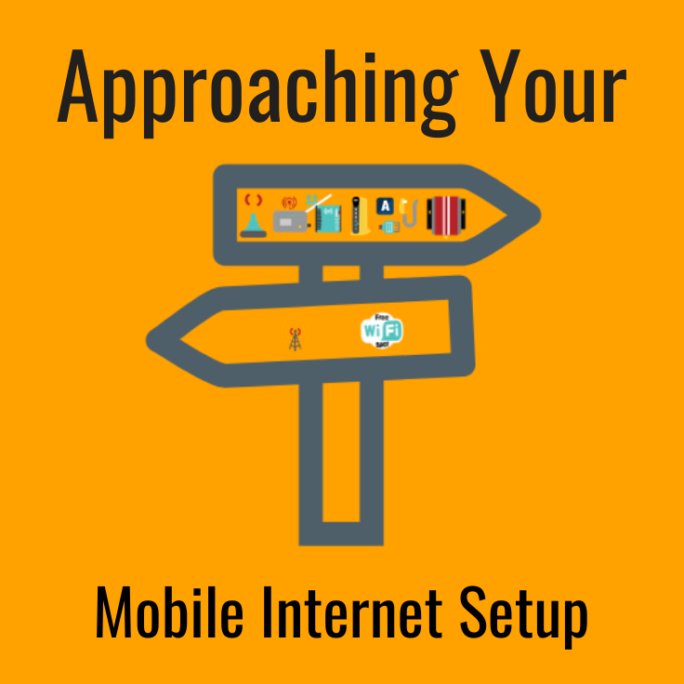

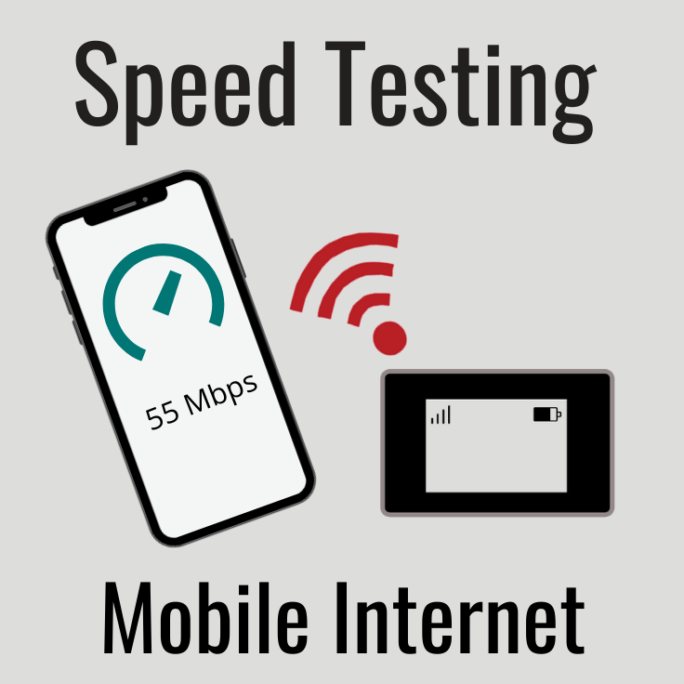

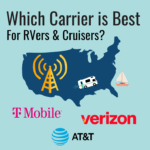
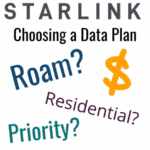
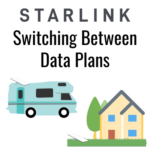


 Mobile Internet Resource Center (dba Two Steps Beyond LLC) is founded by Chris & Cherie of
Mobile Internet Resource Center (dba Two Steps Beyond LLC) is founded by Chris & Cherie of