Specifications of a Cellular Modem
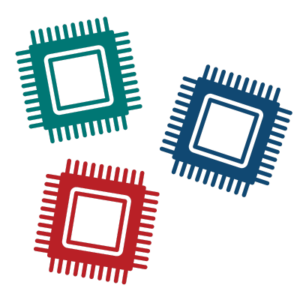 Inside every cellular device is a component known as a cellular modem, and the specifications and capabilities of that modem can make an absolutely huge difference in your mobile internet experience.
Inside every cellular device is a component known as a cellular modem, and the specifications and capabilities of that modem can make an absolutely huge difference in your mobile internet experience.
Cellular technology is the most common way for RVers and Cruisers to get online - whether utilizing a smartphone, a mobile hotspot (aka Jetpacks or MiFis), or a full-on cellular-embedded router.
However, not all cellular devices are created equal.
As each cellular carrier continues to evolve and advance its networks, your cellular data performance will be directly impacted by the modem and what technology and specifications it supports.
The difference between a modern high-end modem and an older basic modem can be as dramatic as that between a Ferrari and a go-kart. Just knowing you have "4G," or "5G" is not nearly enough.
Understanding how to interpret cellular modem specifications is critically important since newly released cellular devices surprisingly often still contain older and slower modems. You need to know what you are shopping for to make informed purchasing decisions.
In other words, it really helps to understand the modem inside a cellular device, compare the specifications, and know what performance and compatibility to expect.
For those who consider mobile internet critical to their lifestyle, we recommend evaluating your cellular gear (and the modems inside!) at least every year or two to ensure that you keep current.
If you're a member, please log in above to see your exclusive content.
Don't need a membership? Other ways you can support our work here:
-
As seen in our videos!
-
Get a FREE Month of Starlink!
And our team will get one too!
-
Get a FREE Month of T-Mobile Unlimited Data
Join the Calyx Institute, and get a bonus month - and we do too!
-
Save $20 on Visible
Verizon's prepaid phone plan, we also get a $20 credit.
-
Leave a Tip!
Send our team some beer money!!
-
Share About Us!
Link to our content, tell others about MIRC. It's Free!
It is with huge gratitude to our members for making the free unbiased educational content on our site possible. We're not sponsored, you'll find no 3rd party ads and we don't sell gear or data plans.
Our members get exclusive access to our in-depth content, classrooms, vendor discounts (that can save you more than membership!), alerts, insider info and interactive guidance. They can even book private advising sessions.
If mobile internet is an important part of your lifestyle, consider helping make MIRC possible by joining or supporting our mission.
Cellular Modem Specifications Video Overview
This video companion to this article goes over the cellular modem specifications and explains why not all modems are created equal:
What is a Modem?
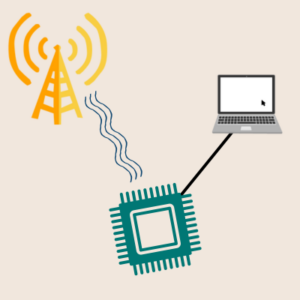
The word "modem" was originally short for modulator/demodulator. In the earliest days of the Internet, dial-up modems connected the digital world of computers to the audio world of telephone lines, turning data into sound and back again.
A cellular modem does basically the same thing—it converts the digital world inside your smartphone, hotspot, or router to the world of radio broadcasts over the cellular antennas.
But technology has come a long way since the days of 300 bps dial-up.
Modern 5G cellular modems can transmit and receive on up to five (or more!) radio channels simultaneously and using four or more antennas simultaneously, all while processing gigabits of data per second.
It is amazing to think how far cellular technology has come in just the past decade, and it continues to evolve extremely rapidly.
So, what makes one cellular modem so different from another? It all comes down to the technology inside, which is defined by the modem's specifications.
Things to consider:
- The modem's technical generation, performance category, and peak theoretical speed are important factors.
- The frequency bands supported.
- Advanced features like carrier aggregation - combining multiple channels for greater performance and speed.
- The number of antennas the modem can utilize.
We'll briefly cover each of those areas here and, in the members-only area, go even deeper into cellular modem specifications.
Cellular Modem Generations & Performance Categories
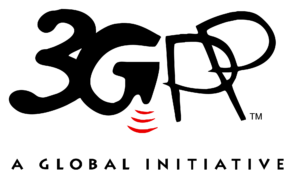
The first critical cellular modem specification to understand is a modem's generation and what specifications it supports.
The 3GPP (Third Generation Partnership Project) is the international industry consortium that defines cellular standards for 4G/LTE and 5G.
Cellular modem performance and capabilities largely depend on which version of the standards it is designed to support.
Roughly every decade a new generational standard is released that breaks from the past to enable substantial new capabilities, but even within a given generation smaller but still significant releases push the standards forward.
Here are the major standards behind the best-known cellular technology eras, some sample modem performance categories (and peak theoretical performance ratings) from each generation, and the year the standard was finalized:
- LTE - 3GPP Release 8 (2008)
- Category 3 - 100 Mbps down / 50 Mbps up
- Category 4 - 150 Mbps down / 50 Mbps up
- LTE-Advanced - 3GPP Release 10 (2011)
- Category 6 - 300 Mbps down (2x carrier aggregation) / 50 Mbps up
- Category 7 - 300 Mbps down (2x carrier aggregation) / 100 Mbps up (2x upload carrier aggregation)
- Category 12 - 600 Mbps down (3x carrier aggregation) / 100 Mbps up (2x upload carrier aggregation)
- LTE-Advanced Pro - 3GPP Release 13 (2016)
- Category 18 - 1.2 Gbps down (5x carrier aggregation) / 150 Mbps up (2x upload carrier aggregation)
- Category 20 - 2 Gbps down (7x carrier aggregation) / 316 Mbps up (3x upload carrier aggregation)
In the 5G era, LTE performance categories are not used, but every modem generation continues to evolve in the amount of data and spectrum that can be processed simultaneously. To illustrate the evolution of 5G capabilities, we compare Qualcomm modem chipsets - the industry leader - from each generation.
- 5G "Phase 1" - 3GPP Release 15 (2018)
- Qualcomm X50 - 5.0 Gbps Max Throughput / 100 MHz Sub-6GHz 5G Bandwidth (no carrier aggregation)
- Qualcomm X55 - 7.5 Gbps Max Throughput / 200 MHz Sub-6GHz 5G Bandwidth (limited 2x 5G carrier aggregation)
- Qualcomm X60 - 7.5 Gbps Max Throughput / 200 MHz Sub-6GHz 5G Bandwidth (flexible 2x 5G carrier aggregation)
- 5G "Phase 2" - 3GPP Release 16 (2020)
- X65 - 10 Gbps Max Throughput / 300 MHz Sub-6GHz 5G Bandwidth (flexible 3x 5G carrier aggregation)
- X62 - 4.4 Gbps Max Throughput / 120 MHz Sub-6GHz 5G Bandwidth (flexible 2x 5G carrier aggregation)
- X70 - 10 Gbps Max Throughput / 300 MHz Sub-6GHz 5G Bandwidth (flexible 4x 5G carrier aggregation)
- X65 - 10 Gbps Max Throughput / 300 MHz Sub-6GHz 5G Bandwidth (flexible 3x 5G carrier aggregation)
- 5G "Phase 2 Part 1" - 3GPP Release 17 (2022)
- X75 - 10 Gbps Max Throughput / 300 MHz Sub-6GHz 5G Bandwidth (flexible 5x 5G carrier aggregation)
- X72 - 4.4 Gbps Max Throughput / 200 MHz Sub-6GHz 5G Bandwidth (flexible 3x 5G carrier aggregation)
- X35 - The new 5G "RedCap" standard for lower-performance 5G
- X75 - 10 Gbps Max Throughput / 300 MHz Sub-6GHz 5G Bandwidth (flexible 5x 5G carrier aggregation)
- 5G-Advanced - 3GPP Release 18 (2023)
- X80 - 10 Gbps Max Throughput (flexible 6x 5G carrier aggregation)
- X85 - 12.5 Gbps Max Throughput
- X82 - Specs not yet published
It takes a year or two from the time a standard is defined until products supporting that standard become mainstream. Sometimes, it takes even longer for cellular networks to evolve and deploy upgraded towers to fully take advantage of the new capabilities.
But all things being equal, a cellular device that supports the newest version of the 3GPP standards will be much more future-proof and better able to take advantage of newer technologies being deployed by carriers.
Devices based upon older standards will be increasingly left behind as time goes on.
This can be particularly frustrating for uninformed shoppers unfamiliar with cellular modem specifications, especially since new products are still being released in the 5G era based on the 4G cellular standards defined in 2008.
These products might perform "OK" for now, but they are obsolete from the moment they are powered on. The differences might not be noticeable initially without directly comparing cellular modem specifications to a more modern device.
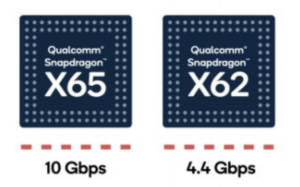
As of 2025, most product categories have reached at least "5G Phase 2" (Release 16) of the evolution of 5G. The pace of evolution is slowing down and stabilizing a bit as 5G goes from being an emerging technology to the mainstream.
With 5G's evolution reaching a new plateau, most of the latest 5G modems on the market that support at least 5G Phase 2 will remain reasonably future-proof for years to come.
New technologies will continue to offer improved performance and features. However, the current baseline will likely offer a relatively compelling and compatible experience, perhaps into the 2030s and the 6G era.
Theoretical Performance - Reality Check
Peak theoretical performance listed on specification sheets indicates what a given modem might be capable of under laboratory conditions, with a single cell tower and device communicating without any other interfering devices within the detectable range.
Real-world performance on an actual cellular network with potentially hundreds of other devices sharing the airwaves will more typically be just a tenth (or less!) of what is theoretically possible.
That said, the peak performance values can be a good proxy for comparing different modems, so the relative jumps between different performance categories are important to remember. For example, you will never see 300 Mbps on a Cat-4 modem, but you will often see a Cat-6 modem perform twice as fast as a Cat-4 modem under identical real-world conditions.
Frequency Bands & Carrier Compatibility
Evaluating the cellular generation is only part of the equation when comparing cellular modem specifications.
The next vitally important cellular modem specification to consider is the cellular bands the modem supports, ensuring it is a good fit for the carriers you intend to connect to.
These cellular bands are the invisible highways in the sky that cell towers use to communicate—think of them like TV channels but broadcasting mobile internet. Some of these channels travel further, and others support faster speeds. A modem that can tune into as many channels as possible is very important for maximum coverage and performance.
Older cellular modem generations tend to support many fewer cellular bands than the newest releases. In particular, bands like 71/n71 (critical for the best coverage on T-Mobile). 14 (AT&T's FirstNet) and parts of n77 (those used by AT&T) are often missing from older modems.
The cellular frequency bands currently utilized by each carrier, as of 2025.
In general, higher-end and more modern modems support more frequency bands. Some devices even offer manual band selection, allowing you to override what the tower assigns for even more performance tuning potential in challenging signal situations.
It pays to examine the specifications thoroughly to ensure that you invest in gear that will remain relevant in the future.
For more on the current frequency bands each carrier utilizes:
Which Cellular Carrier is Best?
Carrier-Specific Devices
Though it is technically possible to build devices that work for every carrier—even globally—many mobile hotspots, internet devices, and phones are designed and optimized explicitly for a primary carrier. Even if the modem chipset inside supports additional bands used by other carriers, these bands might not be enabled.
These devices are offered directly by the carrier for purchase and are usually branded as a carrier device.

For example, the Inseego MiFi X Pro has different versions designed for Verizon or T-Mobile, each supporting different cellular bands optimized for their respective carriers. The Netgear Nighthawk M7 and M6 have models specifically for AT&T, but also may sell "all carrier" unlocked models.
Just because a device is branded for one carrier doesn't mean it won't work with others—it might!
If you do have a carrier-locked device, you'll need to jump through hoops to get your current carrier to unlock it before you can connect to their competitors.
Additionally, many non-branded and fully unlocked devices on the market can work successfully on multiple carriers without any hassles—though you might miss out on some performance and coverage if not all bands are supported.
Higher-end cellular-embedded mobile routers, in particular, support multiple carriers by default and are typically not tied to any specific one.
Flagship smartphones tend to have cross-carrier compatibility as well. However, you still need to check the phone's specific specs, as some are released with features explicitly tied to a single carrier or are regional/country-specific models.
For more on using carrier-specific devices on other networks:
Using a Carrier Specific Cellular Device on Another Carrier
Carrier Aggregation Overview
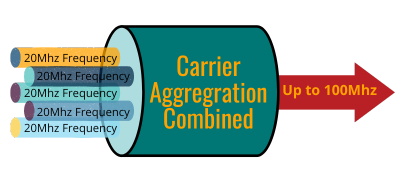
Carrier aggregation is a core feature of modern LTE and 5G cellular modems and is critical for reliability and performance. Understanding how to interpret carrier aggregation specifications is essential in evaluating a cellular modem.
In summary, carrier aggregation allows a modem to combine multiple frequency bands to deliver faster and more reliable performance. This technology is available on LTE Advanced modems (Cat-6+) and all 5G modems. However, the level of carrier aggregation a modem supports can vary widely.
By combining bands, your device can take better advantage of any available signal around you.
When Carrier Aggregation is engaged (this happens automatically behind the scenes), one band serves as the primary band for both upload and download connections, while additional bands are added to turbo-charge the download (and sometimes upload) speeds.
Some high-end 5G and LTE cellular modems can support up to seven 4G/LTE carrier aggregation channels, and the most current 5G modems can support up to ten.
Carrier aggregation makes a huge difference behind the scenes, but for some reason, device makers and cellular networks make it hard to tell when carrier aggregation is active. Higher-end cellular routers, though, often display the bands you are connected to on their dashboards.
Also, devices save power by only utilizing carrier aggregation when needed, so if a device is idle or not using much bandwidth, it may not kick in.
Consider this example of how carrier aggregation helps in fringe areas:
In areas with weak signals, the laws of physics often leave many bands essentially unusable for uplink, but they remain fast for downloads. In other words, your modem can hear the tower on a given band, but the tower can not hear your modem.
For example, in a fringe area, you might have good download speeds but extremely slow upload speeds. In this case, the tower can't hear you well, and the "barely connected" upload speed means the connection will be extremely unreliable. Meanwhile, a different band might have a solid signal but be congested, with slower download speeds but faster upload speeds.
A modem with carrier aggregation can connect to at least two bands at once, and that will give you the best of both - fast downloads and reliable uploads.
This situation is prevalent in many places RVers and cruisers travel, which is why carrier aggregation is essential.
All 5G modems and LTE Cat6+ utilize at least 2x carrier aggregation, and the more modern the modem, the more bands it can aggregate.
5G Standalone Mode & 5G Carrier Aggregation
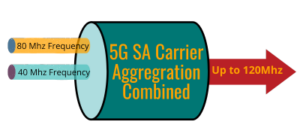
Carrier aggregation will only become more important as a "5G Standalone Mode" technology becomes more widely deployed by the networks.
The first wave of 5G devices supports two-way 5G carrier aggregation when in Standalone mode, but not across frequency ranges or broadcast signal types.
In practice, most early Phase 1 5G routers are limited to using a single 5G band when in Standalone (SA) mode, often substantially sacrificing their performance potential.
On the other hand, 5G Phase 2 modems can stitch together all types of 5G spectrum, enabling better performance, particularly on carriers like T-Mobile, where Standalone mode has been widely deployed.
Over time, the number of 5G bands that the latest 5G modems can combine will only continue to advance. However, to take advantage of this, the cellular carriers need to support carrier aggregation on the towers as well as in standalone mode.
5G Standalone vs Non-Standalone
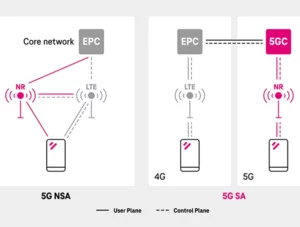
So, what is the difference between these modes, and why is it important?
Put simply, these are two different ways to get a 5G connection - 5G SA is "fully native" 5G, while 5G NSA is a transitional method that still relies on an underlying 4G/LTE network.
5G was specifically designed to work with and be compatible with LTE networks. 5G NSA mode makes this transition more seamless for the end user. 5G NSA works by combining LTE and 5G -LTE provides the "anchor" for the connection, then, 5G spectrum can be added on via carrier aggregation.
5G, in this case, acts more like a turbo-boost that kicks in, layering 5G onto LTE. The LTE network is still essential, with services like voice and often data uploads still utilizing LTE, not 5G.
By contrast, 5G SA mode is 100% 5G - no LTE anchor is needed at all. This allows a connection to take advantage of all the technology improvements that 5G offers - in particular, much-improved latency and higher peak performance. And once the networks have more spectrum dedicated to 5G, reliability will be significantly better, too.
In August 2020, T-Mobile became the first carrier to enable standalone 5G and has been expanding this rollout ever since, supporting up to 5x download aggregation and 2x upload aggregation as of 2025.
AT&T and Verizon, by contrast, enabled 5G SA nationwide in 2025, but still rely on 5G NSA connections in many areas. Dish, as a native 5G-only network, only supports 5G SA, but may use 5G NSA when roaming onto another network.
Cellular Antennas & MIMO

The next important cellular modem specification is the number of antennas it utilizes. All LTE and 5G modems utilize multiple cellular antennas, usually two or four.
The more antennas, the better - so it is essential to know how many antennas the modems you are considering can use.
These antennas work in unison - in weak signal areas, they help the modem isolate a single signal from the background noise.
In stronger signal areas, the antennas can work in parallel, and the tower can simultaneously send a different signal to each antenna using the same broadcast channels. This allows you to potentially double or even quadruple your speeds.
Think of it like trying to listen in on two (or four!) conversations at once - it takes concentration, but it is possible!
As technology advances, newer devices can better use MIMO antennas to pick up more signals and turbocharge your speeds.
Currently, 4x4 MIMO (four antennas!) is the standard for 5G devices and higher-end LTE devices (Cat-16+).
Additionally, devices that support mmWave 5G have separate antennas just for the mmWave frequencies.
For more on understanding MIMO:
External Antenna Ports

External antennas paired with hotspots and modems can sometimes work wonders to stabilize your signal and bring in faster speeds or a usable connection in fringe areas.
Antenna ports are typically found on mobile routers and more advanced hotspots. Modern phones and tablets do not have antenna ports.
Here are the standard port options and configurations:
- No Ports - No user-accessible antenna port is available; the antennas are small and internal. This is common on basic devices, smartphones, and tablets. The only way to get a better signal without external antenna ports for these devices is via a cellular booster.
- Single / Test Port - Some old mobile hotspots had one antenna port. This is not seen anymore in modern devices except in rare cases.
- Two Ports - Found on LTE routers and devices with Cat-12 modems and below. Also found on some mobile hotspot devices.
- Four Ports - The main devices with four external antenna ports are routers with Cat-18+ LTE or 5G modems. Dual-modem devices (Cat-12 and below) can also have four ports that utilize two ports for each modem. Dual modem Cat-18+/5G routers have four ports per modem for eight ports in total.
NOTE: Some advanced Cat-16+ and 5G mobile hotspots come with antenna ports, but only two. These devices also have four internal antennas for 4x4 MIMO. If you connect an external antenna to these devices, the internal antennas shut off, and the device is limited to 2x2 MIMO mode - cutting your potential peak theoretical speeds in half. You will have to do some trial and error in each location to determine whether the internal 4x4 MIMO or the external 2x2 MIMO performs better. The winner will vary depending on your local conditions and whether or not the local tower has been upgraded to take advantage of 4x4 MIMO.
To better understand cellular signal optimization:
Member Exclusive Content Below
Member Exclusive Content In This Guide
Has this guide been helpful so far?
Well.. there's a lot more below available to our members. As well as dozens of other guides like this, videos, classrooms, forums, webinars and more. All specifically created for helping keep RVers, cruisers and nomads online.
Consider Becoming a Member
If mobile internet is an important part of your lifestyle, a membership can help keep you connected with these exclusive benefits:
- in-depth exclusive content
- interactive guidance
- vendor discounts
- alerts & insider tips
- classroom
- community
Free Content Like This Made Possible By Our Members!
We are community funded via our premium membership program - allowing us to focus on creating unbiased quality, in-depth, constantly updated content. We don't accept 3rd party advertising, we're not sponsored and we don't sell 'stuff'.
Already a member?
Log in to continue with this guide.
Check out the Topics Covered in the Member Section:
In the remaining member-only sections of this guide, we go even deeper:
Deeper Dive On Cellular Modem Peak Theoretical Performance
We delve deeper into analyzing the performance capabilities of each cellular device generation, including a look ahead to 5G-Advanced and even 6G cellular.
Comparing LTE & 5G Performance Capabilities
More on how different generations compare - including some real-world testing results.
Understanding Peak Theoretical Speeds For LTE and 5G
A simple formula is used to calculate peak theoretical speeds. Understanding this formula can help understand what impacts cellular performance.
Deeper Dive: LTE and 5G Cellular Frequency Bands
More about cellular frequency bands - and the different flavors of 5G spectrum.
Summary: Evaluate Modem Features And Performance Every 2 Years
Understanding a cellular device's features is one of the most important criteria for determining how well it will perform for your needs. Doing that requires looking at the cellular modem the device uses. Most cellular devices do not have upgradable modems, so once the modem becomes obsolete or inadequate to your needs, replacing the entire device is necessary.
Sometimes, upgrading to a more advanced modem can make all the difference in the world.
As technology advances and changes frequently, we recommend evaluating the capabilities of your cellular modems at least every couple of years to ensure you have the best equipment for your needs.
There is very rarely any need to be on the bleeding edge of technology, but it definitely pays to avoid falling too far behind!
Selecting Cellular Devices
LTE and 5G modems are available in various cellular devices, including smartphones, embedded routers, and mobile hotspot devices. Each has its pros and cons. Here is some other content covering device types:
For more on the basics of mobile hotspots, routers, and smartphones:
We have specific guides to selecting these sorts of devices:
Mobile hotspot devices are small, self-contained units that receive a cellular data signal and transform it into an internet connection. They are a cellular modem and router combined. Most can create their own personal Wi-Fi network.
They are typically designed with a specific cellular carrier in mind and require a suitable cellular data plan of their own to operate. You might see them called Jetpacks (Verizon's term for them) or MiFi (Inseego's name for them).
Here's a quick video going over the features of a hotspot, and what makes one better than another:
The guides below have been hand-picked to help further your education about selecting mobile hotspots and best utilizing them in your mobile internet setup.
Explore the Resource Center
Have Questions?
Join our 'Library Desk':
Internet for RVers & Cruisers Facebook Group
We cross post news articles and guides, and can help point you in the right direction to our content here on the resource center.
It is with gratitude to our premium members that we're able to offer our free content - and for that, they also have access to our member Q&A areas for more in-depth guidance.
Become a Member
 The MIA is our premium membership - designed for those who consider mobile internet an important part of their lifestyle.
The MIA is our premium membership - designed for those who consider mobile internet an important part of their lifestyle.
In thanks for making content like this possible, we offer a bunch of additional perks. From interactive guidance, in-depth member exclusive content, discounts, alerts, classroom and ability to book private advising sessions.
Stay In the Know
We're constantly tracking the industry and analyzing new developments for mobile travelers. If you'd like to receive updates, we offer several ways:
- Subscribe to our free monthly newsletter
- Subscribe to our News Stories RSS Feed
- Subscribe to our YouTube Channel
- Follow our Facebook Page
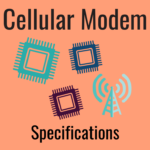



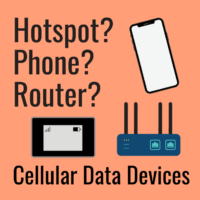
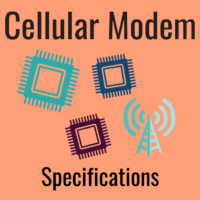

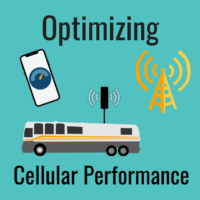
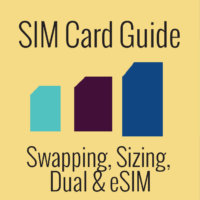



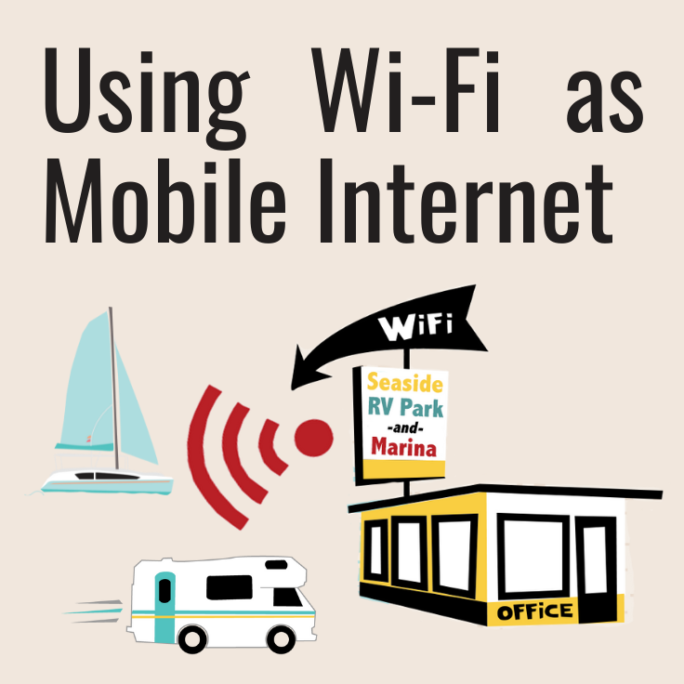

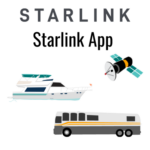

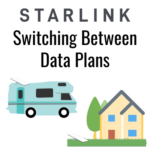


 Mobile Internet Resource Center (dba Two Steps Beyond LLC) is founded by Chris & Cherie of
Mobile Internet Resource Center (dba Two Steps Beyond LLC) is founded by Chris & Cherie of