Wireless Signal Considerations for Airstreams, Vans, Boats & Buses
If you're traveling in a metal RV or boat, like an Airstream, camper van, bus conversion, or steel trawler - then you have an extra challenge with getting reliable wireless signals for mobile internet. Metal can block cellular and Wi-Fi signals that you need to stay connected.
And some fiberglass RVs can also have metal foil insulation inside the walls that can have the same effect of blocking mobile internet signals.
This guide will provide some tips for getting a more reliable mobile internet experience for those traveling in a signal-blocking tin can.
If you're a member, please log in above to see your exclusive content.
Don't need a membership? Other ways you can support our work here:
-
As seen in our videos!
-
Get a FREE Month of Starlink!
And our team will get one too!
-
Get a FREE Month of T-Mobile Unlimited Data
Join the Calyx Institute, and get a bonus month - and we do too!
-
Save $20 on Visible
Verizon's prepaid phone plan, we also get a $20 credit.
-
Leave a Tip!
Send our team some beer money!!
-
Share About Us!
Link to our content, tell others about MIRC. It's Free!
It is with huge gratitude to our members for making the free unbiased educational content on our site possible. We're not sponsored, you'll find no 3rd party ads and we don't sell gear or data plans.
Our members get exclusive access to our in-depth content, classrooms, vendor discounts (that can save you more than membership!), alerts, insider info and interactive guidance. They can even book private advising sessions.
If mobile internet is an important part of your lifestyle, consider helping make MIRC possible by joining or supporting our mission.
Why is a Metal RV or Boat a Concern for Mobile Internet?
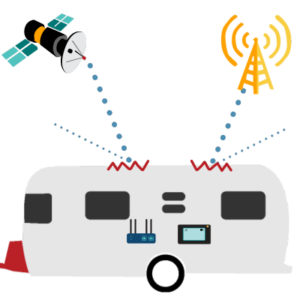
Faraday Cage
If you have a metal RV or boat, the metal skin or insulation can act like a Faraday Cage and block many wireless signals used for mobile internet. Including cellular, Wi-Fi and others - causing performance issues or even preventing you from getting a connection.
A Faraday Cage is a metal structure designed to block electromagnetic radiation, including wireless signals - usually for safety or testing purposes.
The metal skin of an RV, van, or boat is not purposely designed to block signals - but it can - and frequently does - diminish those signals.
How much your vehicle's or vessel's construction will affect your cellular, Wi-Fi, and other signal performance is highly variable and depends on several factors.
Which Metal RV & Boats Struggle with Mobile Internet?
Signal loss mostly affects owners of RVs and boats that use metal skin - such as Airstreams, Avions, bus conversions, vans, and some boat trawlers. However, even RVs that do not have metal skin but use foil insulation inside their walls can have the same problem.
Additionally, some RVs and boats may not be constructed with an outer metal skin, but may have areas, compartments, or bays constructed or lined with metal - and the same signal-blocking principles apply to those areas. Even some window tinting materials use metal, which can impact wireless signals.
So, while this guide is primarily aimed at owners of RVs or boats with metal skin or insulation, the concepts, and tips can also apply anywhere a metal enclosure may present a signal receiving challenge.
For More on Installation:
Mobile Internet System Installation Considerations
Cellular Signal Strategies For Metal RVs & Boats
If you do have an RV or boat with metal construction, here are some ways to mitigate the problem for cellular signals used as part of a mobile internet setup.
Metal RV & Boat Cellular Signal Tips Video
Here's a quick video going over some of the tips below for improving mobile internet cellular signal inside a van, bus, Airstream or other metal RV or boat:
Exterior Antennas
 Installing cellular antennas on the exterior or outside of a metal RV or boat is probably the most ideal way to avoid problems with mobile internet options.
Installing cellular antennas on the exterior or outside of a metal RV or boat is probably the most ideal way to avoid problems with mobile internet options.
The two primary methods are to install exterior antennas leading to the modem inside, or choose options that integrate the modem & antenna in an exterior mounted package.
Which option works best for you depends on several different factors and tradeoffs. Check out our Routers Guide for more details on the various advantages and disadvantages of each.
In either case, you'll most likely need to route wires from the exterior to the interior.
And, of course, this will only be a viable solution if you have devices that support external antennas or external mounting. For example, most routers will have antenna ports, but few mobile hotspot devices and no smartphones do.
So, if you rely on hotspots, smartphones, or other devices that lack the ability to add external antennas for your connectivity, then exterior antennas are not an option.
Place Devices in Windows

One easy thing you can do that may help is simply to place your cellular equipment in or near a window or opening. Any break in the metal skin will potentially allow more signal through.
It's usually a good idea to experiment with placement in different windows and openings if possible, as signals could be stronger near one than the others, depending on the tower's location and other factors.
Unfortunately, there's no sure fire way to determine the best location beyond experimentation.
This method is particularly good for small, portable, battery-operated devices like mobile hotspots and smartphones. A small hotspot or antenna might fit right onto the window ledge or in a suction cup holder on the window itself.
But if you're using something larger, like a router, you may need something to set the equipment on to get it as close to the window as possible and route power cables to a nearby outlet.
If you plan to do this frequently, consider building or purchasing a stand to hold your device near the window(s) you plan to use.
The downside is that this method is rarely conducive to a permanently installed setup. You also need to be aware of placing electronics directly in the sun, as the heat can impact performance, cause batteries to swell or equipment to fail.
And even though putting a device near a window can often work wonders, it can still fall far behind external antennas when it comes to performance.
Cellular Boosters
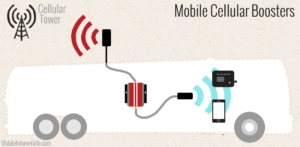
A cellular booster may be another option to consider. Normally, we consider boosters to be a niche piece of signal-enhancing gear because of their expense and limitations.
But they can be more useful in metal structures to get a signal inside, particularly for devices without antenna ports for external antennas.
A booster uses a single external antenna connected to an amplifier that is then connected to an internal antenna. The internal antennas transmits a boosted signal to any nearby cellular devices.
A booster requires installation and power, and they're not as optimal in many situations as external cellular antennas designed for MIMO (multiple in multiple out).
More details on the benefits and limitations of boosters are in our Mobile Cellular Boosters Guide, also linked below.
Voice Calling and Texting Via Wi-Fi
If you need cellular voice or TXT service on your phone, but can't get a usable cellular signal inside on your phone's cellular carrier - you can utilize Wi-Fi calling - provided you have another reliable data source inside your boat or RV.
If you have a solid cellular data connection with a router and external antenna, or Starlink satellite internet - you can take advantage of that connection to make and receive voice calls & texts by connecting your phone to your router's Wi-Fi signal and enabling Wi-Fi calling in your phone's settings.
On Apple iOS devices - go into Settings, then select 'Cellular', then 'Wi-Fi Calling' to enable it. On Android devices - go to the Phone App Settings, 'Calls' and then 'Wi-Fi Calling'.
Here's a short video explaining Wi-Fi Calling:
For More on Cellular Signals:
Optimizing & Understanding Cellular Data Performance
Member Exclusive Content Below
Member Exclusive Content In This Guide
Has this guide been helpful so far?
Well.. there's a lot more below available to our members. As well as dozens of other guides like this, videos, classrooms, forums, webinars and more. All specifically created for helping keep RVers, cruisers and nomads online.
Consider Becoming a Member
If mobile internet is an important part of your lifestyle, a membership can help keep you connected with these exclusive benefits:
- in-depth exclusive content
- interactive guidance
- vendor discounts
- alerts & insider tips
- classroom
- community
Free Content Like This Made Possible By Our Members!
We are community funded via our premium membership program - allowing us to focus on creating unbiased quality, in-depth, constantly updated content. We don't accept 3rd party advertising, we're not sponsored and we don't sell 'stuff'.
Already a member?
Log in to continue with this guide.
Check out the Topics Covered in the Member Section:
Optimizing Wi-Fi Signals in a Metal RV or Boat
A look at Wi-Fi as WAN considerations when you need an external antenna to reach a campground or marina Wi-Fi access point, but need a solid Wi-FI LAN connection inside.
Satellite, GPS & Other Wireless Signals
How to optimize in a metal RV for other types of wireless signals such as a GPS receiver or satellite communicators.
Testing Metal RV Signal Impacts
How to test your mobile internet wireless signals for just how much impact the metal construction of your RV or boat is having.
Metal RV & Boat Mobile Internet Installation Tips
How to get wiring inside your metal RV or boat from an exterior antenna to interior equipment, and some unique advantages that a metal roof has!
Summary: Metal RVs & Boats
Owning a van, RV, or boat made of metal, with a metal skin, or even with metal foil insulation can present some significant challenges when achieving reliable mobile internet. While it's completely unintentional, the design and construction of some of these RVs and boats can act like a Faraday Cage and block or greatly diminish the signals you need to keep connected.
Fortunately, there are ways to get around the problem, ranging from being as simple as moving your phone or hotspot device near a window, to adding specialized equipment.
But if you own or are considering buying a metal RV or boat, it can save you a lot of headaches to understand these issues and devise a plan to address them early.
Explore the Resource Center
Have Questions?
Join our 'Library Desk':
Internet for RVers & Cruisers Facebook Group
We cross post news articles and guides, and can help point you in the right direction to our content here on the resource center.
It is with gratitude to our premium members that we're able to offer our free content - and for that, they also have access to our member Q&A areas for more in-depth guidance.
Become a Member
 The MIA is our premium membership - designed for those who consider mobile internet an important part of their lifestyle.
The MIA is our premium membership - designed for those who consider mobile internet an important part of their lifestyle.
In thanks for making content like this possible, we offer a bunch of additional perks. From interactive guidance, in-depth member exclusive content, discounts, alerts, classroom and ability to book private advising sessions.
Stay In the Know
We're constantly tracking the industry and analyzing new developments for mobile travelers. If you'd like to receive updates, we offer several ways:
- Subscribe to our free monthly newsletter
- Subscribe to our News Stories RSS Feed
- Subscribe to our YouTube Channel
- Follow our Facebook Page


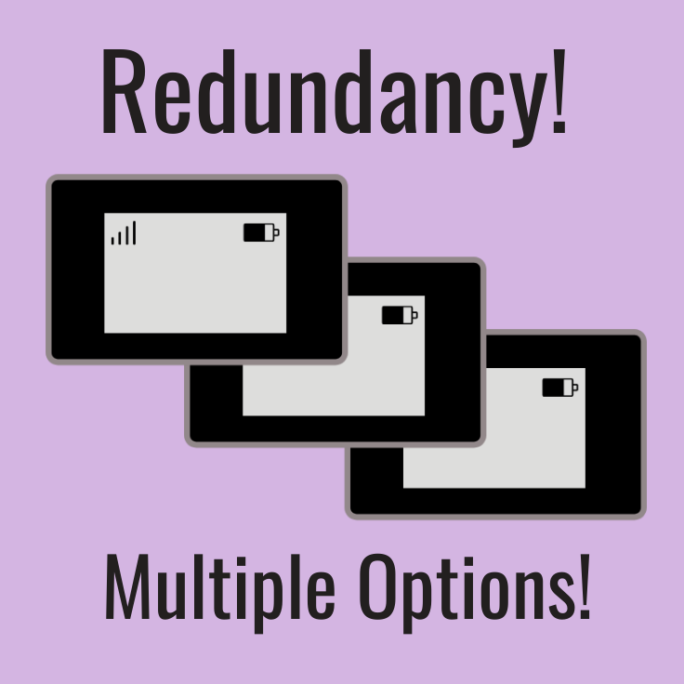
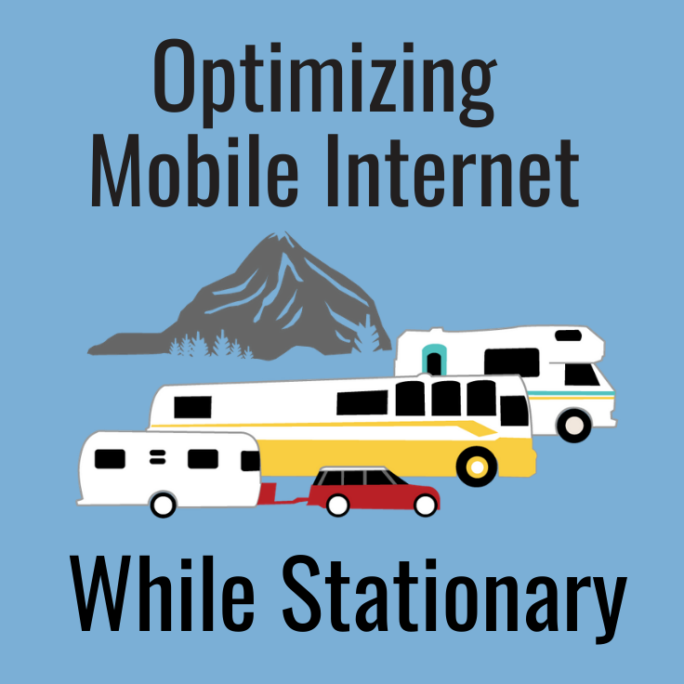
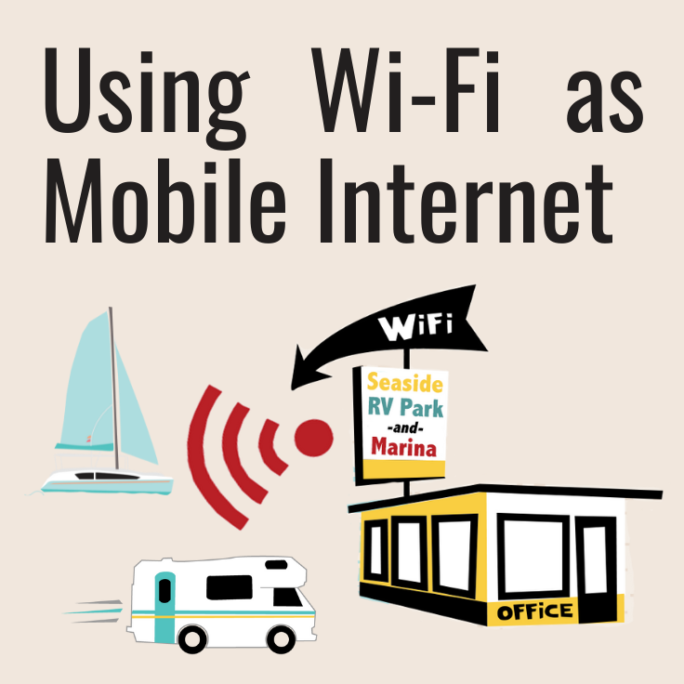

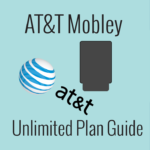


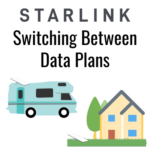

 Mobile Internet Resource Center (dba Two Steps Beyond LLC) is founded by Chris & Cherie of
Mobile Internet Resource Center (dba Two Steps Beyond LLC) is founded by Chris & Cherie of