In September 2018 AT&T begun pushing out a firmware update for the Netgear Nighthawk hotspot - updating it to firmware version NTG9X50C_12.05.05.00.
Here is the entirety of AT&T's very brief release notes:
"AP isolation and Licensed Assisted Access (LAA)"
AP isolation is a new feature found under the "Mobile Router Setup" section of the device configuration pages, labeled as "Client Privacy". If you select this check box (off by default) all your devices (including those connected via ethernet and USB) are isolated from each other on the network - as if they were the only devices connected to the hotspot.
This can enhance security, but it also means that you can not share files or connect to printers on your local network if this mode is enabled.
The other primary new feature is support for LTE-LAA cellular, which allows for faster speeds in areas where the towers have LAA support.
LTE-LAA (aka LTE Band 46) is a technology that lets cellular carriers tap into unused and unlicensed 5GHz Wi-Fi spectrum to offer crazy fast speeds over short ranges. AT&T is rolling out this out in primarily urban areas as part of its "5G Evolution" expansion plans, so you should only expect to see support for this technology in urban areas.

The "LAA" stands for "Licensed Assisted Access" - which means that your primary connection is still over traditional cellular bands, and the Wi-Fi frequencies are only there for a speed boost in the most congested areas.
Theoretically, the technology is designed to co-exist with nearby Wi-Fi signals to avoid causing any interference.
BUT: It seems that some devices are not able to use 5GHz for both Wi-Fi and cellular simultaneously. We've discovered that the Netgear Nighthawk can only host a 2.4GHz Wi-Fi network with LAA enabled. The user interface warns that enabling 5GHz Wi-Fi disables LAA compatibility!
This means that if you want the fastest possible cellular, you need to give up the fastest local Wi-Fi. And 2.4GHz Wi-Fi will rarely be able to keep up with the LAA-enabled cellular speeds - making it a pointless tradeoff.
To avoid this conundrum - you can instead focus on using either USB tethering or the ethernet port to share the Nighthawk's signal. This should allow you to disable Wi-Fi entirely, unlocking the Nighthawk's peak cellular potential.
But... It really only matters if you are in one of those LAA-upgrade cities anyway.
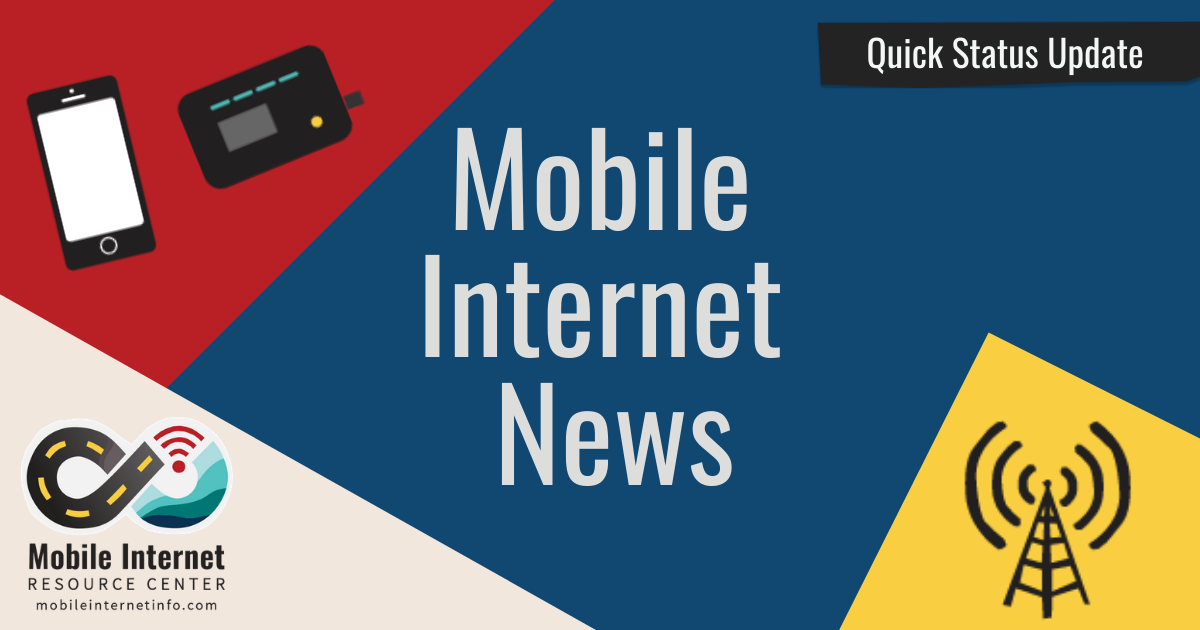






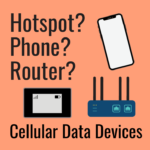
 Mobile Internet Resource Center (dba Two Steps Beyond LLC) is founded by Chris & Cherie of
Mobile Internet Resource Center (dba Two Steps Beyond LLC) is founded by Chris & Cherie of