Key points:
- Starlink has finally released a DC power supply for the Standard Gen 3 hardware.
- For RV mounting, Starlink also added a roof rack mount that offers more mounting solutions.
- A backpack for the Standard dish is now available to protect and safely take the dish with you.
- A new X-Frame base makes it easier to ground deploy the Standard dish slightly elevated off the ground.
- Starlink Mini gets a complete car adapter kit to easily power the Mini.
Starlink recently added several new accessories to its official store, and there are some exciting new options to explore, especially for nomads.
One of the most highly sought-after accessories for some Starlink users is an official DC option for the Starlink Standard hardware. Users have been asking for a DC option since the first round dish came out several years ago, and three generations later, we finally have an official DC option for the Starlink Standard.
Another great option for RVers is Starlink's Roof Rack Mount (available for both the Standard and Mini dish), which now gives nomads another way to mount their Starlink to their RV, van, car, or boat without needing to drill extra holes. The new mount clamps onto an existing rack you may already have on your RV or boat and can adapt to a wide range of applications.
If you want to take your Starlink dish with you or protect it when you pack it up, Starlink also added a backpack option designed for the Standard Dish and its accessories. The Gen 2 also had a backpack option, but it has taken some time for an option to show up for the Starlink Standard Gen 3.
If you appreciated the simplicity of the Gen 1 & Gen 2 Starlink hardware, which had a tripod stand to set the hardware directly on the ground, Starlink has added an X-Frame base and pole to its store for the Starlink Standard Gen 3.
Finally, for the Starlink Mini users, Starlink has added an official Mini Car adapter, which utilizes a traditional cigarette lighter socket and USB-C cable to power your Starlink Mini, making it easier than ever to power your Starlink Mini while traveling down the road.
Read on for additional details of these new options:
Table of Contents
Starlink Accessories Video Overview
Starlink Standard Gets Official DC Power Option
The Mini dish was the first Starlink dish to offer a DC power option, but now Starlink has added an official DC power option for the Standard Gen 3 hardware.
For those who already have the Starlink Standard and would appreciate running it without needing an inverter, adding extra power overhead to their off-grid use, Starlink listened and now sells a DC-DC Power Supply in their Starlink store for $110.
The DC Power Supply is a new power brick with XT60 connector, and a ~3' DC cable option. The other end of the 3' cable is also a XT60 plug.
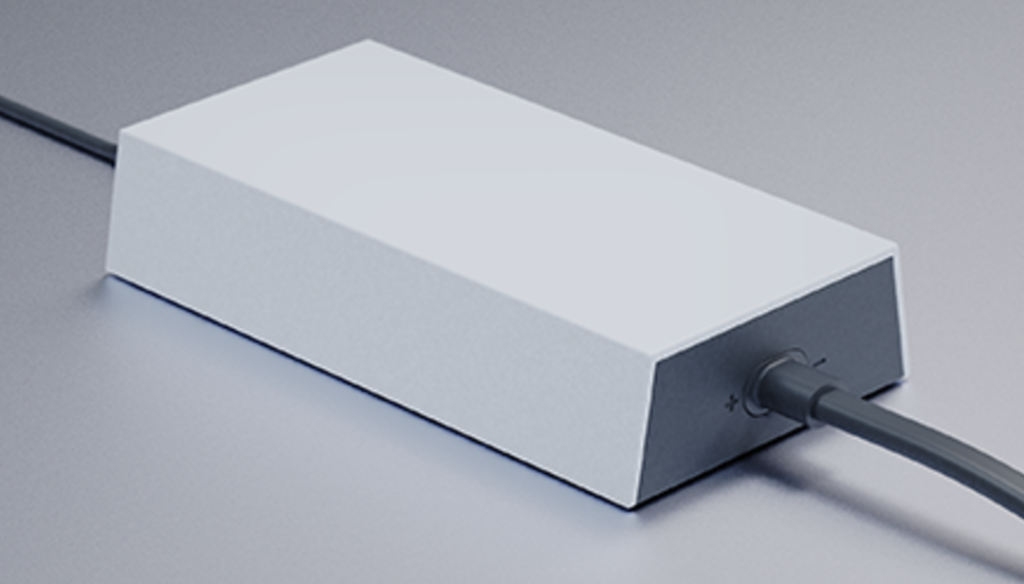
The power brick accepts 12v-48v DC and uses up to 30 amps of DC power at a 12v input. The input voltage would drop at higher voltage inputs.
The output side is ~ a 5' cable that provides 56v at 3.57A and uses the same weather-protected 5.5x2.1 barrel connector. This connector provides power to the Gen 3 router the same way the AC power brick works, which then powers the dish over POE.
Details about the DC-DC power supply are in this PDF from Starlink's website.
More Mounting Options for the Starlink
The Starlink Standard and Mini are both approved for in-motion use, and now that the Starlink Roam plans include in-motion data, mounting the hardware on an RV, boat, van, or car is becoming increasingly popular.
We covered the Mobility mount for the Gen 3 hardware earlier this year in a video, and showed how it was a great way to mount the Starlink hardware to the roof of your vehicle or vessel but still have the option to remove the dish from the mount if you need to move it to avoid obstructions.
This made the mount very versatile and easy to use in various setups.
Starlink also released a Mobility Mount upon the Mini's release, but generally speaking, this type of mount needs holes drilled to secure it, and not all users want to do that.
Starlink released another type of mount for the Mini called the Mini Roof Rack Mount that allows you to attach the dish to most rack mounts that might be on a vehicle which usually means no holes to drill.
The Starlink Standard has now followed its little brother and has its own Standard Roof Rack Mount available for purchase, giving Standard users more mounting options.
The Starlink Standard Roof Rack mount is a little beefier to support the heavier dish, but it appears to offer all the same versatility that the Mini Roof Rack offers. Various rack widths and depths are supported, and both the Mobility Mount and Rack Mount give users many options to mount their Starlink on many types of applications.
All of these mounting options are reasonably priced at the Starlink Store.
- Starlink Standard Mobility Mount - $35
- Starlink Standard Roof Rack Mount - $68
- Starlink Mini Mobility Mount - $45
- Starlink Mini Roof Rack Mount - $55
Take Your Starlink With You
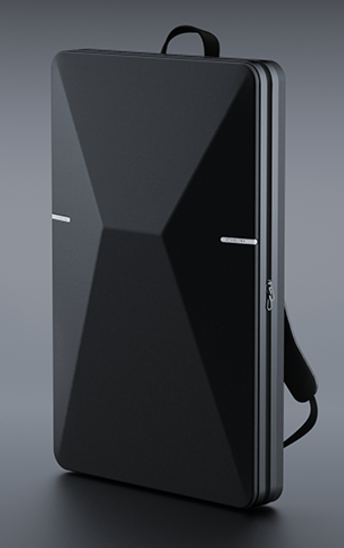
While the Mini dish took Starlink's portability to a whole new level with its all-in-one design in a smaller and compact dish, the Standard dish itself can still be very portable. Now, Starlink offers you a way to protect your dish while you aren't using it or transporting it to a new location.
The Starlink Standard Backpack sells for $199 and offers a durable and rugged exterior shell to protect your Starlink dish and easily carry it with you.
The Standard Backpack gives you enough room to take along your Standard Dish, Gen 3 router, power supply, and up to a 16" laptop. In addition, the purchase of the backpack includes a 5M (16.5') Starlink ethernet cable, so you can leave the longer 50' cable back at home.
Add in the new DC power option mentioned earlier in this article and the Starlink Standard Backpack has everything you need to stay connected with your Starlink Standard and protect it while you transport it to various locations you travel.
There is no official Starlink backpack option for the Mini Dish, but as small as that dish is, it can usually fit in a standard backpack with your laptop.
A Simple Deployment Options Returns
The Starlink Standard hardware is now in its third generation. One of the most drastic changes for Standard Gen 3 was the removal of the motors that automatically aimed the dish, consequently making the pole and tripod base that the Gen 1 and Gen 2 hardware sat on unnecessary.
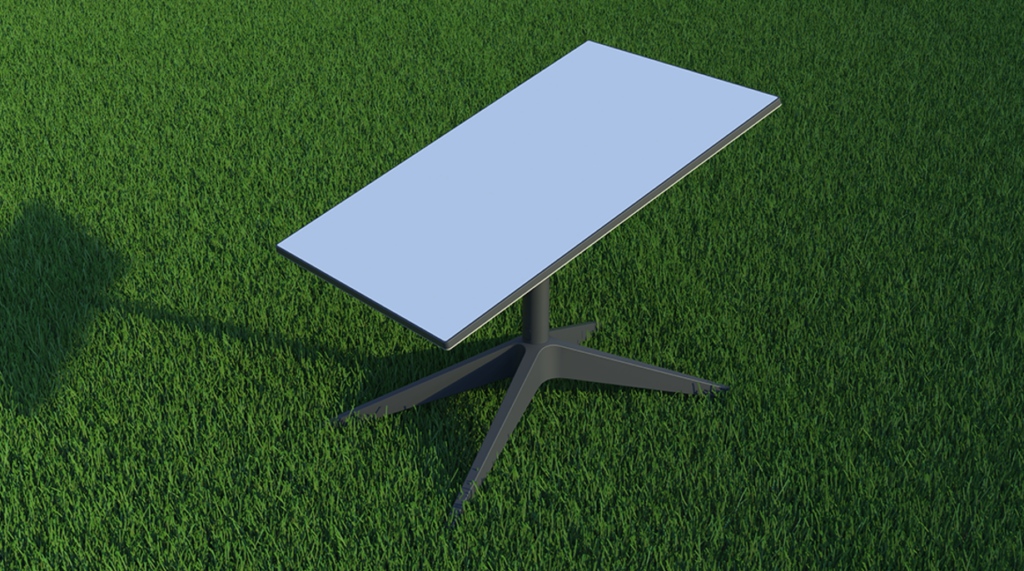
The Starlink Standard includes a removable kickstand that you can set the dish on for a simple ground deployment. However, this places the dish right on the ground, down in the grass, weeds, dust, sand, or whatever type of terrain you may be on. It may also make it hard for people passing by to notice the hardware, and more likely to get damaged.
The previous generations of hardware allowed the simplicity of just setting the dish out on a tripod on the ground (which elevated it slightly making it more noticeable) and gave you a simple and fast way to get internet without climbing on a ladder or putting up a pole to mount your dish.
If you appreciated the simplicity of setting your Gen 1 or Gen 2 Starlink on the ground, then you are in luck. Starlink now offers a Standard X-Frame Base which includes a base with 4 legs, a mast adapter, and a mast for $75, transforming your Standard Gen 3 into a setup more typical of the earlier generation hardware.
While this setup isn't going to automatically aim your dish since there are still no motors, the process of aiming the dish is very straightforward using the app, and you can just twist the dish unit until the app tells you it's pointed in the right direction.
The other nice feature of this X-Frame Base is that it all comes apart, making it much easier to store than the previous generation's hardware, which had a pole always sticking out the bottom of the dish. There is also no worry about forgetting to "stow" the dish since that was only a feature on the hardware with motors.
Power Starlink Mini Directly From Your Vehicle
Although the Starlink Mini is natively DC powered, it doesn't come from Starlink with any direct 12v DC power cable options included.

The Starlink Mini ships with an AC adapter that outputs 30v DC to a 50' cable. Unfortunately, that 50' cable is too long and has too small a gauge of wire to support a direct 12v input without modifications to the cable length.
Starlink first released a 5M USB-C Cable ($31) that gave users another way to power their Starlink off of DC directly. However, having the required 100v (20v/5a) USB power source isn't very common in most vehicles, so users still had to search for other sources of power to run their Starlink in their vehicle using a DC power supply.
Thankfully Starlink now has an official 12v Mini Car Adapter that should allow almost all vehicles that includes a very typical 12v car cigarette lighter to power their Starlink Mini.
The 12v Mini Car Adapter kit sells for $45 and includes the same 5M (16') USB-C Cable and a 12v cigarette adapter plug with the required USB-C power requirements to safely power your Starlink directly from your vehicle or vessel's 12v battery.
Conclusion
Starlink's popularity continues to grow, and the places and ways people want to use it continue to expand. Starlink is working hard to meet those demands.
Although there has been a slew of 3rd party options to mount your Starlink, power it via DC power, or find ways to protect and transport your Starlink dish, it's great to see Starlink now officially offer options in their Starlink store to meet most of these needs.
The DC power option for the Starlink Standard is certainly going to be popular with nomads who just want an out-of-the-box solution that will work without modifications and is officially supported by Starlink.
The Starlink Roof Rack Mount is also likely to be another popular option for vans, RVs, and other vehicles that already have a roof rack mounted on them. It is a quick way to attach your Starlink dish safely and securely to your vehicle without any additional hardware needed.
The Starlink Backpack option can be a great solution for those who want to safely carry or transport their Standard Gen 3 hardware and ensure it doesn't get damaged while storing it in their RV. It's also great to see Starlink including a shorter cable so if your existing cable is already tied up, you have another cable to use or a spare cable if needed.
The Starlink Mini is quickly becoming a favorite for car travelers and adding a way to directly power it from almost any vehicle officially from Starlink is going to take all the stress out of finding 3rd party solutions and not knowing if they will work or not.
What new accessory options are you most excited about picking up for your Starlink?
Learn More:
Starlink's Referral FAQ.
Use our referral link when purchasing equipment from Starlink.com and activating a consumer Residential or Roam Unlimited data plan - and get a FREE month of service!
And so will someone on our team, which helps us keep our multiple lines of service active for continued testing.
It's a win-win - you save money and help support MIRC!
Further Reading
- Starlink Satellite Internet For Mobile RV And Boat Use - Our featured guide focused on taking advantage of SpaceX's Starlink on the go.
- Mobile Satellite Internet Options -
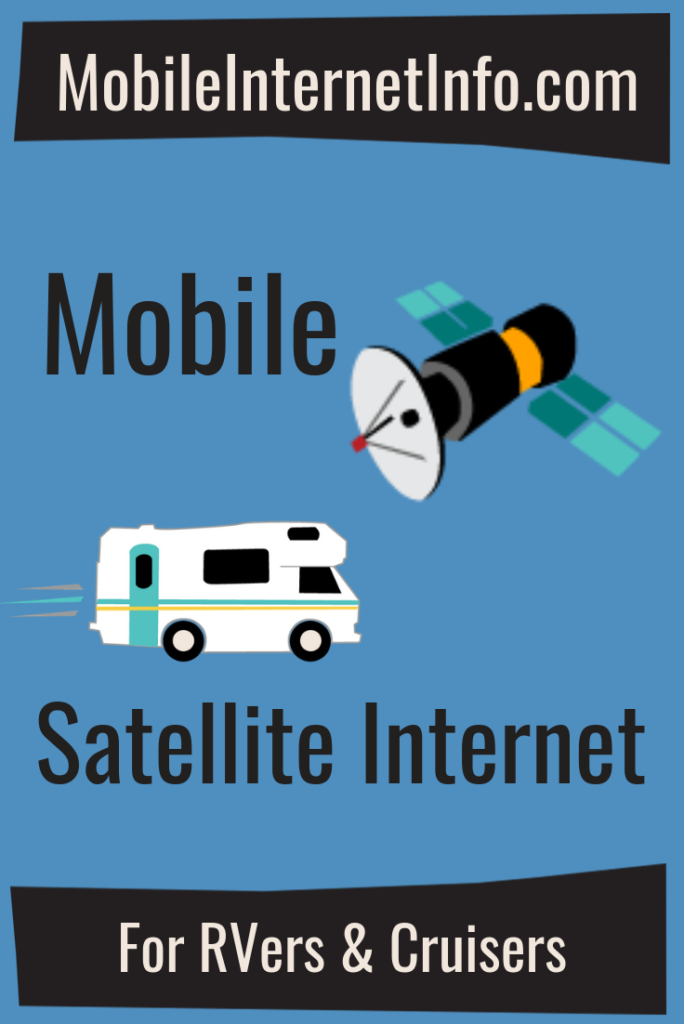 Our featured guide on all the current and future satellite internet options of interest to RVers and cruisers.
Our featured guide on all the current and future satellite internet options of interest to RVers and cruisers. - All our our Satellite Internet Resources - Our collection of guides, gear center entries and news coverage on satellite internet.
- Industry Update: Mobile Satellite Internet for RVers & Boaters – Early 2024 Update: Starlink, Kuiper, Direct To Cellular, and Beyond! - Our deep dive into the state of the satellite internet world.
And here is all of our recent satellite internet coverage:

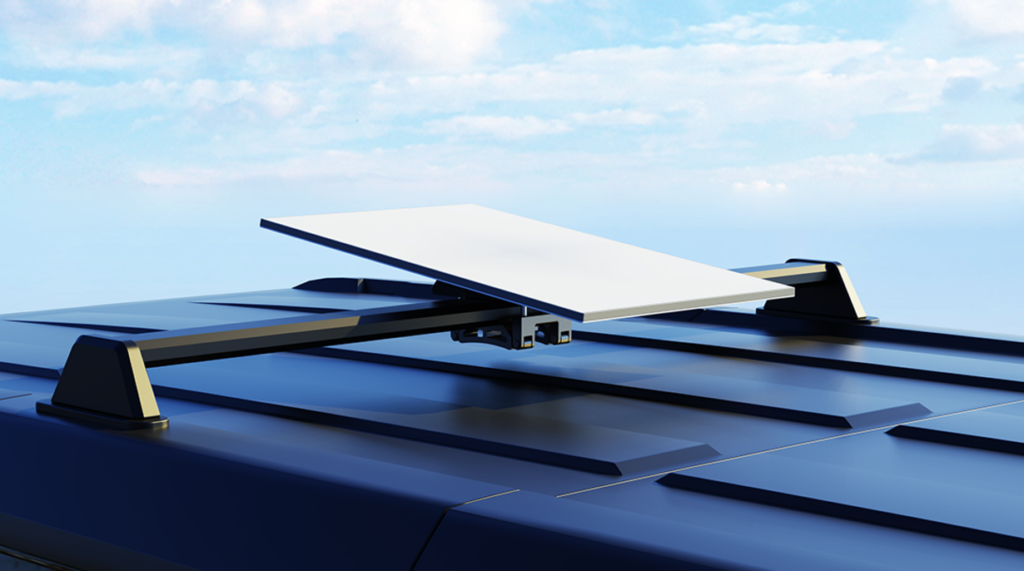
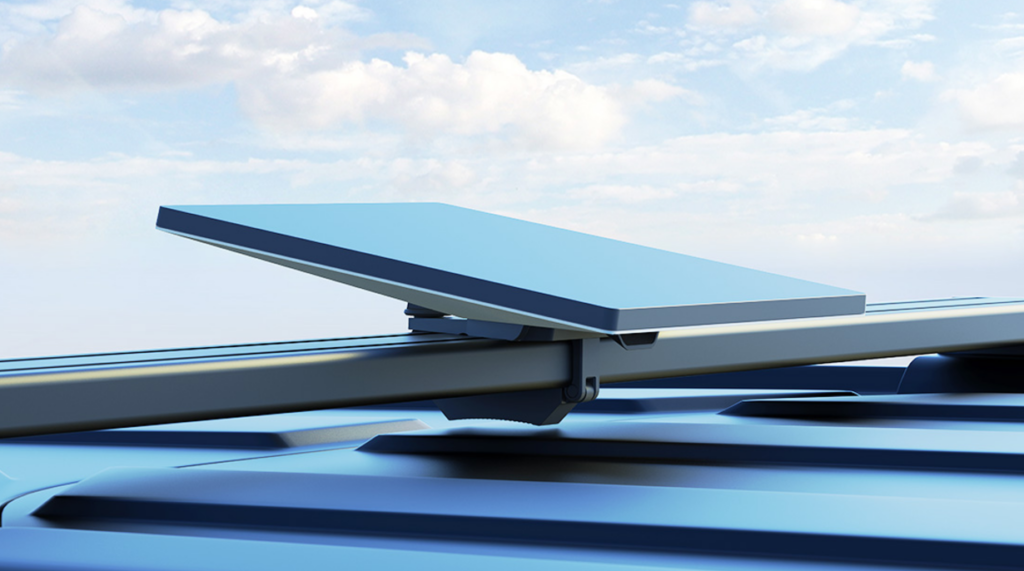
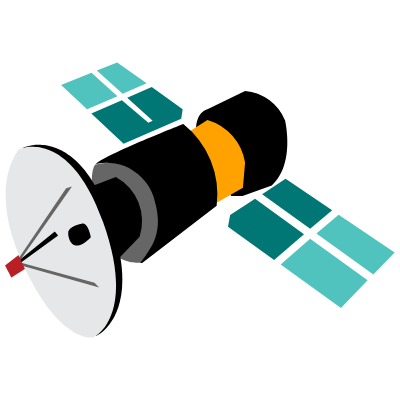


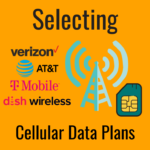
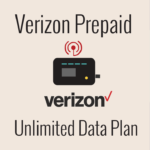

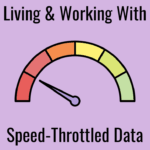

 Mobile Internet Resource Center (dba Two Steps Beyond LLC) is founded by Chris & Cherie of
Mobile Internet Resource Center (dba Two Steps Beyond LLC) is founded by Chris & Cherie of