What is Band Locking?
Cellular band selection, also known as cellular band locking or band masking, allows you to control which frequency bands your modem is connecting to. It is a core feature of Peplink gear.
Most of the time, you are better off letting the cellular network and your devices automatically negotiate the frequency bands to use for your connection. This happens completely behind the scenes, and the band (or combination of bands) in use is often kept completely hidden by most cellular devices.
But what if your modem insists on connecting to a poorly performing band, even though there are better options in the area?
Even if you have a modern modem that can connect to multiple bands at once, usually only a single primary band is used for uploads—and if that band is unreliable, everything else about your connection will suffer, even if all the secondary download bands are performing great.
In these situations, knowing how to manually select bands on a Peplink Router can make all the difference in the world.
This article goes over how to use Peplink Cellular Band Selection.
This Resource Provided by MMH & MIRC
This Peplink resource article has been created in partnership with MobileMustHave.com, and parts may be offered as a free public resource with additional in-depth content available exclusively for our premium members.
The Mobile Internet Resource Center is proud to be partnered with MobileMustHave.com offering the education, news and guidance on mobile Internet options for RVers and boaters. Here at MIRC, we don't accept advertising, sponsorships and nor do we sell stuff.
Please consider becoming a member to go deeper with our content. Including Peplink discounts, webinars and advanced technical support provided by MobileMustHave.com.

MobileMustHave.com offers their Insider memberships, which include access to Mobile Internet Resource Center. You can also join MIRC directly for a lower cost if a MMH purchase is not in your future. You'll still get vendor discounts & Peplink tech support.
Consider Becoming a Member
If mobile internet is an important part of your lifestyle, a MobileMustHave membership (which includes membership to this website) can help keep you connected with these exclusive benefits:
- gear and data plan discounts
- member exclusive deals
- advanced replacement
- upgraded shipping
- in-depth exclusive content
- interactive guidance & community
- alerts & insider tips
- Peplink technical support

Member Exclusive Content Below
We hope you have found the above content useful - it's a free preview of the sort of content we create for our premium members.
If you're one of our members, please do log in to continue with this resource article. The further topics we explore include:
 These resources are co-authored with our education & action partner at
These resources are co-authored with our education & action partner at 
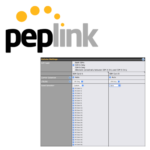






 Mobile Internet Resource Center (dba Two Steps Beyond LLC) is founded by Chris & Cherie of
Mobile Internet Resource Center (dba Two Steps Beyond LLC) is founded by Chris & Cherie of