 The Verizon HumX is a "Connected Car" device that plugs into a vehicle's OBD-II diagnostic port, automatically creating a Wi-Fi hotspot whenever the ignition is turned on.
The Verizon HumX is a "Connected Car" device that plugs into a vehicle's OBD-II diagnostic port, automatically creating a Wi-Fi hotspot whenever the ignition is turned on.
In other words - the HumX is designed to keep passengers entertained with internet access while on a road trip.
But the HumX is a lot more than just a Wi-Fi hotspot. It also provides vehicle diagnostics, tracking, a speakerphone, and it can even give you (or your kids) a driving safety score.
Unfortunately - the HumX is saddled with frustrating limitations that make it relatively useless for the most common nomadic connectivity needs.
Specifications
- Model Number: VT-400
- # of Connected Devices: 10 via Wi-FI
- Control Panel and Default Password: Located on the back of the HUM speaker
- USB Tethering Support: None
- Supported Networks and Bands:
4G/LTE: 2, 4, 5, 12, 13 and 17 - LTE-Advanced Carrier Aggregation: Yes, 1-band
- MIMO Support: 2x2 Internal only
- LTE Performance Category: Category 4
(Max Theoretical Speed: 150Mbps Down / 50Mbps Up) - Cellular Antenna Ports: None
- Other Ports: OBD-II
- Wi-Fi Technology / Frequencies: Wi-Fi 4 (802.11n) - 2.4 GHz
- Dimensions:
- Wi-Fi Device: 3.19" x 2.13" x 1.06" / 6.0 oz
- Speaker Device: 4.72'' x 2.76'' x 1.99'' / 6.0 oz
- SIM Card Type: eSim
- Retail Price: $120
NOTE: Verizon also offers the Hum+, which is a vehicle tracking/diagnostic tool without the built-in Wi-Fi hotspot feature. If you are looking for internet access, be careful not to accidentally purchase the wrong Hum!
News, Videos, & Status
We purchased a HumX and added it as a line to our Verizon New Unlimited Data Plan.
We used the HumX extensively for a brief period and then returned it shortly before the two-week return window closed.
Unboxing Video & First Impressions:
Here is our unboxing video and impressions of the Verizon HumX, filmed in May 2017.
News Stories:
Alternatives to Consider
For other popular mobile hotspots on the market - here are our featured options:
This Review Contains Additional Member Exclusive Content!
We are Honored to be Member Funded! No ads, no sponsors, no selling (but may contain affiliate links)
Our members fund our in-depth independent reviews.
This entry may contain additional member exclusive content such as testing notes, field testing data, user interface tours, comparisons to alternatives, analysis, tips, videos and discounts.
Members also get interactive guidance, alerts, classroom and more.
Other Ways to Support Our Work At MIRC
Purchasing Options
Purchasing Links & Disclaimer
We don't sell stuff, we are primarily member funded. Some links below may be affiliate links (see our disclaimer), which also helps fund MIRC.
The vendors displayed below provide larger discounts to our MIAs that we have negotiated instead of displaying affiliate links while they are logged in.
MIA Discounts - Learn & Save!
Our Mobile Internet Aficionados (MIA) get special discounts from the below vendors. Members please check for discount codes before ordering. With savings up to 11% off, you could save more than your membership cost!
REMINDER: Verizon also offers the Hum+, which is a vehicle tracking/diagnostic tool without the built-in Wi-Fi hotspot feature. If you are looking for internet access, be careful not to accidentally purchase the wrong Hum!
Mobile hotspot devices are small, self-contained units that receive a cellular data signal and transform it into an internet connection. They are a cellular modem and router combined. Most can create their own personal Wi-Fi network.
They are typically designed with a specific cellular carrier in mind and require a suitable cellular data plan of their own to operate. You might see them called Jetpacks (Verizon's term for them) or MiFi (Inseego's name for them).
Here's a quick video going over the features of a hotspot, and what makes one better than another:
The guides below have been hand-picked to help further your education about selecting mobile hotspots and best utilizing them in your mobile internet setup.









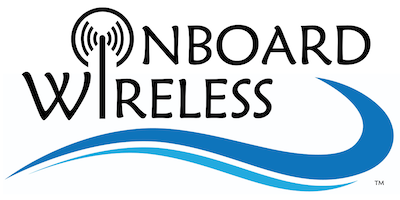
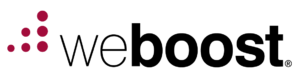


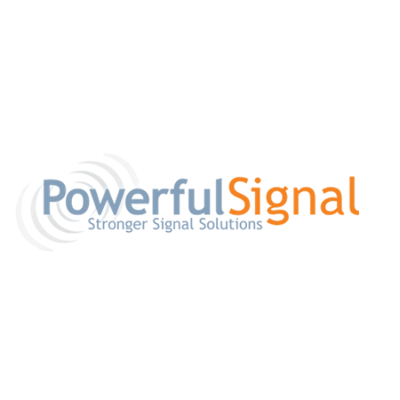


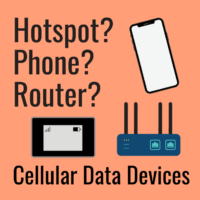

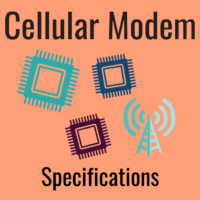
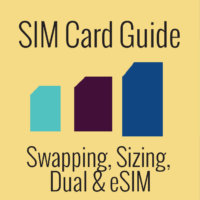


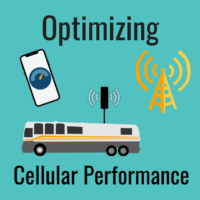

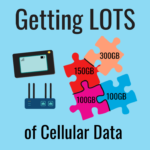





 Mobile Internet Resource Center (dba Two Steps Beyond LLC) is founded by Chris & Cherie of
Mobile Internet Resource Center (dba Two Steps Beyond LLC) is founded by Chris & Cherie of