Buying Consumer Connected Cellular Devices
Selecting the right smartphone, tablet, or laptop can be tricky, particularly when considering it as part of your mobile internet solution.
It used to be that a cell phone was used for one thing and one thing only - making phone calls.
Today, however, making calls is just one of many things a phone is used for - today's cellphones have become pocket-sized technological Swiss Army knives.
For many people, a smartphone has replaced their camera, GPS navigation system, game console, and CD rack. In some cases, it has eliminated their need for a separate computer entirely.
Tablets with Bluetooth keyboards are nearly as usable as mini-laptops, and when embedded with a cellular modem, can become self-contained online appliances.
For many, smartphones and tablets can be a primary mobile internet solution while RVing or boating - both directly and as a hotspot serving other devices.
Some laptops even come with integrated modems to reduce the need for extra gear.
Choosing a smartphone, tablet, or laptop is a personal decision, and there is no universal best pick. But there are some considerations when using them as a mobile internet solution.
Take some time to figure out what feels right. Get some hands-on time with both the hardware and the operating system. Don’t be swayed by splashy commercials, try not to focus on price, and absolutely do not lend any credence to the recommendations of store clerks.
While we don't have a focus on general consumer electronics here at the Mobile Internet Resource Center - our gear center only covers internet-specific gear like hotspots and routers - we can share some tips for consideration in selecting a smartphone, tablet or laptop as part of your mobile internet solution.
Smartphones & Tablets
 Smartphones and cellular tablets can play a central role in your mobile internet setup. Smartphones already come with cellular connectivity by default (that is, after all, their primary purpose), and most tablet models have the option of having a cellular modem integrated. With many unlimited data plans available for use on smartphones and even tablets, if you can offload mobile internet usage to these devices - you may find you don't need to seek out the high cap data-only plans that allow for a shared hotspot connection.
Smartphones and cellular tablets can play a central role in your mobile internet setup. Smartphones already come with cellular connectivity by default (that is, after all, their primary purpose), and most tablet models have the option of having a cellular modem integrated. With many unlimited data plans available for use on smartphones and even tablets, if you can offload mobile internet usage to these devices - you may find you don't need to seek out the high cap data-only plans that allow for a shared hotspot connection.
Smartphones and tablets can be great for streaming video (even screen-casting to a larger screen), video conferencing, e-mail, web surfing, uploading video, and more.
When it comes to smartphones and cellular tablets, the first big decision to make is your operating system - do you want to go with Apple iOS, Microsoft Windows, or Google's Android or ChromeOS operating systems.
Apple’s iOS operating system powers iPhones and iPads. Google’s Android powers “smart” phones and tablets from a wide range of manufacturers - including Samsung, LG, Motorola, HTC, and a whole slew of low-cost bottom dwellers. In addition, tablets may also have Microsoft Windows or Google ChromeOS operating systems - these were developed for desktops and laptops but are now appearing in tablet-like devices.
Amazon is also using Android to power the Kindle Fire tablet lineup, but Amazon has taken Android in such a divergent and incompatible direction from Google that it might as well be thought of as an entirely separate platform.
Some other platforms have come and gone, unable to gain enough market share to be viable options. The bulk of the tablets are iOS or Android, and we will focus our discussion on these two.
Everyone's needs are different and you'll need to consider a range of factors. For example, if you already have a tablet, it may be simpler to get a smartphone that uses the same OS. Or there may be a feature or app you really want or need and is only available with one particular operating system.
If you don't have an existing preference, then spend some hands-on time on the platforms and see which is most intuitive to you, and suits how you will use the device. They each have strengths and weaknesses. Take the time to make up your own mind.
TIP: One big consideration is who you can go to for support on your device. If you have tech-savvy friends or family, sticking with their preferred platform ups the odds they’ll be able to help out when you need some guidance.
Choosing an Android Device

Android is Linux based and a great platform for advanced power users who like to configure and customize the software on their phones or tablets.
You can do some legitimately awesome things tweaking an Android device to fit you like a glove - things that are often impossible on an iOS device. The downside is that it's easier to mess up the configuration, and navigating the Android interface can be more confusing for a novice user.
The Android universe will give you more hardware choices and cheaper price points since multiple manufacturers build Android-based phones and tablets, but the quality of the hardware running Android is all over the map.
Even the software varies as OEMs (the Original Equipment Manufacturers) customize the Android OS to their own particular style. The upside of this is that you might like some of these custom features and user interface skins. But, the downside is that if you are used to Samsung, an LG may feel cryptic to you.
Only a few manufacturers offer a "pure Android" experience with the user interface delivered exactly as Google intended.
With all these options in both hardware and the OS, you'll need to do diligent research to ensure you buy a quality product that fits your needs.
Android Hardware
Android hardware ranges from cheap, almost useless devices all the way up to high-end flagship devices.
A lot of the lower-end Android devices are so cheaply made that they are best avoided, no matter how low the selling price. Do not be tempted by these cheap generic phones or by last year’s now orphaned major-brand models. Generally, the money saved in the short term is not worth the downsides.
In general, it's best to stick to the latest Android flagship devices from well-known brands for the best possible experience. This will also help ensure the device receives regular OS and security updates. Smaller manufacturers have a lousy track record when it comes to ongoing device support - including fixing major security holes.
Android Software
 Make sure that whatever Android device you get ships with the current version of Google’s Android operating system. Some older devices may not be compatible with the latest releases of Android. This is one reason why buying older models can be risky.
Make sure that whatever Android device you get ships with the current version of Google’s Android operating system. Some older devices may not be compatible with the latest releases of Android. This is one reason why buying older models can be risky.
Older Android devices tend to be quickly orphaned - sometimes left without support for even the most essential security updates. Other manufacturers often take months to issue updates meaning that even new flagship devices often ship with software that is potentially as much as six months out of date!
A big difference between iOS and Android is customization. Phone manufacturers will customize the look-and-feel of Android using "skins" or "themes." They also can add additional features that aren't available on the stock version of Android.
Android is a modular system, so users can create their own themes by downloading various components and add-ons. These customizations, whether by the user or the OEM, can change how the OS looks and operates while keeping the underlying OS the same.
So in addition to hardware, you'll need to consider the manufacturer's changes to the Android user interface as well as your own preferences.
While these options can be confusing for some users, particularly novices, once set up they can provide an ideal interface to suit your needs and desires.
Tip: A phone running Android 11 can use a USB-C Ethernet adapter to share its connection over Ethernet, and not just over Wi-Fi and USB. This is a very handy way to get routers (or other devices) online that do not support USB-tethering - but unless the adapter also supports charging at the same time it might not be very good for more than a temporary connection.
Choosing an Apple iOS Device
 Apple tends to be much more stable and predictable in terms of hardware and software. Since both are under Apple's control, compatibility is never a problem.
Apple tends to be much more stable and predictable in terms of hardware and software. Since both are under Apple's control, compatibility is never a problem.
Additionally, there are really no bad iPhone or iPad models to steer away from. Even old refurbished iPhone models tend to be fully supported for years with updates - and updates are released for old models the same day they get pushed to the newest.
Apple's iOS is a good platform if you don’t want to make maintaining and tweaking your phone a hobby, and if you want something that works reliably and that will be supported for a long time. Most developers tend to put more effort and polish into their iOS apps as well (to ensure approval for sale in the Apple App store) - and many apps never even come out with Android versions.
So unless you already know you have a preference for the Android ways of doing things, most average users tend to find it easier going with Apple’s iOS.
Apple Hardware
 Apple hardware tends to be really well built, and since the software is supported for so long, older devices tend to hold their value. If you aren’t up for buying the latest and greatest, you can easily find a used iPhone or iPad that will still give years of good service.
Apple hardware tends to be really well built, and since the software is supported for so long, older devices tend to hold their value. If you aren’t up for buying the latest and greatest, you can easily find a used iPhone or iPad that will still give years of good service.
Apple also has a demonstrated track record of providing ongoing support for the hardware they sell - providing easy and free OS updates for years after launch.
Apple’s Genius Bars (found in their stores across the country) are a great value. You can attend classes and get free support in person for any Apple product you own. There’s no Android equivalent for this level of device and OS support.
New iPhone models are generally released every year in the fall, on a fairly predictable schedule. Since so many Apple addicts upgrade every year, there is often a flood of used models available around this time. iPads tend to be released a bit slower than than new iPhone models.
Tip: One important note specifically for iPads when choosing between Wi-Fi only and cellular models, is that the cellular models are the only ones that include the GPS chip. So if you're using your iPad for navigation, spring for the cellular model for more accurate geolocation. You don't have to have a cellular plan activated to use the GPS functionally or utilize a Wi-Fi source to get your iPad online.
Apple Software
With Apple, the software will be the same on all iOS devices. Unlike Android, there are no third-party options to easily customize or change the user interface and underlying OS. This consistency can be a great advantage as long as you like Apple's design philosophy and style choices.
Apple is also more consistent with software versions and Apple is quick to patch any problems or security holes and to get the updates out to customers even with old devices.
Member Exclusive Content Below
Member Exclusive Content In This Guide
Has this guide been helpful so far?
Well.. there's a lot more below available to our members. As well as dozens of other guides like this, videos, classrooms, forums, webinars and more. All specifically created for helping keep RVers, cruisers and nomads online.
Consider Becoming a Member
If mobile internet is an important part of your lifestyle, a membership can help keep you connected with these exclusive benefits:
- in-depth exclusive content
- interactive guidance
- vendor discounts
- alerts & insider tips
- classroom
- community
Free Content Like This Made Possible By Our Members!
We are community funded via our premium membership program - allowing us to focus on creating unbiased quality, in-depth, constantly updated content. We don't accept 3rd party advertising, we're not sponsored and we don't sell 'stuff'.
Already a member?
Log in to continue with this guide.
Check out the Topics Covered in the Member Section:
Selecting Laptops and Other Connected Devices
Most laptops come with the ability to utilize Wi-Fi or Ethernet to connect to a network to get online, but some come with embedded cellular capability.
Buying Used Devices
Purchasing used or refurbished equipment can be a great way to get a good device at a substantial discount, especially considering that prices for top-of-the-line models can be quite pricey. This section covers things you need to consider when buying used equipment.
Other Considerations
There are also additional considerations - such as carrier compatibility, modem specifications, and ports - to think about when selecting a connected device for mobile internet use.
Other Features
Some devices may offer other features that are useful for people who use mobile internet, such as Wi-Fi calling and mobile hotspot. This section gives you additional tips on selecting your ideal device.
SIM Cards & Migrating Between Devices
Swapping SIM cards makes this possible and allows users to upgrade to a new device easily, or swap service between multiple devices depending on the need. Newer phones now offer dual SIM and/or eSIM capacity.
Summary: Take Your Time to Find the Smartphone You Love
With all the consumer electronic choices on the market, deciding what to get can be complicated and confusing.
Unless you are in a rush - take your time, do your homework, ask questions, and even have the patience to wait for special deals. Determine how much you're willing to spend. Higher-end phones with premium features will cost more.
A good smartphone provides the right tools for your personal and professional tasks, from communication and internet access to entertainment and productivity. With just a little effort, you should be able to find a new phone, tablet or laptop that you will love for years to come.
Or at least until something even more totally awesome and new comes out next year month!
Related Reading
Related Guides:
Explore the Resource Center
Have Questions?
Join our 'Library Desk':
Internet for RVers & Cruisers Facebook Group
We cross post news articles and guides, and can help point you in the right direction to our content here on the resource center.
It is with gratitude to our premium members that we're able to offer our free content - and for that, they also have access to our member Q&A areas for more in-depth guidance.
Become a Member
 The MIA is our premium membership - designed for those who consider mobile internet an important part of their lifestyle.
The MIA is our premium membership - designed for those who consider mobile internet an important part of their lifestyle.
In thanks for making content like this possible, we offer a bunch of additional perks. From interactive guidance, in-depth member exclusive content, discounts, alerts, classroom and ability to book private advising sessions.
Stay In the Know
We're constantly tracking the industry and analyzing new developments for mobile travelers. If you'd like to receive updates, we offer several ways:
- Subscribe to our free monthly newsletter
- Subscribe to our News Stories RSS Feed
- Subscribe to our YouTube Channel
- Follow our Facebook Page


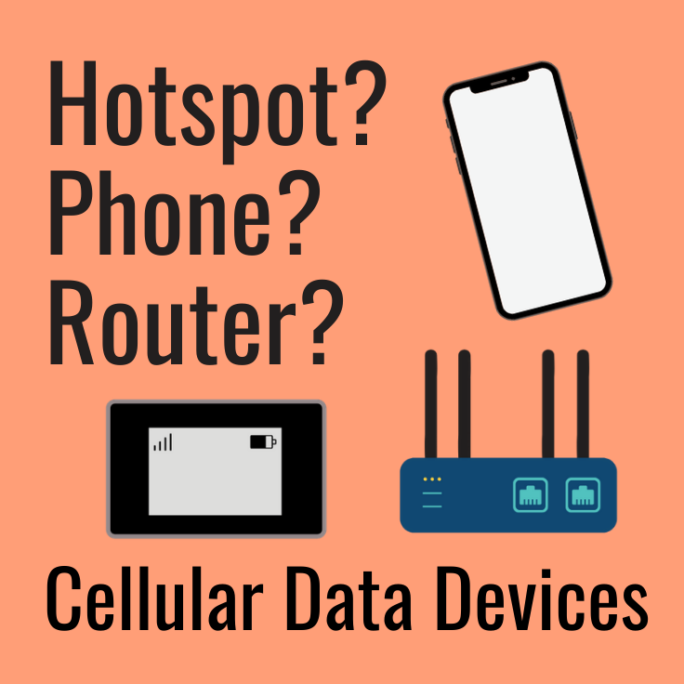
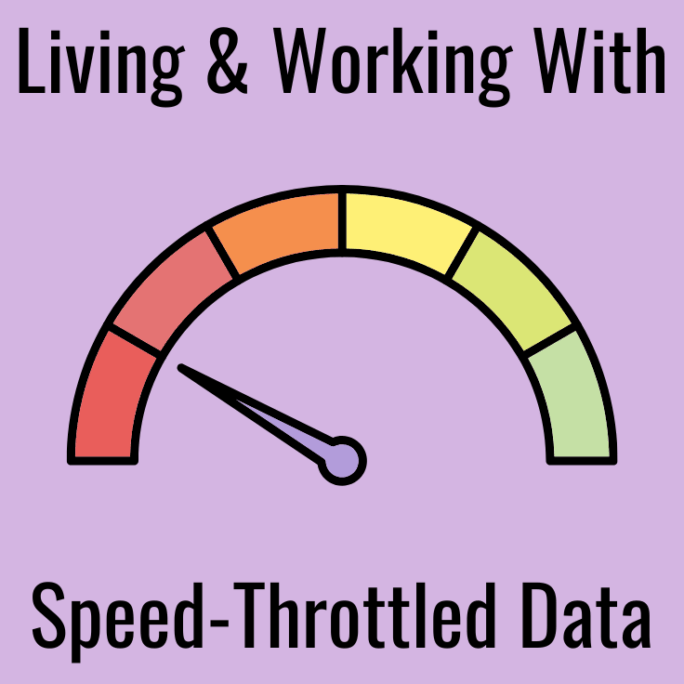


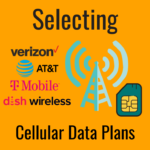
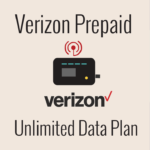

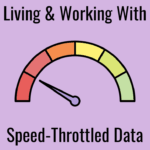

 Mobile Internet Resource Center (dba Two Steps Beyond LLC) is founded by Chris & Cherie of
Mobile Internet Resource Center (dba Two Steps Beyond LLC) is founded by Chris & Cherie of