Key Points:
- The Gen 3 router is compatible with all current models including the original round dish and existing mesh nodes.
- It features Wi-Fi 6, a tri-band radio, 2 LAN Ethernet ports, WPA2 security, and support up to 235 devices.
- The cost of the new router is $199 for those that have received email invites.
Starlink has added a new Gen 3 router to their FAQ with a setup guide for all versions of the hardware. Looking through each guide, we can confirm the new router is compatible will all current hardware including the original round dish.
The new router is currently only available by invite only to select users in the US for $199. On social media, it appears many of the early invites are going to users still on the original round dish. From Starlink:
At this time, the ability to purchase the Starlink Gen 3 router is by invitation only to a small group of early customers in the US. We are unable to accommodate order requests from customers who did not receive an invitation.
Stay tuned for updates on the wider release of this product!
Table of Contents
Starlink Gen 3 Router Video
Gen 3 Router Features
The new Gen 3 router is a step up from the current hardware with the following features.

- Wi-Fi 6 802.11 a/b/g/n/ac/ax
- 2 LAN Ethernet ports
- Tri-Band radio
- WPA2 security
- Compatible with Gen 2 & Gen 3 mesh nodes
- Can support up to 235 devices
The hardwired LAN ports will allow you to connect to your own hardwired devices or your own 3rd party (mesh) router if you so desire.
A very welcome feature for this new router is that Starlink added a dedicated reset button instead of the previous plug/unplug 6x that the current Gen 2 router requires for a factory reset after being placed in bypass mode.
The Gen 3 router also adds a small status light in the bottom left hand corner that makes it easier to tell at a glance the status of the router using various colors and solid or flashing lights.
Compatibility With Previous Generation Starlink Hardware
As noted, the new Gen 3 router is backwards compatible with all existing hardware. The setup guides in the FAQ explain how it connects to existing hardware with diagrams. While the round dish and the HP hardware make it very easy to upgrade to the Gen 3 router in your setup, the standard rectangle dish is a little more cumbersome with its proprietary connectors - we'll explain below what that entails.
Standard Circular Starlink
The original round dish that debuted with Starlink had a pretty disappointing router with poor range, and its awkward shape made it very easy to fall over. Thankfully with standard RJ45 connectors though, it was easy to replace it with your own 3rd party router of choice and likely most users have done just that over the years.
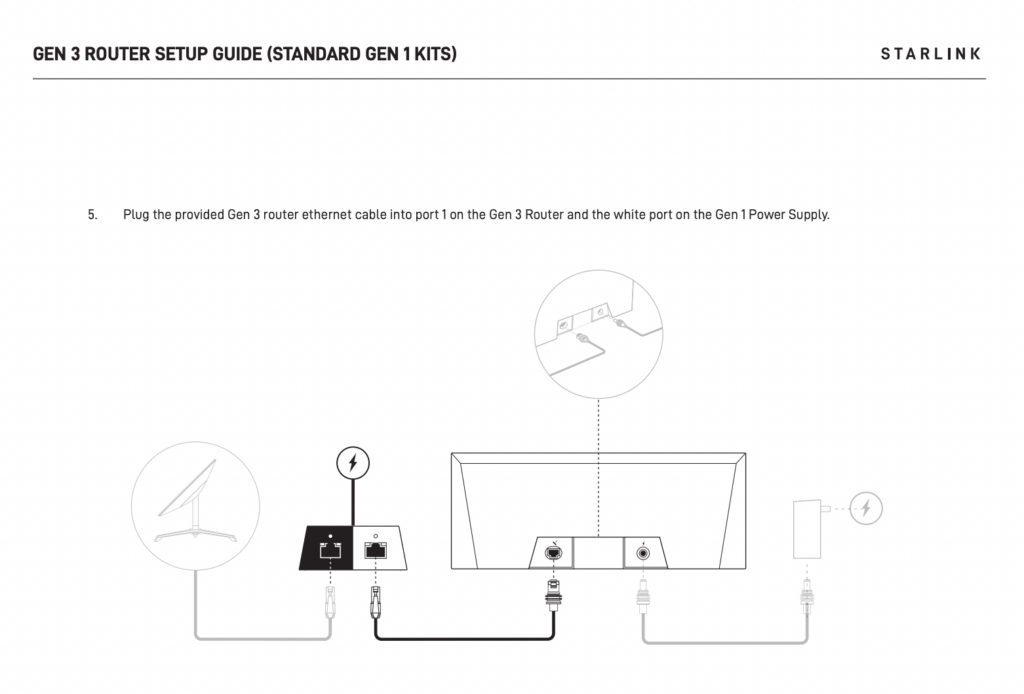
The round dish hardware option has long been replaced by the newer rectangle dish, but these dishes remain coveted by their original owners and its great to see a newer and much capable router being offered by Starlink to use with the original dish.
While it's not clear how many users will choose to upgrade to the Gen 3 router, especially if they have replaced theirs with a third-party one, adding the Gen 3 router to the round dish is as simple as disconnecting the original router and putting the new Gen 3 router in its place. The Gen 3 router has its own power source and would use the existing RJ45 port from the power brick to connect to the new router via a dedicated WAN port with an ethernet cable that comes with the router.
With the addition of the Gen 3 router, a user could then add more mesh nodes with Gen 2 or Gen 3 routers to support a wider footprint around their location since the original Gen 1 router had no mesh network support.
HP Starlink Hardware
The HP Starlink hardware comes in both the Flat HP dish without motors and the HP dish with motors. The two versions of the HP hardware are identical other than lack of motors and the pole on the flat HP dish and just like the round dish, this hardware has a separate power brick that makes it easy to replace the existing router with the new Gen 3 router.
If a user chooses to upgrade their router, again it's as simple as replacing the existing router with the new Gen 3 router with the included ethernet cable and power cable.
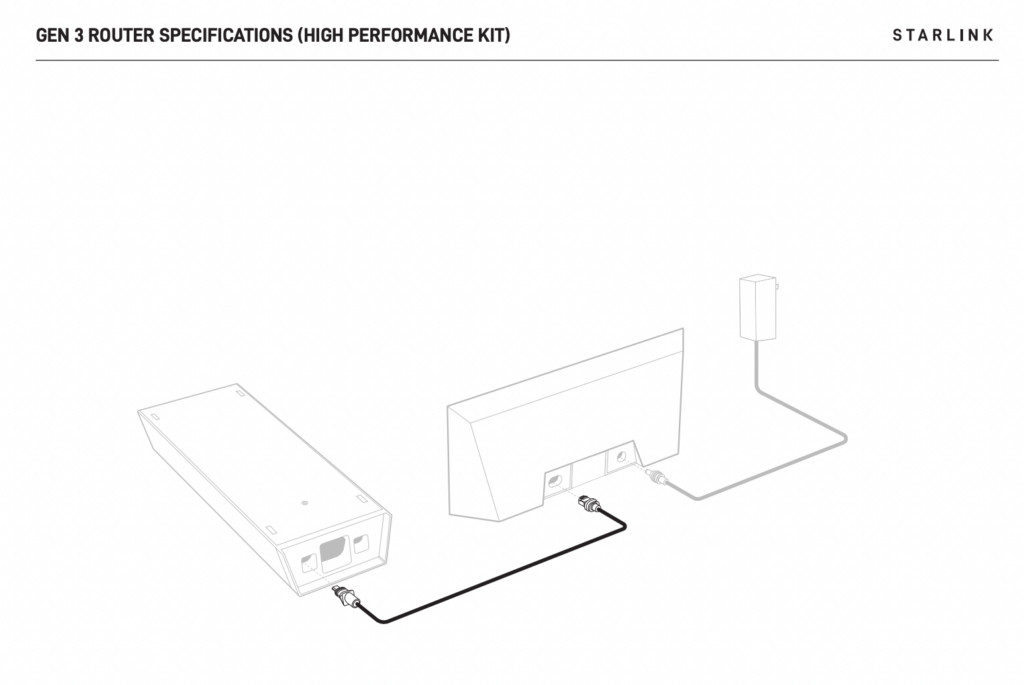
The HP hardware did come with the later Gen 2 mesh router, so a user can use this existing hardware to create a mesh network with the new Gen 3 router and extend their network that way if they so choose.
Standard Rectangle Starlink Hardware
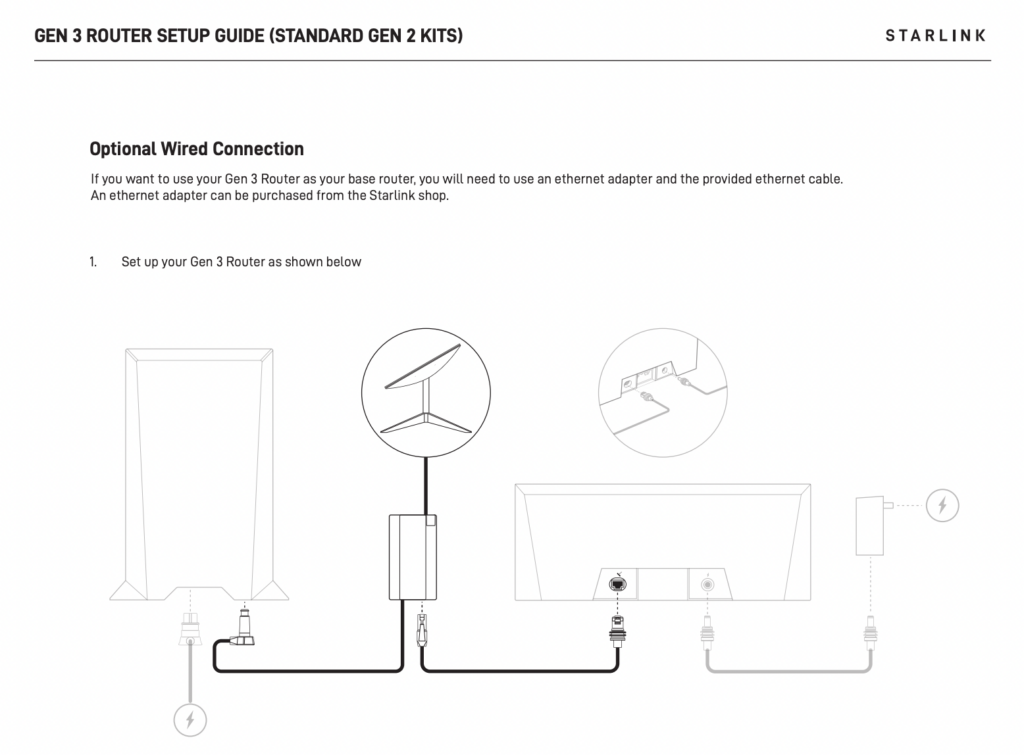 The Standard Rectangle Starlink is likely the most prevalent hardware out in the field currently with the nomadic and residential consumers and unfortunately adding the Gen 3 router to this setup is also the most cumbersome setup of all the existing hardware.
The Standard Rectangle Starlink is likely the most prevalent hardware out in the field currently with the nomadic and residential consumers and unfortunately adding the Gen 3 router to this setup is also the most cumbersome setup of all the existing hardware.
The Standard rectangle dish gave up the built in RJ45 ethernet for proprietary connectors and if a user wanted an RJ45 port to hook up their own router, they had to purchase the optional ethernet adapter which required leaving the original router in place for the power supply and hooking up the 3rd party router after the original via the ethernet adapter. The user could put the original router in bypass mode and allow the 3rd party router to handle all router functionality.
Sadly the new Gen 3 router is not a direct replacement for the Gen 2 router and the new router would hook up the same exact way as a 3rd party router.
A user wanting to use only a Gen 3 router will still need the Gen 2 router powering the Starlink dish in bypass mode. Then using the ethernet adapter from the Gen 2 router, they will hook the included ethernet cable into the new Gen 3 WAN port and all router functionality will be handled by the Gen 3 router.
This means the user is still powering the original router & dish and then powering the new router separately plus taking up that extra space and wiring in their tech cabinet with 2 routers plus an ethernet adapter. This certainly isn't the most ideal setup, but for some users, the extra space compromise may be worth it to gain the extra capabilities the latest Gen 3 router provides.
Alternately, a user could add a Gen 3 router to their existing Gen 2 setup as an additional mesh node leaving the Gen 2 handling the main routing functionality. This could work well for users that have decided to leave the Gen 2 router in a storage compartment on an RV and then have the Gen 3 router inside connecting over their mesh network.
Is It Worth Upgrading?
If you have the round dish and for some reason are still using the original router or using a 3rd party router you aren't happy with, then the Gen 3 router would likely be a great replacement and it's a very simple process to add it to your setup. It also adds on the Starlink mesh capabilities that have not been available to current round dish users.
The HP hardware also makes it easy to replace the existing router if you so choose and it may attract more people as an add on as a mesh network access point to their existing setup if they haven't added a 3rd party mesh system yet.
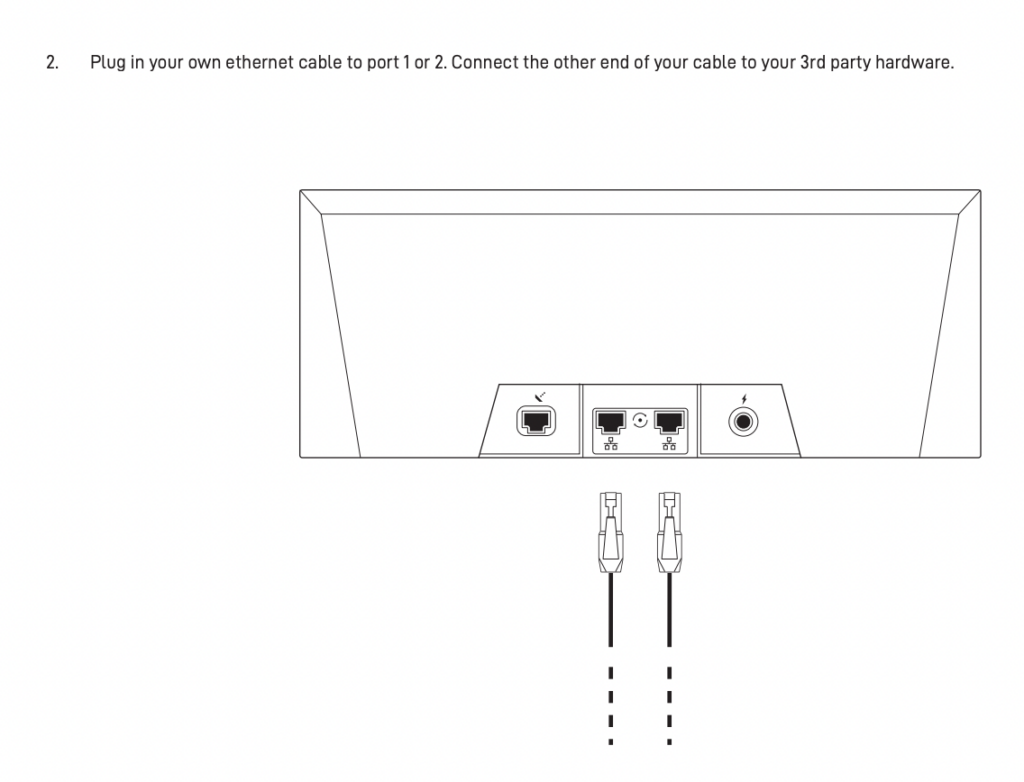
For the vast majority of the standard rectangle Starlink users, most likely the greatest value will be adding as a mesh access point since it doesn't do a great job of replacing the existing router. If you are already bypassing the original router using a 3rd party router, this router probably doesn't add much value to your current setup.
Future Hardware
It seems likely that this latest Starlink Gen 3 router will be compatible with the upcoming Starlink hardware that has already been filed with the FCC and once that hardware is released, this router will become the default option when purchasing the latest hardware.
We certainly hope this also means the end of the very problematic and frustrating proprietary connections that the existing Starlink hardware uses, especially the standard rectangle hardware.
Conclusion
It's great to see a Wi-Fi 6 capable router be released by Starlink and be backwards compatible with all existing hardware.
However, it's unclear yet if Starlink will also open up more functionality on the latest Gen 3 router since the current routers are pretty limited on what they can do compared to most 3rd party routers that offer way more control over your users and your network functionality.
Most users that wanted much more control over their network have probably already upgraded to a 3rd party router and this router is of little value to them.
If however, you have expanded your network with Starlink mesh access point, this could be a great addition to add Wi-Fi 6 and extra capacity to your network with a fully integrated Starlink router.
Related Content at the Mobile Internet Resource Center: Related News Stories
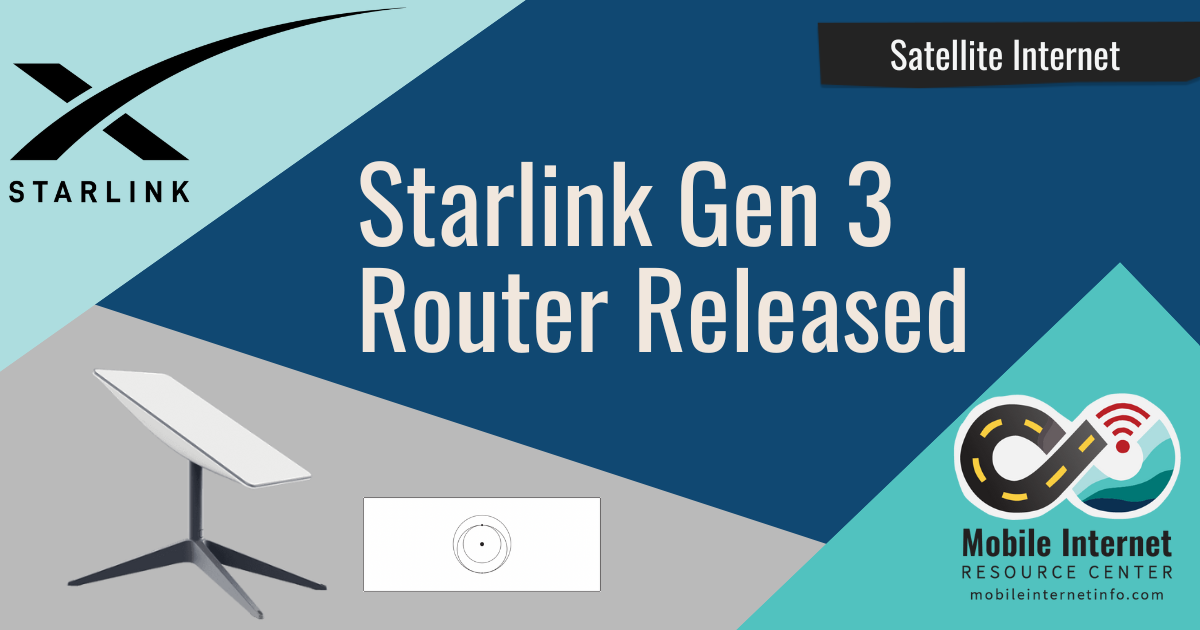





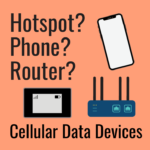

 Mobile Internet Resource Center (dba Two Steps Beyond LLC) is founded by Chris & Cherie of
Mobile Internet Resource Center (dba Two Steps Beyond LLC) is founded by Chris & Cherie of