Good news! T-Mobile is raising their network management threshold to 50GB.
That means T-Mobile customers can use 50GB of data before being deprioritized, beginning September 20th, 2017.
Of the 'big four' carriers, T-Mobile already offered the most generous network management limit - previously set at 32GB since May 2017. Verizon and AT&T both implement network management practices at 22GB, and Sprint begins deprioritizing at 23GB.
As per usual, T-Mobile could not resist the urge to take a jab at Verizon and AT&T - and they definitely have ground to stand on in doing that, as T-Mobile is offering more than double the threshold (50GB) of both AT&T (22GB) and Verizon (22GB). Sprint was missing from their taunts - probably because T-Mobile is currently in merger talks with Sprint.
T-Mobile's press release today, goaded:
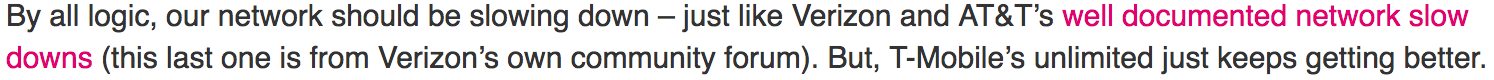
Later in the release, T-Mobile snidely gave the other major carriers a 'lesson' in 'giving customers more'. Preceding three tips on how to provide better service, T-Mobile stated: "Well, let me share a few of the secrets behind running America’s best unlimited network (ahem, pay attention, carriers!)"
The tips?
1) To go faster, move faster
2) Always be planning ahead
3) Shut up and listen
See T-Mobile's press release to details of these tips - and to enjoy ore taunting.
So, what exactly is network management?
Network Management is when a carrier reserves the right to de-prioritize the traffic of high bandwidth users. The carrier sets a threshold limit (i.e. 22GB, 23GB, 50GB). After that threshold is reached, if the customer is on a cellular tower that is experiencing congestion, that customer's usage might be slowed down. Once the tower is no longer congested, full speeds will resume for that customer.
There is no 'set speed' of slow down for network management - you are slowed enough to allow other customers who have not reached their management threshold access to high speed data.
For RVers visiting heavily populated areas with overused towers, network management might feel like like throttling in practice at times. But when on underused towers, you may never experience it.
- Example: Think of it as if you were driving on a highway that has a high occupancy / car pool lane. During normal traffic, all lanes are at full speed because there's not much traffic. But during rush hour, if you qualify to use the car pool lane, it's beneficial to avoid bumper to bumper traffic in the 'normal lanes'. Network management is like this - after you hit your threshold, you can no longer use the carpool lane. That will only matter during rush hour.
How is this different from throttling?
Throttling is when a carrier or reseller always slows down speeds. This might be for the entire month, or only after a certain amount of data is used. For example:
- Example: AT&T's Unlimited Choice plan always slows speeds to 3 mbps.
- Example: Verizon's Unlimited Plan allows for 15GB of high speed mobile hotspot data, after which all mobile hotspot data is slowed to a set 128kbps for the rest of the month.
For a quick (5m) video overview of the differences between Network Management & Throttling (& Mobile Hotspot Caps):
More Info:
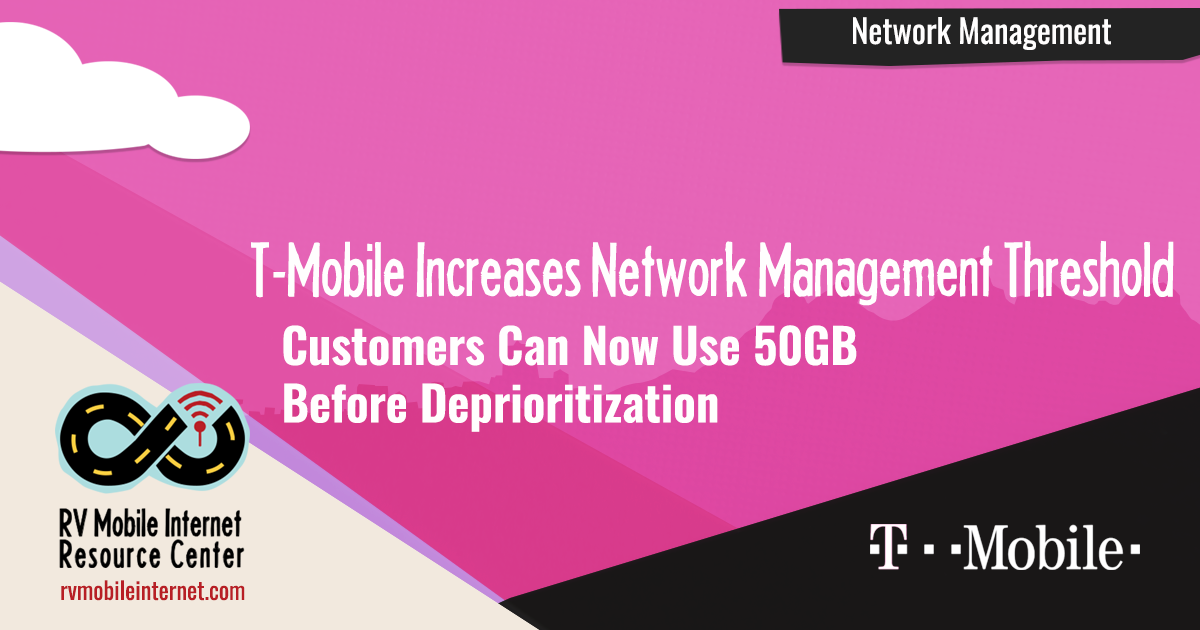






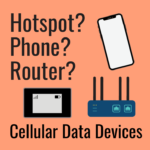
 Mobile Internet Resource Center (dba Two Steps Beyond LLC) is founded by Chris & Cherie of
Mobile Internet Resource Center (dba Two Steps Beyond LLC) is founded by Chris & Cherie of