Livestreaming, Video Chat, and Video Conferencing over RV Mobile Internet
Video broadcasting or conferencing over Zoom, Microsoft Teams, YouTube Live, Facebook, Twitch, or Skype using mobile internet from an RV or boat presents some unique challenges.
Mobile internet sources like cellular data, Wi-Fi, or satellite don't always provide consistent performance and upload speeds when traveling in an RV or boat. These are critical for success with interactive video conferencing or broadcasting.
Just like streaming video over Netflix or Hulu, live broadcasting video can require a lot of bandwidth. Except going in the other direction: up instead of down.
For interactive video conferencing, you need to send and receive video content at the same time - and in real-time, which complicates matters even further.
Despite the difficulties and compromises of mobile internet that come with traveling by RV or boat, it is definitely possible to overcome these challenges and successfully broadcast video and conduct video conferences while traveling.
To make video conferencing work reliably over mobile internet in an RV, however, you will need a good mix of tools, equipment, data plans, and some knowledge of how to put them all together.
This guide is designed to cover everything you need to know in order to broadcast or video conference successfully while using mobile internet sources from an RV or boat.
If you're a member, please log in above to see your exclusive content.
Don't need a membership? Other ways you can support our work here:
-
As seen in our videos!
-
Get a FREE Month of Starlink!
And our team will get one too!
-
Get a FREE Month of T-Mobile Unlimited Data
Join the Calyx Institute, and get a bonus month - and we do too!
-
Save $20 on Visible
Verizon's prepaid phone plan, we also get a $20 credit.
-
Leave a Tip!
Send our team some beer money!!
-
Share About Us!
Link to our content, tell others about MIRC. It's Free!
It is with huge gratitude to our members for making the free unbiased educational content on our site possible. We're not sponsored, you'll find no 3rd party ads and we don't sell gear or data plans.
Our members get exclusive access to our in-depth content, classrooms, vendor discounts (that can save you more than membership!), alerts, insider info and interactive guidance. They can even book private advising sessions.
If mobile internet is an important part of your lifestyle, consider helping make MIRC possible by joining or supporting our mission.
Video Conferencing Over RV Mobile Internet Overview
Here's a 17-minute video that recaps this guide with some tips for successful video broadcasting and conferencing over mobile internet in an RV or boat:
RV Mobile Internet Sources for Video Conferencing
Mobile internet users traveling in an RV or boat generally have three primary options for getting an internet connection: Cellular, Wi-Fi, and Satellite.
A complete list of advantages and disadvantages to each (plus some alternatives) is provided in our Overview Guide:
Mobile Internet Overview Guide
Cellular Data
 Most RV and boat nomads utilize one or more cellular options from the major carriers - Verizon, T-Mobile, or AT&T - for their mobile internet connection.
Most RV and boat nomads utilize one or more cellular options from the major carriers - Verizon, T-Mobile, or AT&T - for their mobile internet connection.
Especially if there is a solid signal and minimal congestion on the towers, there is usually ample speed to facilitate video conferencing and broadcasting.
Additionally, most mobile broadcasting/conferencing apps for smartphones and tablets are generally designed to work well over cellular connections.
For more on the ins and outs of cellular options, see our collection of resources for using cellular as a mobile internet option:
Using Cellular as a Mobile Internet Source
Wi-Fi as an Internet Source
![]() Using Wi-Fi access points is another common internet source for RV and boat travels. There are millions of Wi-Fi hotspots in North America and around the world, and many of those are free and open that anyone can tap into. Additionally, most RV campgrounds and boat marinas have Wi-Fi networks for their customers, as do many other businesses and public places.
Using Wi-Fi access points is another common internet source for RV and boat travels. There are millions of Wi-Fi hotspots in North America and around the world, and many of those are free and open that anyone can tap into. Additionally, most RV campgrounds and boat marinas have Wi-Fi networks for their customers, as do many other businesses and public places.
Note about Wi-Fi Internet: Wi-Fi internet for our purposes is Wi-Fi that is provided by third parties utilizing connections to the internet that you, the consumer, do not own or control. This is different from connecting to Wi-Fi that you own, like a smartphone, mobile hotspot device, or router. For more on using someone else's Wi-Fi as an internet source:
The performance of these Wi-Fi networks can vary considerably, and some have restrictions and may block certain types of internet traffic to include streaming and broadcasting. It can also be challenging to use a Wi-Fi access point for broadcasting since they may be located in places that lack privacy or are not conducive to broadcasting.
Broadcasting in a Starbucks or public library utilizing their Wi-Fi is not likely to be a good experience for you, your audience, and the other people around you. You can, however, tap into Wi-Fi sources and broadcast in the privacy of your RV, boat, or vehicle parked nearby.
Since you don't have control over these Wi-Fi networks, you usually don't know how many other people are connected at any one time, and you have no ability to prioritize your data over others. This can be risky for important work since other users could clog up the Wi-Fi hotspot and wreck your connection in the middle of an important virtual meeting or broadcast.
Satellite Internet
Starlink's low-earth-orbit satellite system has generated a lot of excitement in the RV and boating industry. It is available nationwide for mobility without a lot of fuss.
For a mobile internet solution, it does provide great download speeds and low latency. However, upload speeds can still be quite variable and not always fast enough for video conferencing from an RV or boat. Starlink can also experience intermittent drop outs that make it less reliable, especially for video conferencing and broadcasting.
Which is why we recommend combining Starlink with other sources of mobile internet - like cellular or Wi-Fi - to create a more stable RV video conferencing & broadcast experience.
Starlink is constantly evolving and has gained the reputation of making frequent plan changes, so always check to see what the latest options are and what might fit your needs.
For more on using Starlink in a mobile environment :
Starlink for RV & Boat Mobile Internet Overview
Other legacy satellite internet options are not ideal for video broadcasting and video conferencing as they are highly optimized for downloading and usually have major limits for uploading data. Even the fastest currently available system for the RV market, the HughesNet Gen 5, has a technical upload limit of 3 Mbps although real-world use is usually much lower than that.
Additionally, there are other restrictions, as well as data caps and throttles that can make old school satellite-based internet very difficult for video broadcasting. It may be enough in a pinch, especially if there are no other options readily available.
For more on mobile satellite internet options and their limitations for RV and boat use, see our guide:
Mobile Satellite Internet Overview
Alternative RV Mobile Internet for Video Conferencing
As discussed in our Mobile Internet for RV and Boat Overview Guide, there are alternatives that may be available for RV and boat travels suitable for video conferencing, depending on your circumstances and location:
- A wired internet connection is available at some RV parks and marinas.
- A broadband connection at a friend's or relative's home.
- Co-working or studio spaces.
All these options will usually have plenty of bandwidth for most broadcasting and video conferencing needs.
Member Exclusive Content Below
Member Exclusive Content In This Guide
Has this guide been helpful so far?
Well.. there's a lot more below available to our members. As well as dozens of other guides like this, videos, classrooms, forums, webinars and more. All specifically created for helping keep RVers, cruisers and nomads online.
Consider Becoming a Member
If mobile internet is an important part of your lifestyle, a membership can help keep you connected with these exclusive benefits:
- in-depth exclusive content
- interactive guidance
- vendor discounts
- alerts & insider tips
- classroom
- community
Free Content Like This Made Possible By Our Members!
We are community funded via our premium membership program - allowing us to focus on creating unbiased quality, in-depth, constantly updated content. We don't accept 3rd party advertising, we're not sponsored and we don't sell 'stuff'.
Already a member?
Log in to continue with this guide.
Check out the Topics Covered in the Member Section:
Video Broadcasting & Conferencing In-Depth Video
Join us and our friends at MobileMustHave.com for an archive of our March 2025 Video Broadcasting & Conferencing video - part of our Peplink Topical Webinar series. We go over the considerations of a mobile internet setup to support these tasks, and some unique features a Peplink router offers to meet them.
RV Broadcasting & Video Conferencing Mobile Internet Requirements
What's the difference between broadcasting and video conferencing? What are the minimum speed requirements to smoothly broadcast, and how do latency and ping times impact interactive video sessions? How critical is your role in a virtual meeting room?
The Importance of Upload Capacity
Unlike most other tasks on the internet, upload capacity is critical to successfully broadcast or conducting interactive video conferencing sessions. In this section, we explain what upload capacity is, how it's different than download capacity, and why it's so important to achieve in a RV mobile internet setup.
The Importance of Reliability
Having a stable, reliable internet source is important for ensureing you don't have any drop-outs or other technical issues.
Optimizing Mobile Internet Upload Performance
Since upload performance is so critical for video broadcasting and conferencing, we dive into ways to increase your upload speeds over mobile internet for smoother video broadcasting & conferencing experiences from an RV or boat.
Obtaining Data Plans for Video Conferencing
Video broadcasting and conferencing can use up a lot of data, which means you'll need to take this into consideration when assembling your mobile internet arsenal. In this section, we address strategies to accommodate this high data usage activity in an RV or boat.
Broadcasting & Conferencing Services and Devices
We dive into popular broadcasting services like YouTube Live, Facebook Live, Twitch, Zoom, and Skype - and how each is optimized for mobile internet, with their minimum speed requirement and typical bandwidth usage. We also cover hardware that specialized for this purpose.
Summary
Broadcasting and video conferencing on the road are becoming more common as nomads are able to utilize technology for work and to keep in touch with friends and family.
At the same time, mobile internet options are also expanding and can provide nomads with the ability to conduct virtual face-to-face chats and meetings from almost anywhere ... assuming you can plan your travels and tweak your arsenal to get the upload and download bandwidth you need. The great thing is that in most cases, you can.
Explore the Resource Center
Have Questions?
Join our 'Library Desk':
Internet for RVers & Cruisers Facebook Group
We cross post news articles and guides, and can help point you in the right direction to our content here on the resource center.
It is with gratitude to our premium members that we're able to offer our free content - and for that, they also have access to our member Q&A areas for more in-depth guidance.
Become a Member
 The MIA is our premium membership - designed for those who consider mobile internet an important part of their lifestyle.
The MIA is our premium membership - designed for those who consider mobile internet an important part of their lifestyle.
In thanks for making content like this possible, we offer a bunch of additional perks. From interactive guidance, in-depth member exclusive content, discounts, alerts, classroom and ability to book private advising sessions.
Stay In the Know
We're constantly tracking the industry and analyzing new developments for mobile travelers. If you'd like to receive updates, we offer several ways:
- Subscribe to our free monthly newsletter
- Subscribe to our News Stories RSS Feed
- Subscribe to our YouTube Channel
- Follow our Facebook Page


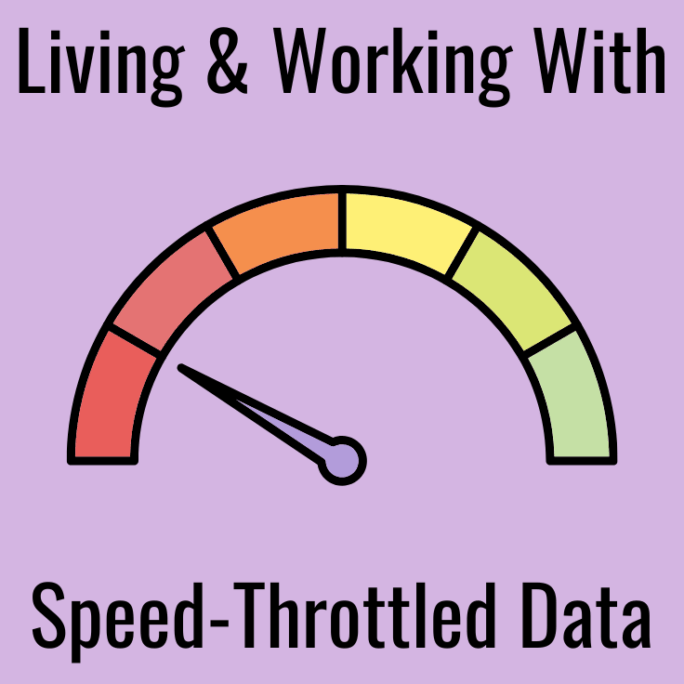

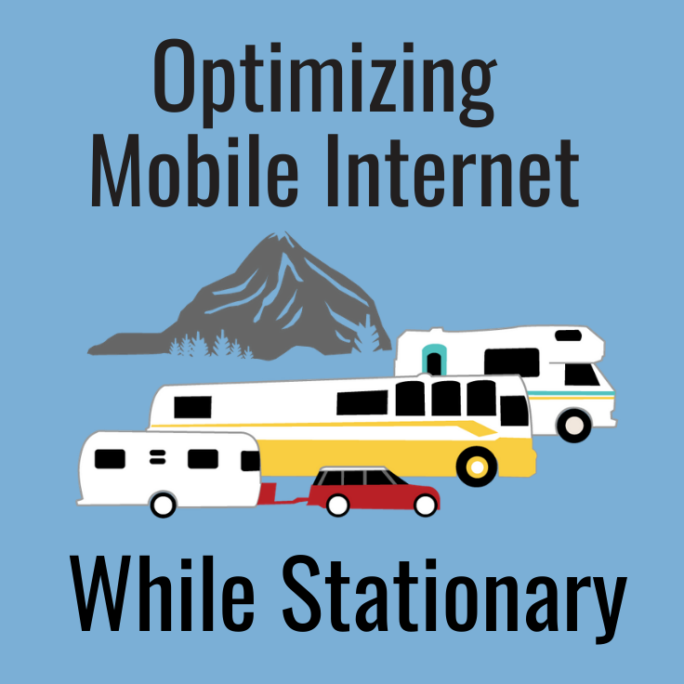

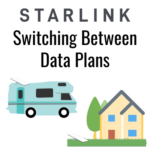




 Mobile Internet Resource Center (dba Two Steps Beyond LLC) is founded by Chris & Cherie of
Mobile Internet Resource Center (dba Two Steps Beyond LLC) is founded by Chris & Cherie of