Microsoft is releasing Windows 10 to the world at midnight (Eastern) tonight - opening the door for millions of Windows 7 and 8 users to take advantage of a free upgrade to the latest and greatest Windows operating system.
To handle the demand, Microsoft has said that they will be "rolling Windows 10 out in waves" - and via a status bar popup they have been encouraging people to "reserve" their upgrade, letting people know that they will be notified when Windows 10 is ready for them.
Table of Contents
Notified Before Install, Not Before Download!
A lot of people have reserved their copy of Windows 10 over the past month - many without realizing in the process that they are granting Microsoft permission to download nearly 4GB of data for the Windows 10 installer file.
Yes - Microsoft will notify you that Windows 10 is ready to install, NOT that it is ready to download.
The download happens quietly in the background, in advance.
For home users with fast free connections, this avoids impatiently waiting through hours of downloading after getting notified that Windows 10 is ready.
But for those on limited data plans - these people are at risk of burning through many gigabytes of data by surprise!
Canceling Your Reservation
The only way to prevent Windows 10 from downloading automatically is to cancel your Windows 10 Upgrade reservation.
Microsoft's Windows 10 FAQ describes the process:
Yes, you can cancel your reservation at any time prior to installing Windows 10. Here’s how:
- Right click on the Get Windows 10 app or Windows icon located in right end of the taskbar.
- Select “Check your upgrade status”
- Click the menu in the upper left corner, then select “View Confirmation.”
- In the lower left, select “Cancel reservation.”
The SuperSite for Windows has an illustrated guide to the process to make sure you don't miss a step.
Once you cancel your reservation - you can always activate it again when you are spending some extended time on a non-metered connection.
It May Be Too Late...
It seems that Microsoft is hoping to get as many installs tonight as possible - and to get a jump on demand The Verge has reported that some users are already seeing the huge Windows 10 downloads happening so that the install will be ready to go right at midnight.
You can check the "C:\$windows.~BT" folder on your hard drive to see if Windows 10 is already downloaded and waiting to install.
If you notice a big chunk of data missing from your monthly allocations - Windows 10 may be the culprit.
But if you cancel your reservation ASAP, you still might avoid the 4GB hit.
And do keep in mind - once Windows 10 is installed - ongoing software updates are automatic, and can not be opted out of.
If only cellular data plans came with "free nights and weekends" data, mobile users would have a window of time that was safe for handling major updates like this.
But for now - if you are on a limited data plan, you need to be extra vigilant with Windows 10 to avoid expensive overage charges.
More Info:






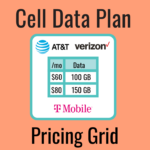

 Mobile Internet Resource Center (dba Two Steps Beyond LLC) is founded by Chris & Cherie of
Mobile Internet Resource Center (dba Two Steps Beyond LLC) is founded by Chris & Cherie of